Android Tutorial
Android Widgets
Activity and Intents
Android Fragments
Android Menu
Android Service
Android AlarmManager
Android Storage
Android SQLite
XML and JSON
Android Multimedia
Android Speech
Android Telephony
Android Device
Camera Tutorial
Sensor Tutorial
Android Graphics
Android Animation
Android Web Service
Google Map
Adding Ads
Android Examples
Android Social
Android Versions
Android Misc
Android MCQ
Android Interview
Android Quiz
Android XMLPullParser TutorialAndroid recommends to use XMLPullParser to parse the xml file than SAX and DOM because it is fast. The org.xmlpull.v1.XmlPullParser interface provides the functionality to parse the XML document using XMLPullParser. Events of XmlPullParserThe next() method of XMLPullParser moves the cursor pointer to the next event. Generally, we use four constants (works as the event) defined in the XMLPullParser interface. START_TAG :An XML start tag was read. TEXT :Text content was read; the text content can be retrieved using the getText() method. END_TAG : An end tag was read. END_DOCUMENT :No more events are available Example of android XMLPullParseractivity_main.xmlDrag the one listview from the pallete. Now the activity_main.xml file will look like this: File: activity_main.xml
xml documentCreate an xml file named employees.xml inside the assets directory of your project. File: employees.xml
Employee classNow create the Employee class that corresponds to the xml file. File: Employee.java
XMLPullParserHandler classNow write the code to parse the xml file using XMLPullParser. Here, we are returning all the employee in list. File: XMLPullParserHandler.java
MainActivity classNow, write the code to display the list data in the ListView. File: MainActivity.java
Output: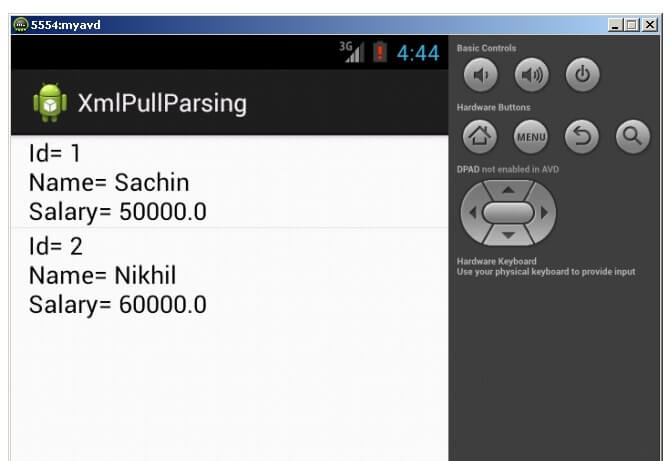
Next TopicAndroid Json Parsing Tutorial
|
 For Videos Join Our Youtube Channel: Join Now
For Videos Join Our Youtube Channel: Join Now
Feedback
- Send your Feedback to [email protected]
Help Others, Please Share










