Android Tutorial
Android Introduction
What is Android
History and Version
Android Architecture
Core Building Blocks
Android Emulator
Install Android
Setup Eclipse
Hello Android example
Internal Details
Dalvik VM
AndroidManifest.xml
R.java
Hide Title Bar
Screen Orientation
Android Widgets
UI Widgets
Working with Button
Toast
Custom Toast
ToggleButton
CheckBox
Custom CheckBox
RadioButton
Dynamic RadioButton
Custom RadioButton
AlertDialog
Spinner
AutoCompleteTextView
ListView
Custom ListView
RatingBar
WebView
SeekBar
DatePicker
TimePicker
Analog and Digital
ProgressBar
Vertical ScrollView
Horizontal ScrollView
ImageSwitcher
ImageSlider
ViewStub
TabLayout
TabLayout with FrameLayout
SearchView
SearchView on Toolbar
EditText with TextWatcher
Activity and Intents
Android Fragments
Android Menu
Android Service
Android AlarmManager
Android Storage
Android SQLite
XML and JSON
Android Multimedia
Android Speech
Android Telephony
TelephonyManager
Get Call State
Get Call State 2
Simple Caller Talker
Phone Call
Send SMS
Send Email
Android Device
Camera Tutorial
Sensor Tutorial
Android Graphics
Android Animation
Android Web Service
Google Map
Adding Ads
Android Examples
QR/Bar Code Scanner
RSS Feed Reader
Volley Fetch JSON
Android Linkify
Intro Slider
RecyclerView List
Swipe Del RecyclerView
Swipe Refresh Activity
Volley Library Registration Log-in Log-out
Network Connectivity Services
Firebase Authentication - Google Login
Android Notification
Using Google reCAPTCHA
Android Social
Android Versions
Android Versions
Android KitKat
Android Lollipop
Android Marshmallow
Android Nougat
Android Oreo
Android Pie
Android 10
Android Misc
Android Device Manager
Android Studio
Android Auto
Android File Transfer
Android Messages
Android TV
Android Screenshot
Android Pay
Android Watch
Android Phones
Android Tablets
Android Find My Phone
Android One
Android Wear OS
Android Data Recovery
Android Antivirus
Android x86
Android vs iPhone
Emulator for PC
Android File Manager
Android ad blocker
Android Podcast App
Fortnite Epic Game
FaceTime for Android
ShowBox for Android
Android App Store
Virus Removal for Android
Clear cache Android
Root Android Device
Android Screen Recorder
Block Number on Android
Canon printer app for Android
Wireless HP printer app for Android
How to Update Android
iMessage for Android
iCloud for Android
Call Recorder for Android
Videoder Android Apk
YouTube Video Downloader for Android
Airdrop for Android
RoboKiller for Android
Clean my Android Phone
How to hide apps, files, and photos on Android
Best weather apps with widgets for Android
File Transfer for Mac
Mobdro for Android
Android Screen Mirroring
Stock market apps
turn On or Off safe mode
Best browsers for Android
Best clocks for Android
Best email apps for Android
Music player for Android
Android smartwatch for women
Best keyboard for Android
Best messaging app for Android
Device cleaner and booster for Android
Wi-Fi calling on Android
Google Assistant app for Android
How to delete apps on Android
Norton Security and Antivirus for Android
Radio apps for Android
Stock Android
Skype for Android
How to transfer contacts from Android to iPhone
Alexa app for Android
Best Casino Games for Android
Volume booster for Android
How to update apps on Android
Epson Print Enabler for Android
Printer apps for Android
Android Beam
Paranoid Android
Do Not Disturb in Android
How to get Android Messages on PC
Android Dark Mode
QVC app for Android
Weather Underground app
What is NFC on Android
Screen time Android
Search by Image: Google Reverse Image Search
How to record screen on Android
How to split screen on Android
Reddit app for Android
TweakBox for Android
Best PS2 Emulators for Android
Pop-up Blocker in Android
Android Easter Egg
Drudge report Android apps
3DS Emulator Android
Terrarium TV App for Android
Best Android Cleaner Apps
Spectrum TV App for Android
Android 11
Radar Detector Apps
Hotspot apps for Android
How to Transfer Contacts from iPhone to Android
Amazon app store for Android
Hangouts App for Android
Omegle Video Chat on Android
Outlook App for Android Mobile
Animoji for Android
What is content://com.android.browser.home/
Firefox for Android
Movie Apps for Android
POF Free Dating App for Android
PS4 Remote Play for Android
Best Android Games
Best Android TV Boxes
How to Clear Cookies on Android
How to Reset Android Phone
Malwarebytes for Android
How to Find Wi-Fi Password on Android
How to Install APK on Android
How to Unlock Android Phone
How to Block Text Messages on Android
How to Recover Deleted Text Messages and Photos on Android
How to Remove Previously Synced Google Account from Android
How to Transfer Contacts from Android to Android
How to Set up Voicemail on Android
How to Share Wi-Fi Password from iPhone to Android
How to Backup Android Phone
What Version of Android Do I Have
How to Block Website on Android Phone and Computer
Turn on Flash in Chrome
Free Music Downloader mp3 for Android
Who Owns Android
Best Notes App for Android
Barcode scanner apps for Android
How to Connect Android Phone to TV
Best free VPN for Android
Download Google Play Store App for Android
Do AirPods work with Android
How to Download Music from Youtube on Android
How to Empty Trash on Android
How to Print Text Messages from Android
How to Share Location on Android
How to change keyboard on Android phone
How to Hack Wi-Fi password in Android
How to allow or block pop-ups in Chrome browser
How to Enable Cookies on Android
How to see a blocked number and unblock them on Android
How to Track iPhone from an Android Phone
What is my Phone Number on Android
Best Police Radar Detector
How to open TIF or TIFF files on Android
Android Final Year Project Ideas for Computer Science
Android Messages for web
How to Change Font Style in Android Phone
IP Address Format and Table
Best Offline Android Games
Best Camera Apps
Does Apple Watch Work with Android
Fastest Android Emulators
How to Take a screenshot in Android phone
Best Wireless Earbuds for Android
How to Lock Apps on Android
How to turn off Google Assistant on Android
Parental control Android apps
Video player for Android
How to Screen Mirror or Cast Android phone on the TV
Best Learning Apps for Kids
How to Scan QR Code on an Android
How to Find Hidden Apps on Android
How to Delete Downloads on Android
How to Recover Deleted Videos from Android
Best Guitar Learning Apps
Extramarks Learning App
Vedantu Learning App
How to Copy and Paste on your Android
How to Leave a Group Text on Android and iPhone
How to turn off AMBER Alerts on your Android device
How to Move Apps to SD Card on Android
How to delete Preinstalled Apps on Android
How do I Delete Google History on my Android Phone
How to close apps on Android
How to Forward Calls on Android
How to Video Call on Android
How to Delete Gmail Account on Android Phone
How to Get iPhone Emojis on Android
How to Check Airpod Battery on Android
How to download apps on Android
How do I Disable Screen Lock on Android
How to transfer messages from Android to iPhone
How to Unzip or Extract Files on Android Device
How to Block Unknown Numbers on Android
How to Connect Xbox One Controller to Android
How to Make a Conference Call on Android
How to Delete all Emails at once on Android
How to Make Your Number Private on Android
How to make a song as a ringtone on Android
How to Cancel App Subscription on Android
How Do You Know If Someone Blocked Your Number on Android
How to Play Android Games on PC
How to Save Text Messages on Android
Where is Clipboard on Android Phone
How Can You Get Apple Music on Android
How to Automatically Record Phone Calls on Android
How to Find Downloads on Android
How to Sign Out of Google on Android
Why Won't My Text Messages Send On My Android
How do I Activate Voice to Text on Android
How to Connect Beats Wireless to Android, iPhone, Windows, Mac
How to Access iCloud Photos on Android
How to Download Facebook Videos on Android
How to Access iCloud Photos on Android
How to Download Facebook Videos on Android
How to Delete Instagram Account on Android
How to Set Alarm on Android
How to free up space on an Android phone
Why Does My Android Phone Say No Service
How to listen to Podcasts on Android
How to Setup a VPN on Android and iPhone
How to Transfer apps from Android to Android
How to Use FaceTime on Android or Windows
How to Get Dark Mode on Instagram on Android and iPhone
How to Activate Do Not Disturb While Driving on Android
How to transfer apps from Android to iPhone
How to transfer files from Android to PC
How to Change Language on Android
How to Change IP Address on Android
How to Play iMessage Games on an Android phone
How to Rotate Videos on Android
How to find the IMEI number on Android
How to transfer photos from Android to Mac
How to Crop a Video on Android
How to Update Android Tablet
How to Cancel Spotify Premium on Android
How to Cancel Tinder Gold on Android
Best Compass App for Android
How to Restore Android Phone from Google Backup
How to transfer WhatsApp from Android to iPhone
How to Set a Reminder on Android
How to Transfer Photos from Android to Android
Is Samsung an Android
How to Enable or Disable Developer Options on Android
Proxy Browser Apps for Android
Chrome Dark Mode on Android
How to fix "android process acore" has stopped errors on Android
Can we run Siri for Android
Free PDF Editor apps for Android
How to Connect Android Auto and Apple CarPlay in Toyota
How to view saved passwords in Chrome on Android
How to Download YouTube videos on Android
How to Set up Android Auto
How to text from Computer to Android Messages
Chromecast apps for Android
How to backup Contacts on Android
Best DS Emulator for Android
Fitbit app for Android
What is Android Accessibility Suite
How to Tether Android Phone
How to close apps on Android
Android API Levels
How to enable Facebook Dark Mode on Android
Best Screen Sharing Apps for Android and iPhone
Google Weather App for Android
Endoscope App for Android
Audible app for Android
How to Format an SD Card on Android
How to Rotate Screen on Android
Best Radio Apps for Android
Best Spam Call Blocker for Android
Kohl's App for Android
Waze App for Android
Cars with Android Auto
GamePigeon for Android
FrostWire Plus for Android
Best Kodak Printer Apps for Android
NOOK for Android
How to Block YouTube Ads on Android
Kindle for Android
Google or Gmail Account Recovery for Android phone
How to Run Android Apps on Chromebook
Best Equalizer Apps for Android
Best Swipe Keyboards for Android
GarageBand and its alternative apps for Android
Tor Browser for Android
How to Cast to Roku from Android
Best Write on Pictures App for Android
How to get Windows 10 for Android
Best Keylogger for Android
PS1 Emulators for Android
AdBlock Plus for Android
Online Android Emulator
Best Drawing Apps for Android
Emus4u for Android and iPhone
Best Hearing Aid Apps for Android and iPhone
Android Call Screening
How to Enable Guest Mode on Android
Best Credit Card Reader for Android
Fax Apps for Android
How to Add ImageView in Android Studio
How to Record a Phone Call on Android Phone
Voicemail Apps for Android
What is Wi-Fi Direct and How to Use it on Android
Best Android Games with Controller Support
How to Turn Off or On Autocorrect on Android
How to View Google Location History on Android
Ringtone Apps for Android and iPhone
Android 12 Version: Features
How to Enable or Setup Kids Mode on an Android Phone
How to Like a Text Message on Android
How to Post a 3D Photo on Facebook on Android
How to Send a Group Text on Android Phone
What is Android System WebView
Best GIF Keyboards for Android
How to Transfer Music from iTunes to Android
How to Access iCloud Mail (e-Mail) on Android
What is Android Battery Saver? How to Enable it
Android is not Receiving Texts from iPhone
How to Create Folder in Android
How to Forward a Text Message on Android
iPhone not Receiving Texts from Android
What is Android Go
Magnifying Glass Apps for Android and iPhone
Nest App for Android
Best GBA Emulator for Android
Best Health and Fitness Apps for Android and iPhone
Best Android Tablets for Kids
Best VR apps for Android/iPhone
How to use Incognito Mode on Android
Android 13
Wireless Charger for Android
Best Calendar App for Android
How to Change DNS Server on Android
How to Track an Android Phone or Tablet
Battery Calibration for Android
Find My Friends App Alternative for Android
How to Check Screen Time on Android
Best Free Download Manager for Android
Free Wi-Fi Calling Apps for Android
Best Free Pedometer App for Android
Best Wine Apps for Android and iPhone
Best GPS and Navigation Apps for Android
How to Bypass the Android Lock Screen Using a Camera
How to Tell if Your Android Phone is Hacked
Best Android Password Manager
How To Fix Android App Not Installed Error
Android MCQ
Android Interview
Android Quiz
Android Context Menu ExampleAndroid context menu appears when user press long click on the element. It is also known as floating menu. It affects the selected content while doing action on it. It doesn't support item shortcuts and icons. Android Context Menu ExampleLet's see the simple example of context menu in android. activity_main.xmlDrag one listview from the pallete, now the xml file will look like this: File: activity_main.xml
main_menu.xmlCreate a separate menu_main.xml file in menu directory for menu items. Activity classLet's write the code to display the context menu on press of the listview. File: MainActivity.java
Output: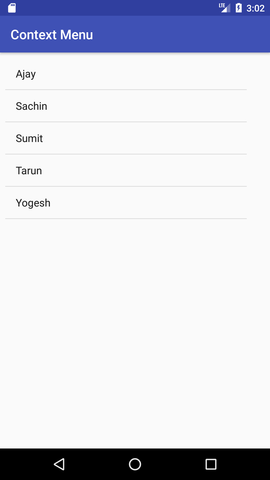
Output after long press on the listview. 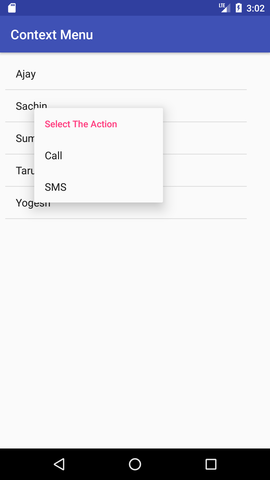
Output after clicking on the context menu. 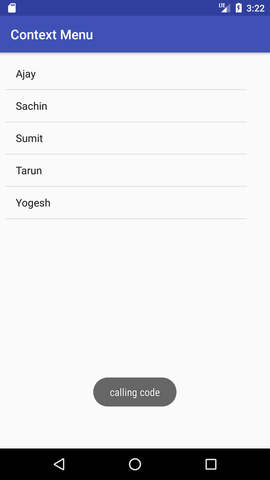
Next TopicAndroid Popup Menu Example
|
 For Videos Join Our Youtube Channel: Join Now
For Videos Join Our Youtube Channel: Join Now
Feedback
- Send your Feedback to [email protected]
Help Others, Please Share










