Computer Virus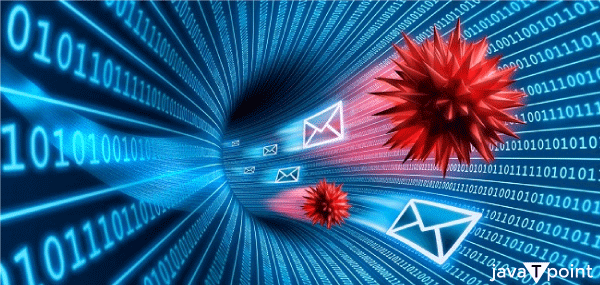
In the cutting-edge age, in which generation reigns incredibly, the computer virus has grown to be synonymous with malicious software that infiltrates and compromises virtual systems. These covert entrepreneurs of cyber disruption have advanced drastically, given that their inception is developing in complexity and causing considerable havoc. Computer viruses are unwanted software programs or pieces of code that interfere with the functioning of the computer. They spread through contaminated files, data, and insecure networks. Once it enters your system, it can replicate to produce copies of itself to spread from one program to another program and from one infected computer to another computer. So, we can say that it is a self-replicating computer program that interferes with the functioning of the computer by infecting files, data, programs, etc. There are many antiviruses, which are programs that can help you protect your machine from viruses. It scans your system and cleans the viruses detected during the scan. Some of the popular antiviruses include Avast, Quickheal, McAfee, Kaspersky, etc. Methods of Propagation
Types of Computer Virus:Overwrite Virus:It is the simplest computer virus that overwrites the code of the host computer system's file with its own malicious code. The content of the infected file is replaced partially or completely without changing the size of the file. Thus, it destroys the original program code by overwriting it with its defective code. The infected files must be deleted or replaced with a new copy as this virus cannot be removed or disinfected. Append Virus:As the name suggests, this virus appends its malicious code to the end of the host program's file. After that, it alters the file's header in a way that the file's header is redirected to the start of the malicious code of the append virus. Thus, this code is executed each time the program runs. However, it does not destroy the host program; rather, it modifies it in a way that it holds the virus code and enables the code to run itself. Macro VirusMacro viruses are embedded in files, collectively with Microsoft Word or Excel files. They use the macro language in those files to infect and propagate to other documents even as opened. Boot VirusBoot region viruses infect the Master Boot Record (MBR) of a garage device, making it hard to eliminate. When an inflamed tool is booted, the virus activates and may spread to exceptional associated devices. Resident VirusResident viruses embed themselves in the PC's reminiscence, making them tough to discover and eliminate. They can infect documents as they are opened or closed. Non-resident Virus:Non-resident viruses do not embed themselves in the PC's memory. Instead, they infect documents at once and depend upon the host document for execution. Multipartite VirusMultipartite virus spreads and infects in multiple ways. It infects both the boot sector and the executable files stored on the hard drive simultaneously. When you turn on a computer, the boot sector virus is triggered as it latches on to the hard drive, which has the data for starting up the computer. Once it is triggered, the program files also get infected. File Infector VirusIt is one of the most commonly found computer viruses. These viruses connect themselves to executable files (e.g., .exe, .com, .dll) and activate while the infected report is executed. They can spread to other files while the inflamed program is administered. Computer WormA Computer worm is similar to a virus but is technically different from the virus. While worms are distinct from viruses in that they don't require a host file, they're still a form of malware. Worms self-replicate and spread across networks and devices, often exploiting vulnerabilities. Trojan HorseA Trojan horse is malware like a virus or a worm. However, it is technically one-of-a-kind from the virus. While worms are terrific from viruses in that they don't require a bunch of reports, they're, however, a form of malware. Worms self-replicate and spread throughout networks and gadgets, frequently exploiting vulnerabilities. Cavity virus:It is also known as a spacefiller virus. As the name suggests, this virus tends to install itself by occupying the empty sections of a file. It is not easy to detect this virus as it fills the empty spaces without changing the size of the file. CMOS Virus:It infects the CMOS, which stands for complementary metal-oxide semiconductor and is a memory chip that contains the system configuration. This virus can erase or reset the system configuration. Companion Virus:Companion viruses do not regulate the host file directly. Instead, they create an accomplice file with a similar call and icon, tricking users into running the virus. Encrypted Virus:It encrypts its payload to make its detection more difficult. It comprises two parts: an encrypted virus body and a decryptor, which decrypts the virus when it is executed. After decryption, the virus can execute itself in order to replicate and become a resident. Furthermore, it is different from cryptolocker, which is a computer virus that encrypts the hard drive data and holds it for ransom. Executable Virus:It is a non-resident computer virus that resides in an executable file. Whenever the infected file is executed, it infects the other files. Polymorphic Virus:Polymorphic viruses trade their code or look with every contamination, making it difficult for antivirus applications to locate the use of traditional signature-based techniques. Rabbit Virus:It is also known as a wabbit or a fork bomb. It is capable of creating new processes, and each of the new processes further creates new processes. This process continues until this virus utilizes all the available resources in the system and, the system falls short of resources. It may cause the target system to slow down and crash. For example, it is like an Infinite loop that repeatedly creates processes that consume lots of CPU cycles and operating system resources. Stealth Virus:It is a hidden computer virus, which specifically attacks operating system processes. It usually hides itself in partitions, files or boot sectors and is capable of going unnoticed during antivirus or anti-malware scans, i.e., it can avoid detection intentionally. Symptoms of a Computer Virus:
There are many warning signs or symptoms which show that a computer is infected with a virus, some of which are as follows:
Countermeasures and Mitigation
Next TopicNumber Systems
|
 For Videos Join Our Youtube Channel: Join Now
For Videos Join Our Youtube Channel: Join Now
Feedback
- Send your Feedback to [email protected]
Help Others, Please Share










