How to install WordPress pluginsInstalling plugins will provide extra functionality to your site. To install a plugin, you just need to put the plugin file into your wordpress file. After installation, you may activate it or deactivate it. There are three methods from which you can install plugins.
Here, we'll discuss all three methods. Installing plugin using searchThis method is only available for the free plugins because search is applicable for the WordPress directory only. Login to your WordPress, and go to Plugins > Add New. 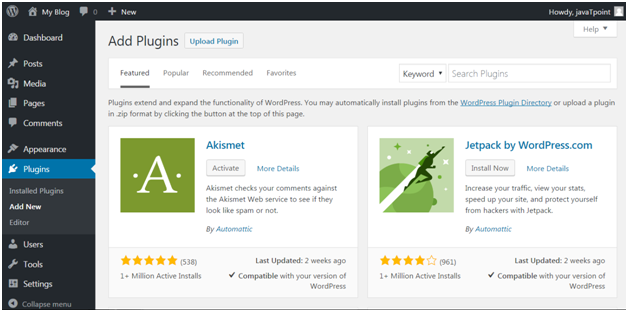
Look at the above snapshot, this page will be displayed. Here in the search option, you can give a plugin name the function name for which you want that plugin. For example, we are searching for form plugin. 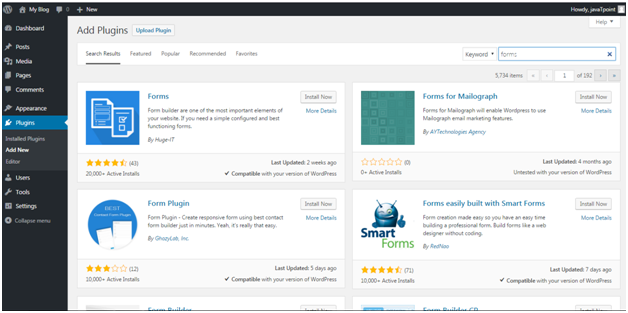
Look at the above snapshot, results related to our search is displayed with a list of matching plugins. We can select a plugin matching our criteria. Once you have selected a plugin, click on Install Now button. Your plugin will be installed but to activate it you have to click on Activate button. Installing plugin using uploadingFrom this method paid plugins can also be installed. First of all, download a plugin file from the source which will be in zip format. Now go to Plugins > Add New page. 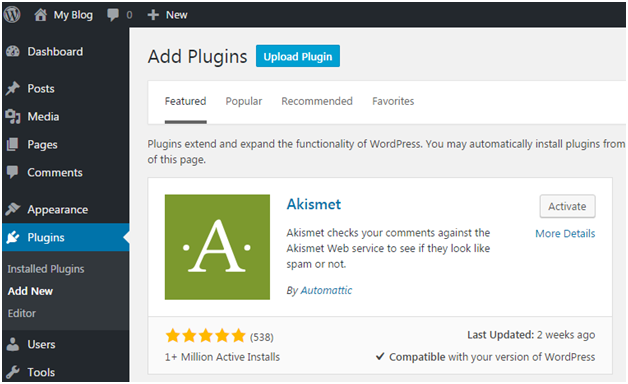
Look at the above snapshot, click on Upload Plugin. It will bring you to the following page. 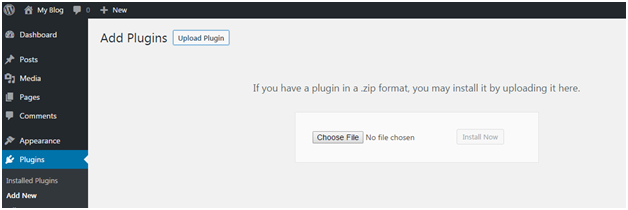
Look at the above snapshot, here you have to choose the downloaded plugin file and click on Install Now. 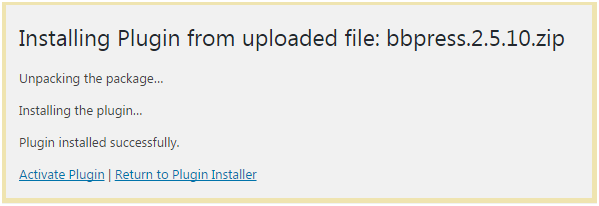
Look at the above snapshot, plugin has successfully installed showing a message. To activate this plugin you need to activate it. |
 For Videos Join Our Youtube Channel: Join Now
For Videos Join Our Youtube Channel: Join Now
Feedback
- Send your Feedback to [email protected]
Help Others, Please Share










