Java AWT ButtonA button is basically a control component with a label that generates an event when pushed. The Button class is used to create a labeled button that has platform independent implementation. The application result in some action when the button is pushed. When we press a button and release it, AWT sends an instance of ActionEvent to that button by calling processEvent on the button. The processEvent method of the button receives the all the events, then it passes an action event by calling its own method processActionEvent. This method passes the action event on to action listeners that are interested in the action events generated by the button. To perform an action on a button being pressed and released, the ActionListener interface needs to be implemented. The registered new listener can receive events from the button by calling addActionListener method of the button. The Java application can use the button's action command as a messaging protocol. AWT Button Class DeclarationButton Class ConstructorsFollowing table shows the types of Button class constructors
Button Class Methods
Note: The Button class inherits methods from java.awt.Component and java.lang.Object classes.Java AWT Button ExampleExample 1:ButtonExample.java To compile the program using command prompt type the following commands If there's no error, we can execute the code using: Output: 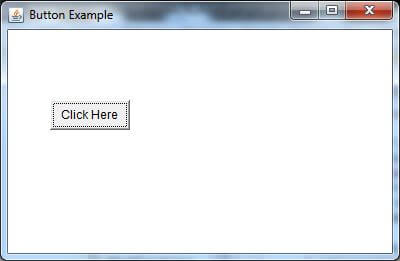
Example 2:Output: 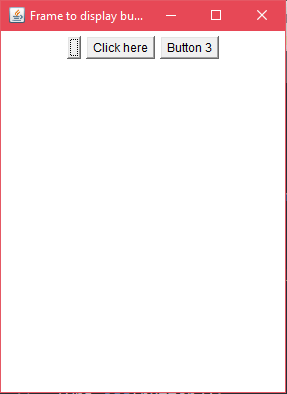
Java AWT Button Example with ActionListenerExample:In the following example, we are handling the button click events by implementing ActionListener Interface. ButtonExample3.java Output: 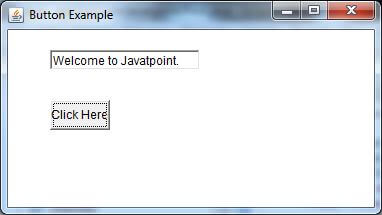
Next TopicJava AWT Label
|
 For Videos Join Our Youtube Channel: Join Now
For Videos Join Our Youtube Channel: Join Now
Feedback
- Send your Feedback to [email protected]
Help Others, Please Share










