Linux more commandAs 'cat' command displays the file content. Same way 'more' command also displays the content of a file. Only difference is that, in case of larger files, 'cat' command output will scroll off your screen while 'more' command displays output one screenful at a time. Following keys are used in 'more' command to scroll the page:
Syntax: Example: 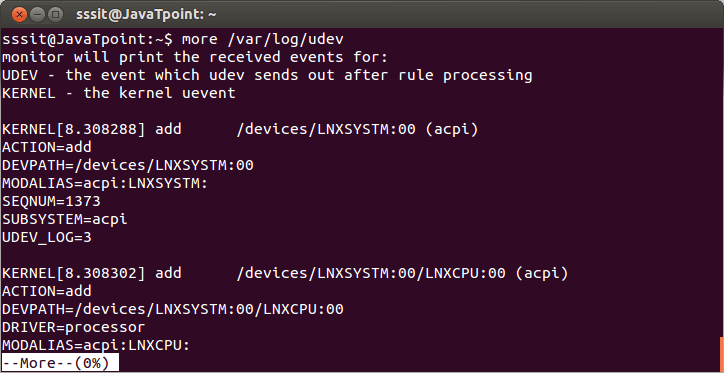
Look at the above snapshot, in the left corner it shows 0%, which indicates that 0% page is displayed. To scroll down use 'space' button, next page will be displayed. If you want to scroll down the page line by line use 'enter' key. If you want to go to the last or backward page use 'b' key. Linux more options
Note: The 'more' command can't be used to display binary files.
Next TopicLinux Less
|
 For Videos Join Our Youtube Channel: Join Now
For Videos Join Our Youtube Channel: Join Now
Feedback
- Send your Feedback to [email protected]
Help Others, Please Share










