mv Command in Linux/Unix with ExamplesLinux mv command is used to move existing file or directory from one location to another. It is also used to rename a file or directory. If you want to rename a single directory or file then 'mv' option will be better to use. Move a FileWhile moving a file the inode number of both the files will remain the same. 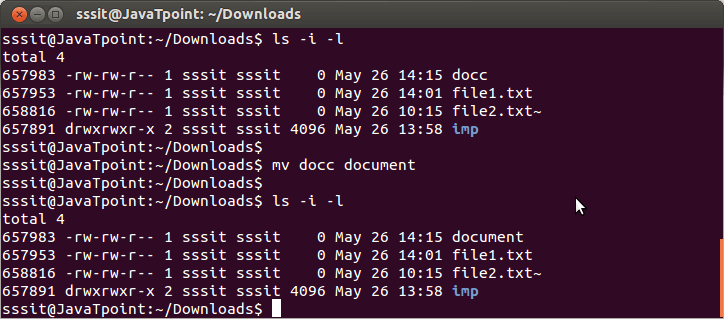
In the above example, we have moved file 'docc' into 'document'. But inode number of both the files remains the same. Move a DirectoryDirectories can be moved in the same way as the files. In this case also inode number will remain the same. 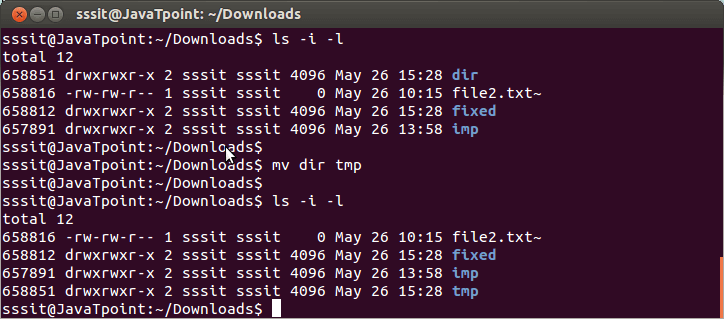
mv Option
Next TopicLinux rename
|
 For Videos Join Our Youtube Channel: Join Now
For Videos Join Our Youtube Channel: Join Now
Feedback
- Send your Feedback to [email protected]
Help Others, Please Share










