Linux rm | Linux Delete FileThe 'rm' means remove. This command is used to remove a file. The command line doesn't have a recycle bin or trash unlike other GUI's to recover the files. Hence, be very much careful while using this command. Once you have deleted a file, it is removed permanently. Introduction to rmrm is a general command in Unix and other Unix-like systems. It is used to delete objects like symbolic links, directories, and computer files from the file systems. Also, it removes some special files like sockets, pipes, and devices nodes, the same as the del command in Microsoft Windows, OS/2, and MS-DOS. The command is available inside the EFI shell as well. Overview of rmThe rm command deletes object references from the file system with the help of the unlink system call, in which the objects might have had two or more references (e.g., a file using two names), and the objects are removed themselves only if every reference has been deleted and the programs still have not been open handles for the objects.
Brief History of rmThe rm command will remove directories if they're empty on a few old releases of Unix. Still, the behavior can be brought in a few versions of the rm command using the -d option, e.g., the BSDs (like macOS, OpenBSD, NetBSD, and FreeBSD) derived from 4.4BSD-Lite2. Also, the rm version, grouped in GNU coreutils, offers the -d flag to aid with compatibility. Similar functionality is offered by standard rmdir. In Version 7, the -i flag is substituted by "delete from switches" or dsw, which appeared in Version 1. Syntax: The rm command removes the file named after options are included. Users can utilize a relative path or a complete path of the file to name the files to remove. The rm command does not, by default, remove a directory. The rm foo command removes the "foo" file in the current directory of the user. The rm command can be covered by a shell alias function of the rm -i command so as to ignore accidental file deletion. Still, if a user wants to remove a lot of files without approval, they can set the -i flag by including the -f flag manually. This approach, unfortunately, produces dangerous habits for wildcard usage, causing its accidental removal version. The rm -rf command is often used in anecdotes and jokes about Unix disasters, including the loss of several files during the creation of the film Pixar and Toy Story 2. The rm -rf / version of the command would lead all files accessible using the current file system to be removed through the machine if executed by a superuser. On the parent directory, removing a file needs the write permission on most file systems. To remove a directory, one must recursively remove each of its content. It needs that one must recursively contain the execute and write permissions for that directory and the non-empty directory. The read permissions are required to specify the directory contents to remove them. Sometimes, it causes a weird situation in which a non-empty directory can't be removed as one does not have the write permission, so one can't remove its contents; although if a similar directory was empty, one could remove it. Example: 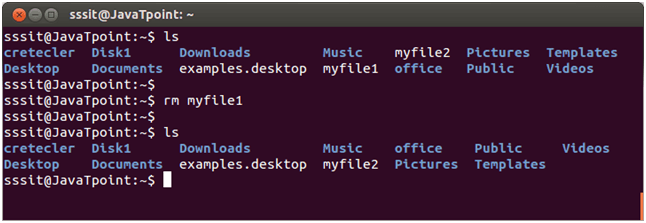
In above snapshot, we have removed file myfile1 permanently with the help of 'rm' command. rm Options
Next TopicLinux cp command
|
 For Videos Join Our Youtube Channel: Join Now
For Videos Join Our Youtube Channel: Join Now
Feedback
- Send your Feedback to [email protected]
Help Others, Please Share










