Memory Units
A memory unit is a fundamental part of a computer machine that performs a vital function for storing and retrieving information and instructions. Memory units have distinct purposes, including primary and secondary memories. In this article, we will delve into the concept of memory units, their kinds, functions, and importance within the international field of computing.
Memory units are the lifeblood of computer structures. They offer the potential to store and get proper entry to statistics, instructions, and packages, enabling computer structures to carry out a large variety of obligations. In short, memory units are the digital brains of a PC or laptop, allowing it to systematize, hold, and consider facts as desired. They are vital for the functioning of every hardware and software component of a computer system, making them a vital part of any computing device.
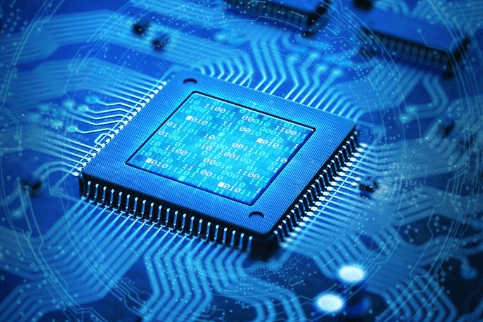
Importance of Memory Units
- Speed: Memory units make it possible to store and retrieve instructions and data quickly, which reduces processing instances and boosts overall system performance. This is crucial when handling huge amounts of data or operating complicated programs.
- Temporary storage: Memory units serve as temporary storage for data and programs that are currently in use, allowing users to quickly move between programs and files without waiting for data to be loaded from a storage device.
- Multitasking: Memory units allow computer systems and different digital devices to do many tasks simultaneously because they can store and retrieve data for multiple programs simultaneously.
- Reliability: Memory devices are extremely reliable because they're made to resist normal wear and tear. They are a strong and reliable storage option because they are less vulnerable to damage from outside forces like shock or vibration.
- Accessibility: Memory units are readily available and can be quickly updated or changed. This makes increasing a system's memory capacity simple, enabling users to manage more data and execute demanding programs.
- Energy efficiency: Memory units use less power than standard hard drives, resulting in lower heat generation and reduced cooling requirements. This makes them more energy-efficient, specifically crucial for devices like smartphones and laptops with limited battery life.
Types of memory units
Different kinds of memory units are utilized in computers, and each has its own purpose. Let's observe some common types:
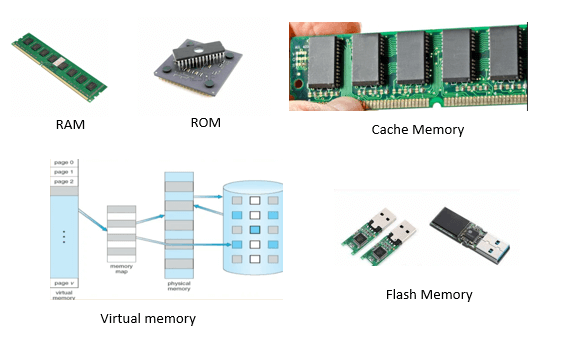
- RAM (Random access memory): RAM is like a quick and temporary workspace in your computer. It stores data and programs that your computer is actively using. When you open a file or run the software, it gets loaded into RAM, so your laptop can access it quickly. However, RAM is only sometimes permanent storage, so everything in RAM is lost when you switch off your computer.
- ROM (read-only memory): ROM is a memory that stores essential records that your laptop needs to start up and run essential functions. It carries firmware or software programs. This is permanently programmed into the computer's circuitry. The records in ROM cannot be modified, so it is secure and reliable.
- Cache Memory: Cache memory is a volatile memory used to store data or often accessed instructions. Since the cache memory accesses data more quickly than RAM, this can enhance system performance. Data can be accessed more quickly thanks to the greater proximity of cache memory to the CPU.
- Virtual Memory: Virtual memory is a method of increasing available memory by utilizing hard drive space. When RAM is at capacity, the computer temporarily transfers some data to the hard drive to make room in RAM for different programs. This method enhances computer performance when running numerous programs by allowing the machine to store more information than is feasible in RAM.
- Flash Memory: Flash memory is a non-volatile memory frequently appearing in solid-nation drives, USB drives, and memory cards. It is extra reliable and faster than traditional hard drives, making it appropriate for usage in devices that are portable. Transistors used in flash memory for data storage remain current even if the power has been switched off.
- Registers: Registers are small, quick memory units found on the CPU. They can temporarily store data during processing, like computation results or the content of certain memory addresses. Although registers are the quickest type of memory currently accessible, their production costs are also the highest.
Functions of Memory Units:
Memory devices serve numerous critical features in a computer device, and those capabilities are essential for the overall operation and ordinary performance of the system.
- Data Storage: Memory devices offer storage for both transient and long-term facts. The primary memory quickly holds statistics and commands while they're being actively used by the CPU, ensuring that the computer can respond quickly to character input. Secondary memory serves as a long-term garage answer, permitting customers to preserve files, set up software, and keep statistics that persist even after the computer is turned off.
- Data Retrieval: Memory devices allow the computer system to retrieve records and commands rapidly. Primary memory is, in particular, designed for quick record retrieval, offering the CPU the essential sources to execute applications and carry out obligations successfully.
- Data Processing: The CPU uses number one memory as a workspace for information processing. It masses statistics and commands from secondary memory into number-one memory for processing. Once processing is complete, the results may be stored and returned to secondary memory, making an allowance for fact modification and garage.
- Multitasking: Memory units play an important role in multitasking. They permit the computer system to switch among distinctive packages and duties with the aid of storing and handling the facts and instructions for everyone. With enough number-one memory, a computer can effortlessly cope with multiple techniques simultaneously, enhancing productivity and customer enjoyment.
- System Performance: The amount and velocity of memory in a PC or laptop appreciably affect its ordinary performance. A computer system with greater primary memory can manage huge and more complex programs, leading to higher typical performance and faster reaction times. Additionally, the entry speed of memory devices influences the PC's processing velocity, as quicker memory allows faster information retrieval and execution of instructions.
Measurements of memory units
Memory units are used to measure and represent data. These units, which can be measured in bits and bytes, offer a technique to estimate the volume of data which can be stored in a specific device or system. Some of the commonly used memory units are:
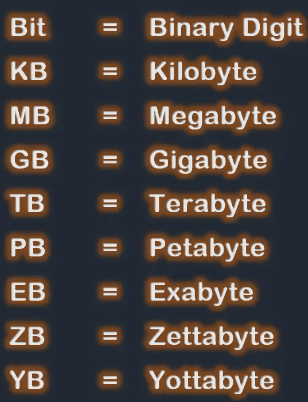
- Bit: The computer memory units start from bit. A bit is the smallest memory unit to measure data stored in main memory and storage devices. A bit can have only one binary value out of 0 and 1.
- Byte: It is the fundamental unit to measure data. It contains 8 bits or is equal to 8 bits. Thus, a byte can represent 2*8 or 256 values. They measure the size of files, documents, images, and other data types.
- Kilobyte: A kilobyte contains 1024 bytes. It is frequently used to indicate data storage abilities and the dimensions of small files. A small image or roughly 1024 characters of text can be stored in one kilobyte. It frequently appears in spreadsheets, text documents, and small image files. Although greater units of measurement have gained popularity as data files have grown in size, kilobytes are still in use today.
- Megabyte: A megabyte contains 1024 kilobytes. In comparison to a kilobyte, it represents more data. Longer text pieces, high-resolution photos, and brief audio snippets can all fit into a megabyte. It is frequently used for calculating the size of documents, software packages, and media files containing songs and short films. Even though bigger units of measurement are being used more often due to the expanding amount of data files, megabytes are still important and commonly utilized.
- Gigabyte: A gigabyte contains 1024 megabyte. It has a considerable quantity of data storing capacity. Larger files, such as high-definition films, entire photo albums, and software programs, can fit within a gigabit. Hard drives, solid-nation drives, and different types of data storage devices' storage capacities are regularly measured using this technique. Gigabytes are a common unit of measurement in recent times, particularly with the growth in the size of multimedia files and the demand for big amounts of storage.
- Terabyte: A terabyte contains 1024 gigabytes. It represents a huge quantity of data storage capacity. Large databases, enormous video collections, and enterprise-level storage systems may all store a lot of data in a terabyte. High-capacity external hard drives, cloud storage services, and data centers frequently use it. Terabytes are becoming more and more significant as the need for large-scale data processing and storage increases.
- Petabyte: It represents a huge quantity of data storage capacity. Huge amounts of data, such as important video libraries, huge databases, and enormous collections of high-resolution photographs, can fit into a petabyte. It is frequently employed in data centers, cloud storage solutions, and data-intensive scientific research.
- Exabyte (EB): An exabyte contains 1024 petabytes. It has a huge quantity of storage capacity for data. Large-scale data warehouses, worldwide internet traffic, and enormous video archives can be stored in exabytes. Large-scale scientific simulations, cloud computing infrastructures, and enterprise-level storage solutions all frequently rely on it.
- Zettabyte (ZB): A zettabyte 1024 exabytes. It represents a data storing capacity that is nearly beyond imagination. Mind-boggling amounts of data, such as global internet content, long-term Archival storage, and thorough global data analysis, can be stored in zettabytes.
- Yottabyte (YB): A yottabyte contains 1024 zettabytes. It represents an unbelievable volume of data storage. A yottabyte may store unimaginable amounts of data, such as the equivalent of storing the internet's content many times over or tracking enormous amounts of data from all available worldwide sensors.
Conclusion
In the area of computing, memory is the backbone of a computer system, permitting record storage, retrieval, processing, and multitasking. There are available critical types: number one memory, which is unstable and designed for instant information entry, and secondary memory, which is non-unstable and used for long-term information storage. Memory units are important for machine-universal overall performance, statistical integrity, and client productivity, making them an important element in present-day computing gadgets. As generation advances, memory devices keep adapting, providing greater ability and quicker speeds to fulfil the demands of contemporary computing packages and customers.
|
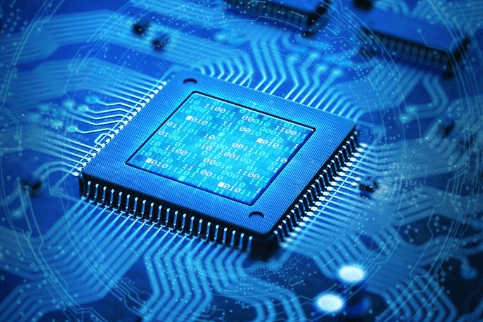
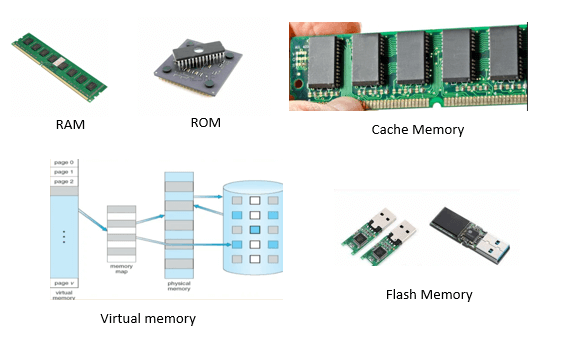
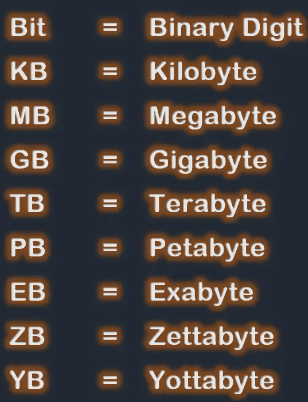
 For Videos Join Our Youtube Channel: Join Now
For Videos Join Our Youtube Channel: Join Now










