MySQL INSERT StatementMySQL INSERT statement is used to store or add data in MySQL table within the database. We can perform insertion of records in two ways using a single query in MySQL:
Syntax:The below is generic syntax of SQL INSERT INTO command to insert a single record in MySQL table: In the above syntax, we first have to specify the table name and list of comma-separated columns. Second, we provide the list of values corresponding to columns name after the VALUES clause. NOTE: Field name is optional. If we want to specify partial values, the field name is mandatory. It also ensures that the column name and values should be the same. Also, the position of columns and corresponding values must be the same.If we want to insert multiple records within a single command, use the following statement: In the above syntax, all rows should be separated by commas in the value fields. MySQL INSERT ExampleLet us understand how INSERT statements work in MySQL with the help of multiple examples. First, create a table "People" in the database using the following command: 1. If we want to store single records for all fields, use the syntax as follows: 2. If we want to store multiple records, use the following statements where we can either specify all field names or don't specify any field. 3. If we want to store records without giving all fields, we use the following partial field statements. In such case, it is mandatory to specify field names. In the below output, we can see that all INSERT statements have successfully executed and stored the value in a table correctly. 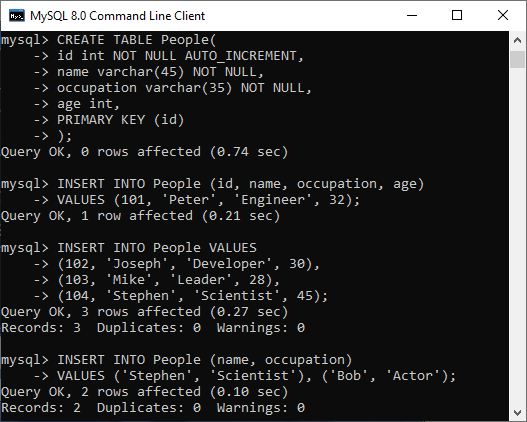
We can use the below syntax to show the records of the People table: We will get the output as follows: 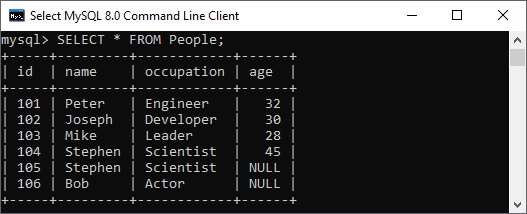
Inserting Date in MySQL Table:We can also use the INSERT STATEMENT to add the date in MySQL table. MySQL provides several data types for storing dates such as DATE, TIMESTAMP, DATETIME, and YEAR. The default format of the date in MySQL is YYYY-MM-DD. This format has the below descriptions:
Following is the basic syntax to insert date in MySQL table: If we want to insert a date in the mm/dd/yyyy format, it is required to use the below statement:
Next TopicMySQL Update Query
|
 For Videos Join Our Youtube Channel: Join Now
For Videos Join Our Youtube Channel: Join Now
Feedback
- Send your Feedback to [email protected]
Help Others, Please Share










