Servlet Login and Logout Example using CookiesA cookie is a kind of information that is stored at client side. In the previous page, we learned a lot about cookie e.g. how to create cookie, how to delete cookie, how to get cookie etc. Here, we are going to create a login and logout example using servlet cookies. In this example, we are creating 3 links: login, logout and profile. User can't go to profile page until he/she is logged in. If user is logged out, he need to login again to visit profile. In this application, we have created following files.
File: link.html File: login.html File: LoginServlet.java File: LogoutServlet.java File: ProfileServlet.java File: web.xml Output
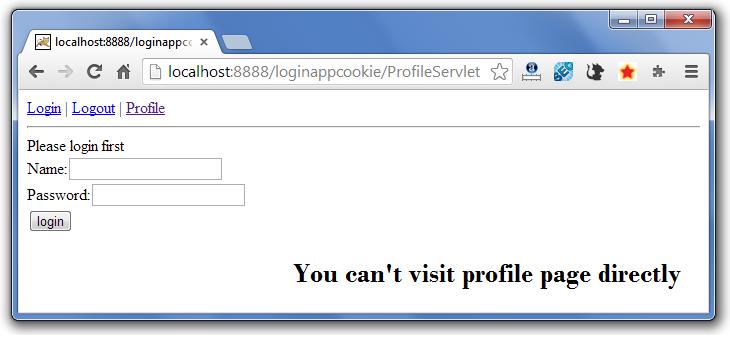
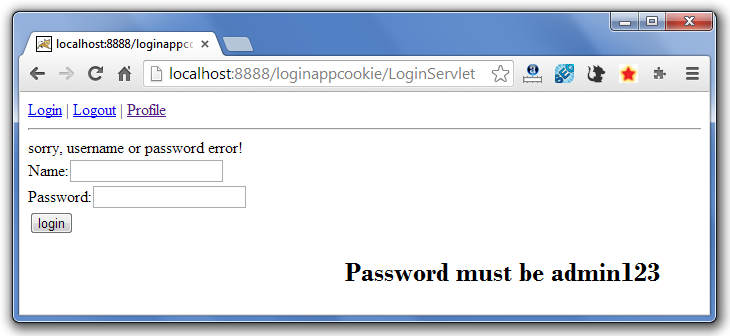
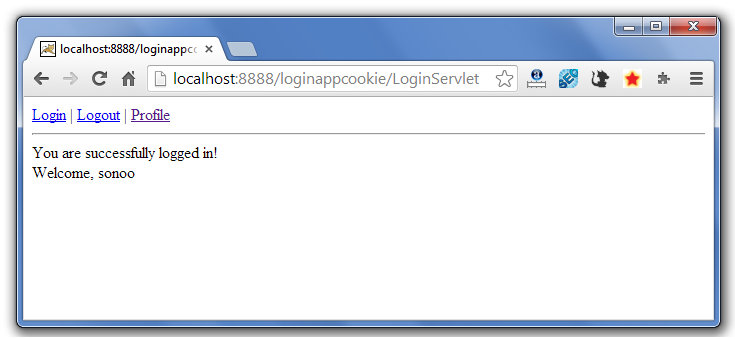
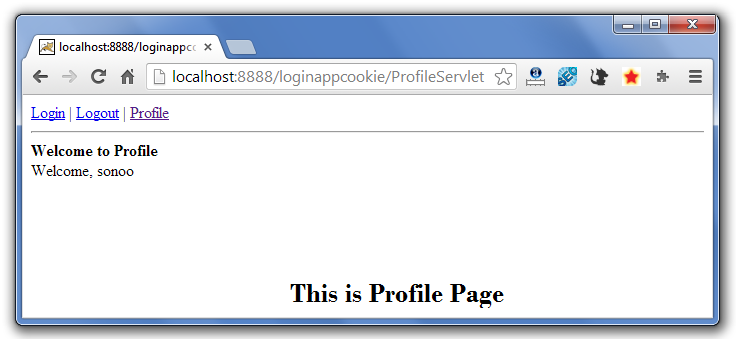
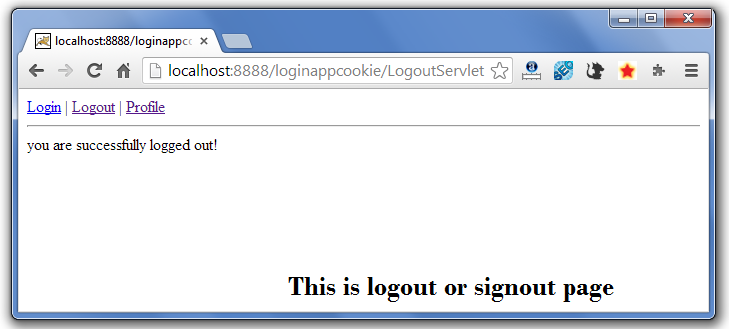
If again you click on the profile link, you need to login first.
Next TopicHidden Form Field In Session Tracking
|
 For Videos Join Our Youtube Channel: Join Now
For Videos Join Our Youtube Channel: Join Now
Feedback
- Send your Feedback to [email protected]
Help Others, Please Share










