Spring MVC File Upload ExampleSpring MVC provides easy way to upload files, it may be image or other files. Let's see a simple example to upload file using Spring MVC. Required Jar filesTo run this example, you need to load:
3) Download commons-fileupload.jar Spring MVC File Upload Steps (Extra than MVC)1) Add commons-io and fileupload.jar files 2) Add entry of CommonsMultipartResolver in spring-servlet.xml 3) Create form to submit file. Method name must be "post" and enctype "multiple/form-data". 4) Use CommonsMultipartFile class in Controller. 5) Display image in JSP. Spring MVC File Upload ExampleCreate images directoryCreate "images" directory in your project because we are writing the code to save all the files inside "/images" directory. index.jspEmp.java web.xml spring-servlet.xml Here, you need to create a bean for CommonsMultipartResolver. uploadform.jsp Here form must be method="post" and enctype="multipart/form-data". Output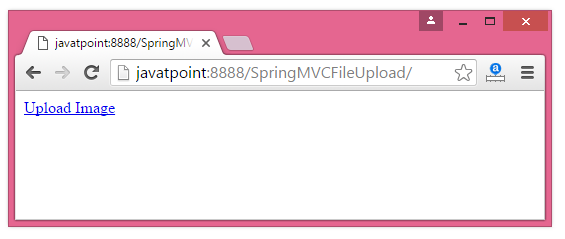
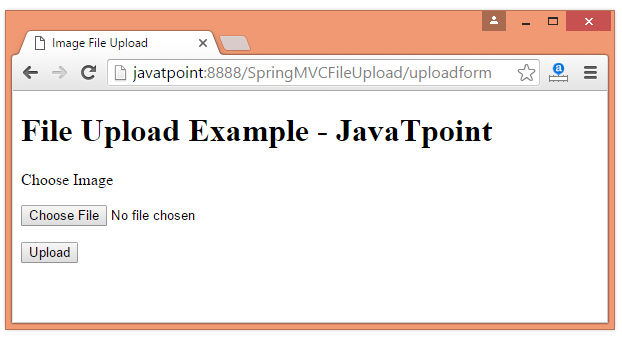
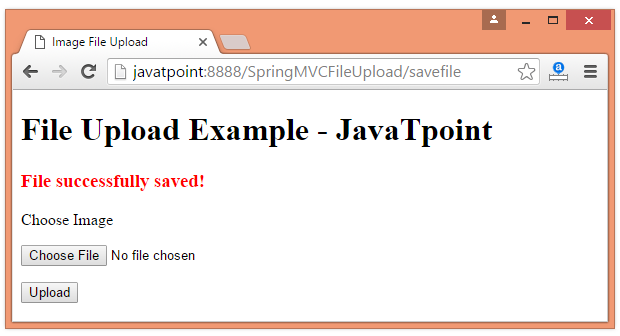
Go to the path printed on the server console, to see the uploaded file. Download Spring MVC File Upload ExampleWe have created this application in MyEclipse IDE which already provides the jar files. If you use eclipse or other IDE's, you need to load the jar file for spring MVC.
Next TopicSpring MVC Tiles Example
|
 For Videos Join Our Youtube Channel: Join Now
For Videos Join Our Youtube Channel: Join Now
Feedback
- Send your Feedback to [email protected]
Help Others, Please Share










