How to Format Font Color in MS WordMS Word allows you to change the Font color of your text. If you want to emphasize a particular word or phrase, you can change its font color. The basic steps to change the Font color are given below;
See the image: 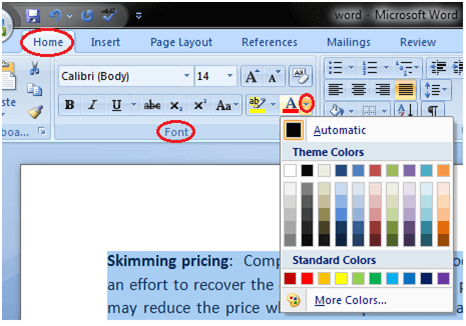
Next TopicTo Change Text Case
|
 For Videos Join Our Youtube Channel: Join Now
For Videos Join Our Youtube Channel: Join Now
Feedback
- Send your Feedback to [email protected]
Help Others, Please Share










