What is JSONJSON is an acronym for JavaScript Object Notation, is an open standard format, which is lightweight and text-based, designed explicitly for human-readable data interchange. It is a language-independent data format. It supports almost every kind of language, framework, and library. In the early 2000s, JSON was initially specified by Douglas Crockford. In 2013, JSON was standardized as ECMA-404, and RCF 8259 was published in 2017. JSON is an open standard for exchanging data on the web. It supports data structures like objects and arrays. So, it is easy to write and read data from JSON. In JSON, data is represented in key-value pairs, and curly braces hold objects, where a colon is followed after each name. The comma is used to separate key-value pairs. Square brackets are used to hold arrays, where each value is comma-separated. What is JSON
Features of JSON
Why do we use JSON?Since JSON is an easy-to-use, lightweight language data interchange format in comparison to other available options, it can be used for API integration. Following are the advantages of JSON:
JSON Data TypesFollowing are the most commonly used JSON data types.
JSON ObjectsIn JSON, objects refer to dictionaries, which are enclosed in curly brackets, i.e., { }. These objects are written in key/value pairs, where the key has to be a string and values have to be a valid JSON data type such as string, number, object, Boolean or null. Here the key and values are separated by a colon, and a comma separates each key/value pair. For example: JSON ArraysIn JSON, arrays can be understood as a list of objects, which are mainly enclosed in square brackets [ ]. An array value can be a string, number, object, array, boolean or null. For example: In the above example, the object "Pizza" is an array. It contains five objects, i.e., PizzaName, Base, Toppings, Spicy, and Veg. Output: 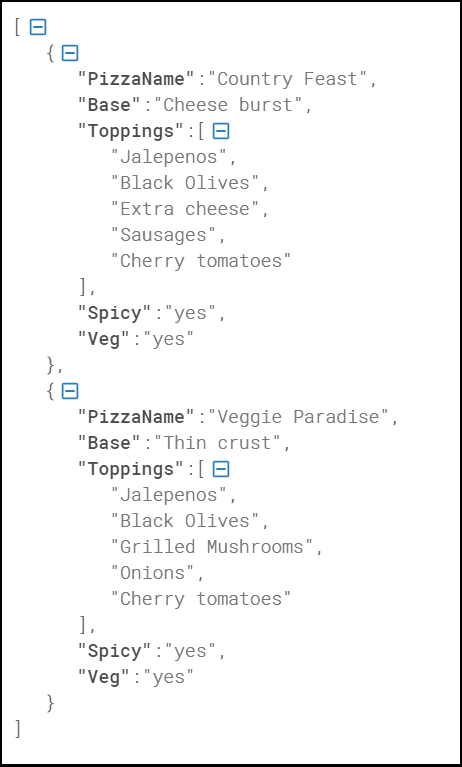
JSON Vs XMLJSON stands for JavaScript Object Notation, whereas XML stands for Extensive Markup Language. Nowadays, JSON and XML are widely used as data interchange formats, and both have been acquired by applications as a technique to store structured data. Difference between JSON and XML
Next TopicJSON vs XML
|
 For Videos Join Our Youtube Channel: Join Now
For Videos Join Our Youtube Channel: Join Now
Feedback
- Send your Feedback to [email protected]
Help Others, Please Share










