Adobe AlternativesFor quite a while, Adobe has been number one in the field of creative software. If you are a designer and can afford the Creative Cloud packages, Adobe's suite of top-of-the-line tools like Photoshop CC, Illustrator CC, InDesign CC, and more, then they could be hard to pass up. Adobe has a lot of competition that is gnawing at its heels. Other companies are offering an effective alternative to Photoshop and an excellent alternative to InDesign to convince people to leave Adobe altogether. If you're unsure about signing up for Creative Cloud (see the best Adobe Creative Cloud discounts if a bargain tempts you), one option to test it is to test the alternative software options for free. For those who are just starting, there is a list of the six Adobe Creative Cloud alternatives that can be downloaded for free. It is also possible to take a look at our list of the top graphics design tools for free. Here goes the list- 1. Pixlr
Looking for a cost-free Version of Photoshop? Pixlr (opens in a new tab) is a good alternative. Although the basic version is intended for people who aren't professionals, the cloud-based collection of photo editors comes with very sophisticated tools, including cutting out red eyes, cropping as well as teeth-whitening. It is compatible with iOS as well as Android. Pixlr is available for use on tablets, desktops, and smartphones. It is an app for the web. There are two versions of Pixlr editor, the novice-friendly Pixlr X, and the more advanced Pixlr E. Both feature similar layouts to Photoshop and are, therefore, simple to learn if you're experienced using Adobe software. 2. RawTherapee
If you've ever wanted to try giving Lightroom an attempt, make sure to test Raw Therapee. As its name implies, it can edit raw photos and other formats. It has a wide range of editing tools that allow you to correct distortions, increase the colors, get details back, and more. These aren't the only tools available. Because of its advanced features, Raw Therapee enables users to alter their photos until they appear exactly as they would like. Thanks to its multi-threading capabilities and batch processing capabilities, Raw Therapee is among the most efficient Lightroom and Adobe alternatives we've seen. Additionally, Raw Therapee is open source and can be downloaded for free on Mac, Windows, and Linux. 3. Inkscape
With its focus on the SVG standard, Inkscape has become a sought-after option for Illustrator and Adobe. Inkscape has advanced capabilities that you won't see elsewhere, like Alpha blending markers, cloned objects, and cloned markers. Alongside using SVGs as its native format, Inkscape can also replace Illustrator well, as it offers all the features for different colors. Users will be able to see that Inkscape has a simpler interface than Illustrator immediately; however, that doesn't mean that it cannot create complex and intricate art. This is certainly one to look at on Windows, Mac, or Linux. 4. Scribus
Due to its dependability and low cost, Scribus is an extremely popular InDesign and Adobe alternative for designers with a limited budget. This page layout application for professionals can be used on Mac, Windows, and Linux operating systems. It even has a selection of ready-to-press output that's set to be used right from the start. Scribus's main features include spot colors, ICC color management, and flexible PDF creation. Scribus also supports vector drawing tools. There is an active community that can help you if you have any problems. Usually, troubleshooting is not required. 5. DaVinci Resolve
DaVinci Resolve, an alternative to Adobe and Premiere Pro, is a professional editing tool that can be used on large-budget TV and film productions. It's also available as a free download that can be used on Windows, Mac, and Linux. DaVinci Resolve is a specialist in color correction and post-production audio. It boasts amazing features like curve editors and primary color wheels. Facial recognition tracking is also available, allowing users to adjust skin tones, eye color, and lip color. Add in the fact that DaVinci Resolve allows users to mix and master up to 1,000 channels, and you have a tool that exceeds the price. This is the most powerful contender for Premiere Pro's best free alternative. 6. Blender
It is difficult to find an alternative to After Effects. A blender is a tool that can help you fill in the gaps. It isn't the perfect solution, but it can definitely help you if you don't want to use Adobe Software. Blender is a free program for Mac, Windows, and Linux. It can be used to create 3D visual effects and animated graphics. Experts and amateurs alike can use Blender's texturing, particle simulation, and compositing tools for jaw-dropping artwork with added dimension. After Effects is unique in its niche, so Blender must be backed up with other tools like Natron compositing software or Filmora video editing software. You'll need to pay, but there's a free trial. 7. BoxySVG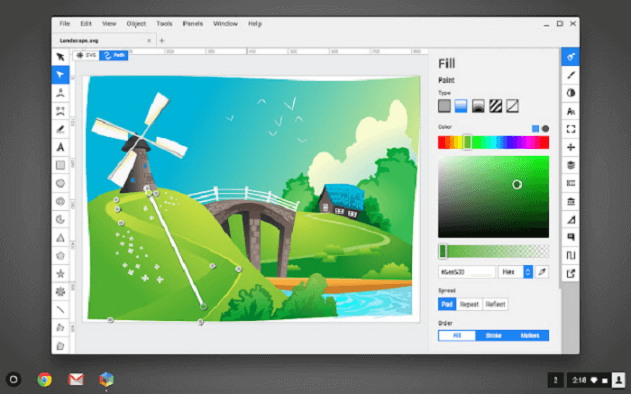
BoxySVG is a Google Chrome extension that makes it simple to store vector images, including illustration charts, icons, and other types of images, online. Additionally, the application allows Google Fonts integration and features an Open Clip Art Library and illustrator tools like pen groups, groups with bezier curves and text shapes, and many more. All in all, BoxySVG is simpler than Adobe Illustrator, making it easy and quicker to create vector graphics. The intuitive user interface provides a more organized workspace for managing your workflow, without the need for the clutter of toolboxes that overlap. Additionally, the keyboard shortcuts let you access the Illustrator tools without the need to switch between tabs or browsing through many icons. BoxySVG provides a free 15-day trial with all the options, and after that, you can sign up for basic and premium subscriptions. It is ideal for designers who produce less than a certain amount of work. However, they still need an effective tool that works on Mac application, Windows app, Web App and Chrome apps. 8. GIMP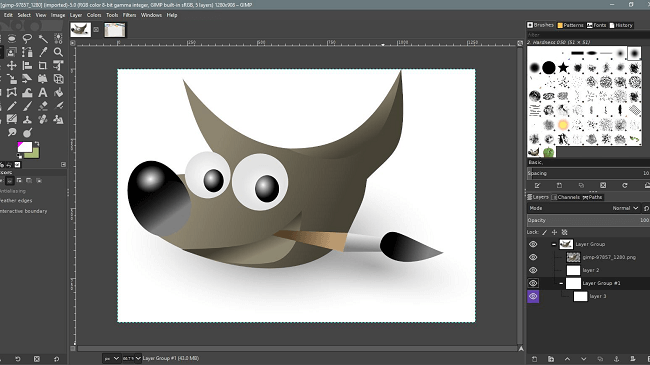
GNU Image Manipulation Program (GIMP) provides limited vector functions , and comes with similar tools as photoshop. It's an amazing image editor with a variety of tools for manipulating images. Moreover, GIMP provides multiple options for customization, making it excellent for unique image editing. Because GIMP is free and open source it is possible to use third-party plugins to enhance productivity and design capabilities. Additionally, GIMP offers helpful tutorials for beginners to help benefit from the program. GIMP is a great tool for designers who are advanced and need an innovative tool to design illustrations and graphs. It is fully compatible with Mac, Windows, and Linux. 9. Affinity Photos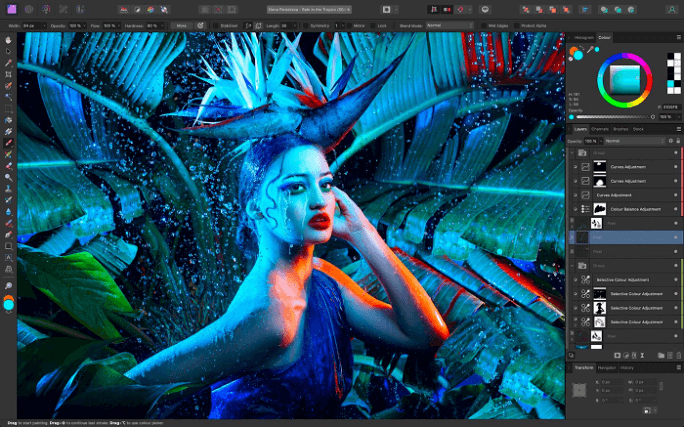
Affinity Photo is the best available alternative to Photoshop. It's not completely cost-free, but the subscription isn't that costly. For a single cost, you can download the program for yourself. However, you must be paying for Windows, Mac, and iPad separately. Additionally, it is necessary to cover any updates to versions, which will not be expensive. The program has a beautiful and user-friendly interface that includes numerous basic and sophisticated features for graphic artists and designers. The application lets you edit a couple of photos at once, and also allows users to perform advanced editing. It comes with a set price of $50, has a certain appeal, and is a great Adobe Photoshop alternative for beginners and professionals.
Next TopicApple Watch Alternatives
|
 For Videos Join Our Youtube Channel: Join Now
For Videos Join Our Youtube Channel: Join Now
Feedback
- Send your Feedback to [email protected]
Help Others, Please Share










