Adobe Reader UbuntuAdobe Acrobat Reader is a family of web services and application software which is developed by Adobe Inc. for viewing, creating, manipulating, printing, and managing Portable Document Format (short for PDF) files. The family contains Acrobat Reader (formerly called Reader) Acrobat (formerly called Exchange) and Acrobat.com. The common Acrobat Reader is a freeware that is available for various mobile and desktop platforms. It supports annotating, printing, and viewing PDF files. Additionally, "Premium" services are also accessible on a paid subscription. Acrobat.com aggregates the family along with the range of file hosting services and enterprise content management. The commercial proprietary Acrobat can also convert, edit, create, digitally sign, publish, export, and encrypt PDF files and it is available for macOS and Microsoft Windows only. History of Adobe ReaderIn 1993, Adobe Acrobat Reader was introduced and had to face other proprietary formats and products that focused on making digital documents:
Adobe has retitled the Acrobat products many times, in inclusion to splitting, merging, and discontinuing them. The given products were initially known as Acrobat Distiller, Acrobat Exchange, and Acrobat Reader. Soon, "Acrobat Exchange" became "Acrobat". "Acrobat Reader" then became "Reader" over time. Between the 3 and 5 versions, Acrobat didn't have many editions. The service, i.e., Acrobat.com, came into being and announced various web services whose titles began with "Acrobat" in 1999, but "Acrobat.com" was declined from the family name of services eventually. The Acrobat products don't have icons that show two letters on the colored rectangle, unlike almost all other products of Adobe, including the family, i.e., Adobe Creative Suite. Document CloudAdobe announced the "Document Cloud" branding to signify its acceptance of the software as a service and cloud storage model in April 2015. Under this branding, programs get a "DC" suffix. In inclusion, "Reader" was returned to "Acrobat Reader". Acrobat.com was canceled because its aspects were merged into the mobile applications and desktop programs following the announcement of Document Cloud.
The last pre-DC release, Acrobat XI, was upgraded to the 11.0.23 version on 14 November 2017 and ended support a month earlier on 15 October 2017. Adobe published an aspect to make documents easier to understand on phones known as "Liquid Mode", along with its Sensei AI in September 2020. Purpose of Adobe ReaderThe primary function of Adobe Reader is editing, viewing, and creating PDF documents. Also, it can import famous image and document formats and store them as PDF. It is possible for importing the output of a scanner, Windows clipboard contents, or a website. However, when a document of PDF is created, its original flow and organization can't be modified meaningfully due to the nature of the PDF. Adobe Reader is to change the contents of images and paragraphs, but doing so doesn't recheck the entire document for accommodating a shorter or longer document. Acrobat can change the order of the PDF pages, crop them, manipulate hyperlinks, add comments, digitally sign PDF files, edit many PDF file parts, and ensure its loyalty to such standards as PDF/A. Products of Adobe Acrobat Reader FamilyCurrent services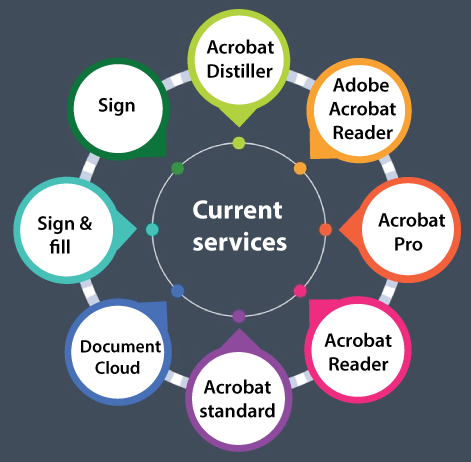
Discontinued services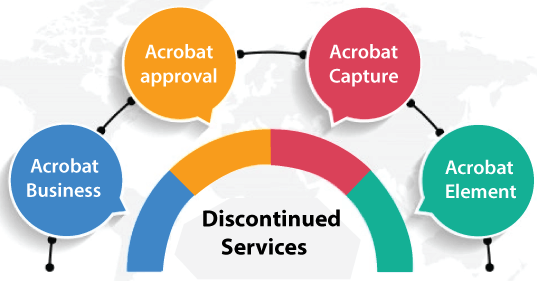
Hidden helper tools
Supported file formatsThe following table includes a few file formats launched and accessed within Adobe Acrobat:
Localization and internationalizationAdobe Acrobat Reader is available in many languages including Ukrainian, Turkish Swedish, Spanish, Russian, Romania, Portuguese, Polish, Norwegian, Korean, Japanese, Italian, Hungarian, Hebrew, Greek, German, French, Finnish, English, Dutch, Danish, Chinese Traditional, Chinese Simplified, Czech, and Arabic. Hebrew and Arabic versions are present from WinSoft International, the localization and internationalization partner of Adobe Systems. Before Adobe Acrobat Reader DC, separate Hebrew and Arabic versions were specifically developed for these languages, which are written from right to left side normally. These versions contain unique TouchUp properties for managing ligatures, digits paragraph and option direction in the right to left sides of Middle Eastern scripts like Persian, Hebrew, and Arabic as well as the standard left to right sides Indian scripts like Gujarati and Devanagari. The web capture aspect can convert one webpage or whole website into PDF format files while preserving the original text encoding of the content. Also, Acrobat can copy the text of Hebrew and Arabic to the clipboard of the system in its actual encoding, if the target software is also comfortable with the text encoding, the text will occur in the proper script. SecurityAn extensive list of security bulletins for almost all Adobe products and corresponding versions is released on their advisories page and security bulletins and in other corresponding venues. The detailed security update history for every version of Adobe Acrobat Reader has been made public in particular.
The applications of Adobe had already become the most famous targets of client software for attackers during the last 2009 quarter. McAfee anticipated that Adobe software, especially Flash and Reader would be the main aim for software attacks in 2010. 1. Warning in September 2006David Kierznowski offered sample PDF files indicating JavaScript vulnerabilities on 2006 September 13. JavaScript can be shown with the embedded URLs and preferences menu that is intercepted by a dialog box of security warning to either block or allow the website from activating. 2. Warning in February 2009Adobe published a Security Bulletin disclosing JavaScript vulnerabilities in Adobe Acrobat and Reader versions 9 and earlier in 2009 February 19. US-CERT suggested disabling JavaScript within the impacted products of Adobe, canceling the development with web browsers and Windows shell (while carrying out the developed release of de-integration of Internet Explorer), deactivating the indexing services of Adobe and avoiding every PDF file through external sources as a workaround for this problem. 3. Warning in February 2013Adobe has recognized critical vulnerabilities in Adobe Acrobat XI and Reader for Macintosh (9.5.3 and earlier 9.x releases) and Windows. These vulnerabilities can lead the application to disintegration and potentially permit an attacker for taking control of the impacted system. There have been many reports of these vulnerabilities being abused to trick the users of Windows into clicking over a mischievous PDF file sent in an email message. Adobe suggested users update the installations of their product. 4. Warning in January 2016Adobe has published security updates for Adobe Reader and Acrobat for Macintosh and Windows. These updates indicate critical vulnerabilities that can potentially permit an attacker for taking control of the impacted system. Installing Adobe Acrobat Reader on UbuntuPDF is an existing file format that is used by individuals and companies for sharing files. When we download any document online, there are so many chances that the documents will be received in PDF format. PDF format facilitates many advantages as compared to other file formats including support for a huge variety of content including images and text, document security, and graphics integrity preservation. Adobe Acrobat Reader is one of the most frequently used PDF Readers available in the market. It permits users for annotating, printing, viewing, and performing advanced editing options in the documents of PDF format. Adobe Acrobat Reader is present in both premium and free editions. The premium edition comes with extra features for file conversion, scanning, editing, and digital signing among others. Step 1: Update the SystemIt's necessary to ensure that our system packages have been updated to their current versions. We can use the following command in the terminal Window for updating our system: 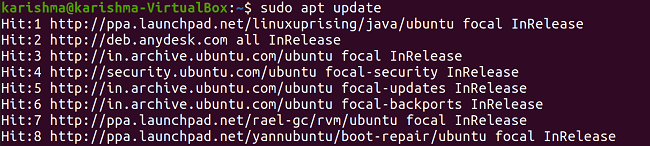
Step 2: Include the i368 ArchitectureAdobe Acrobat Reader needs many i386 packages that would not install by default in the 20.04 version of Ubuntu being a previous version. We require to enable the architecture of 32-bit on our Ubuntu system. To do so, we can use the following command in the terminal window to include the i386 architecture: Step 3: installing software dependenciesWe need many additional packages to execute Adobe Acrobat Reader in the 20.04 version of Ubuntu. We need to run the following command for installing the necessary dependencies: 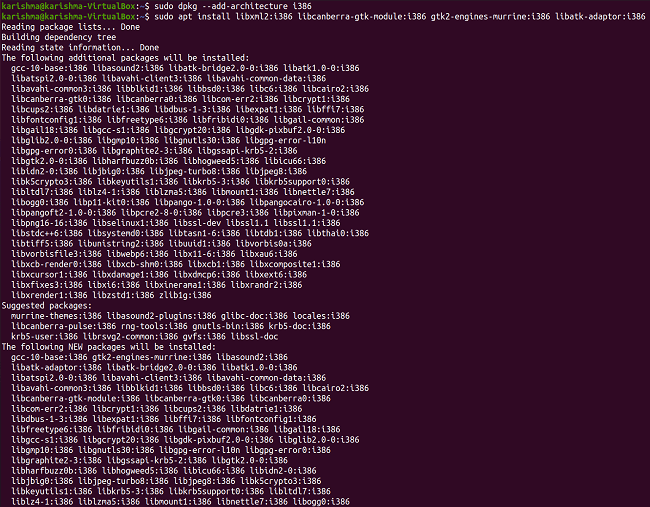
Step 4: Get the binary package of Adobe Acrobat ReaderWe need to download the current Debian binary package of Acrobat Reader along with the installed dependencies. To do so, we need to run the following command in the terminal window: Step 5: Installing Adobe Acrobat ReaderNow that we have downloaded the reader successfully, we can install it using the following command: 
Step 6: Launching Adobe Acrobat ReaderNow, we need to go within the Activities menu and find Adobe Acrobat Reader. Then, simply press on the icon. We can launch Acrobat Reader from the terminal window using the following command:
Next TopicDocker Ubuntu Image
|
 For Videos Join Our Youtube Channel: Join Now
For Videos Join Our Youtube Channel: Join Now
Feedback
- Send your Feedback to [email protected]
Help Others, Please Share










