Advantages and Disadvantages of MATLAB Programming LanguageIn this topic, we will discuss the several advantages and disadvantages of the MATLAB programming language. Advantage of MATLABThere are several advantages of MATLAB programming language: 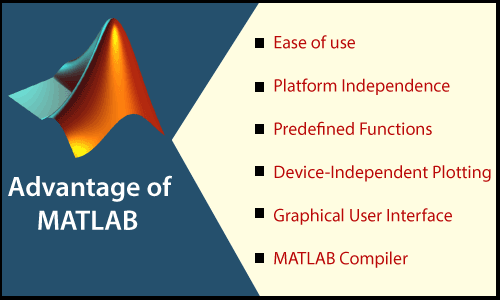
Ease of Use The program can be used as a scratchpad to evaluate expressions typed at the command line, or it can be used to execute large prewritten programs. Applications may be written and changed with the built-in integrated development environment and debugged with the MATLAB debugger. Because the language is so simple to use, it is optimal for the fast prototyping of new applications. Many program development tools are supported to make the program easy to use. They contain an integrated editor/debugger, on-line documentation and manuals, a workspace browser, and extensive demos. Platform Independence MATLAB is supported on different computer systems, providing a considerable measure of platform independence. The language is provided on Windows 2000/XP/Vista, Linux, various versions of UNIX, and the Macintosh. Applications written on any platform will run on the other entire platform, and information files written on any platform may be read apparently on any other platform. As a result, programs written in MATLAB can shift to new platforms when the needs of the user change. Predefined Functions MATLAB comes complete with a huge library of predefined functions that provides tested and prepackaged solutions to many primary technical tasks. For example, suppose that we are writing a program that must evaluate the statistics associated with an input data set. In most languages, we would need to write our subroutines or functions to implement calculations such as the arithmetic mean, standard deviation, median, and so on. These and hundreds of other services are built right into the MATLAB language, making your job much more comfortable. In addition to the vast libraries of services built into the basic MATLAB language, there are many special-purpose toolboxes applicable to help solve complex problems in particular areas. For example, a user can buy standard toolkits to solve problems in signal processing, control systems, communications, image processing, and neural networks, etc. There is also a broad compilation of free user-contributed MATLAB programs that are shared through the MATLAB Web site. Device-Independent Plotting MATLAB has many basic plotting and imaging commands. The plots and pictures can be displayed on any graphical output device provided by the computer on which MATLAB is running. This facility makes MATLAB an outstanding tool for visualizing technical information. Graphical User Interface MATLAB contains a tool that allows a programmer to interactively design a Graphical User Interface (GUI) for his program. With this capability, the programmer can design refined data-analysis programs that can be operated by relatively inexperienced users. MATLAB Compiler MATLAB's adaptability and platform independence are produced by compiling MATLAB applications into a machine-independent p-code and then interpreting the p-code instruction at runtime. This method is equivalent to that used by Microsoft's Visual Basic language. Unfortunately, the resulting applications can sometimes execute slowly because the MATLAB code is interpreted rather than compiled. A separate MATLAB compiler is available. This compiler can compile MATLAB programs into a real executable that runs faster than the interpreted code. It is a great technique to convert a prototype MATLAB program into an executable suitable for sale and distribution to users. Disadvantage of MATLABThere is two major disadvantage of MATLAB programming language: 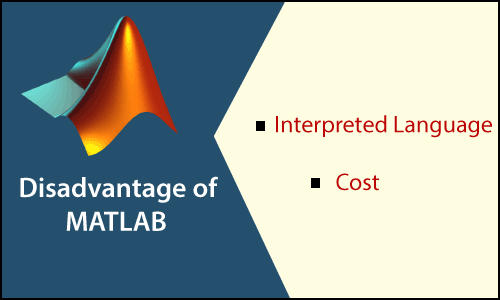
Interpreted language The first disadvantage is that it is an interpreted language and, therefore, may execute more slowly than compiled language. This problem can be check by properly structuring the MATLAB program. Cost A full copy of MATLAB is five to ten times more costly than a conventional C or FORTRAN compiler. This comparatively high cost is more than offset by the decreased time necessary for an engineer or scientist to create a working program, so MATLAB is cost-effective for businesses. However, it is too expensive for most individuals to consider purchasing. Fortunately, there is also an inexpensive Student Edition of MATLAB, which is an excellent tool for students wishing to learn the language. The Student Edition of MATLAB is virtually identical to the full edition.
Next TopicMATLAB Commands
|
 For Videos Join Our Youtube Channel: Join Now
For Videos Join Our Youtube Channel: Join Now
Feedback
- Send your Feedback to [email protected]
Help Others, Please Share










