Advantages and Disadvantages of MS ExcelThe widely used spreadsheet program Microsoft Excel divides all types of data into columns and rows and enables formula-based data entry and setting. Let's get additional knowledge about MS Excel before trying to comprehend what it is. Data may be entered into the MS Excel spreadsheet application as a table. Data analysis in Microsoft Excel spreadsheets is simple. Microsoft Corporation introduced the spreadsheet program Microsoft Excel in 1985. 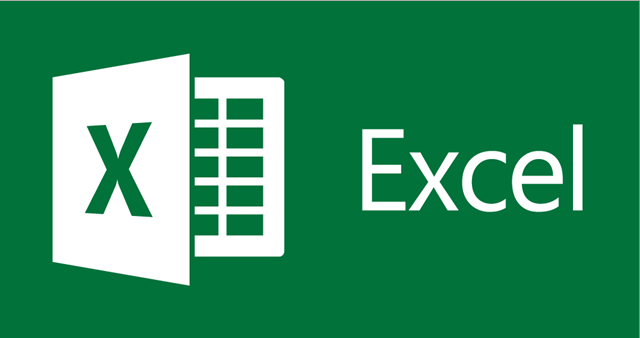
Even after almost 30 years, MS Excel continues to be the finest in the world. However, in the following paragraphs, we will explain what MS Excel is, how to capture data using it easily, and how easier platforms and programs than MS Excel have succeeded in the modern period. HistoryThe initial version of Microsoft Excel, known as Multiplan, debuted in 1982. It was a highly popular CP/M (control program for microcomputers), but it quickly lost popularity to other software and programs. Then, in 1987, Microsoft released Excel v2.0 for Windows, and by 1988, Lotus 1-2-3 and the burgeoning Quattro Pro were also being released. VBA (Visual Basic for Applications), often known as macros, was incorporated in Excel v5.0 for Windows when it was first launched by Microsoft in 1993. Additionally, it created almost endless opportunities for the automation of monotonous activities such as data processing, process automation, and data presentation to enterprises. How to start MS Excel?You must also see how MS Excel begins if you want to understand what it is. If you carefully read the methods below, you can access MS Excel on your computer with no trouble at all:
Suppose you prefer not to go such a long route. In that case, you may start by clicking the Start button, typing "Microsoft Excel" into the available search box, and then selecting "Microsoft Excel" to begin. How does MS Excel function? What is it?In Microsoft Excel, a file is known as a workbook. There is usually at least one worksheet in a workbook. Worksheet refers to a grid into which you may enter data and do calculations. A workbook may include several worksheets, each of which will have a unique name. Worksheets are organized into rows and columns. A cell is defined as any column and row coming together. You can enter any information in a cell. Large amounts of text, a date, a number, or a formula can all be entered in a cell. Each cell's data entry options include a variety of borders, backgrounds, and font colors, sizes, and kinds. Some features of MS ExcelMS Excel is not a small program, so it has numerous features; below, we will tell you what else is on this spreadsheet apart from various editing and formatting. I. Home You have choices for font size, font style, font colour, background colour, alignment, formatting options, cell insertion and deletion, and editing options under this feature. II. Insert You may add equations, symbols, graphs, charts, and sparklines, as well as images and figures, tables, headers, and footers, using this tool, which also offers choices for table type and style. III. Formulas As we previously said, MS Excel has the ability to generate tables with enormous amounts of data. With this feature, you can add a formula to your data table and receive an immediate response. IV. Statistics This category includes tools for adding external data (from the web), filtering choices, and data. V. Review Under this review category, you may proofread the Excel sheet (for example, run a spell check), and you can make comments on this part with ease. VI. View The many perspectives you want the spreadsheet to be shown here may be readily modified. This category includes wonderful options like zoom-in and zooms out VII. Page Layout Under this page layout option, there are some excellent choices, including theme, orientation, and page arrangement. UsesMS Excel is known and used all over the world for organising data and doing financial analysis. It is used in all business functions and in small to large companies. The main uses of Excel are:
Advantages of MS ExcelBecause it is simple to preserve data and add and remove information both easily and quickly, MS Excel is used for a variety of functions. Using MS Excel has several significant benefits, including:
Disadvantages of MS Excel
ConclusionThe effectiveness of Microsoft Excel is determined by the type of work you want to do with it. In a nutshell, what level do you want to utilize it at? MS Excel is a good choice if you only need it for its basic functions. However, if you are an accountant, you may need to search for a substitute. It would help if you determined the remainder by knowing the advantages and disadvantages of Microsoft Excel for business and learning.
Next TopicAdvantages and Disadvantages Of WAN
|
 For Videos Join Our Youtube Channel: Join Now
For Videos Join Our Youtube Channel: Join Now
Feedback
- Send your Feedback to [email protected]
Help Others, Please Share










