Apache Ant Hello WorldTo create a simple hello world project, we are using Eclipse IDE and the project require the below steps.
Java ProjectCreate a project by selecting Java project from the File menu and provide it's name. 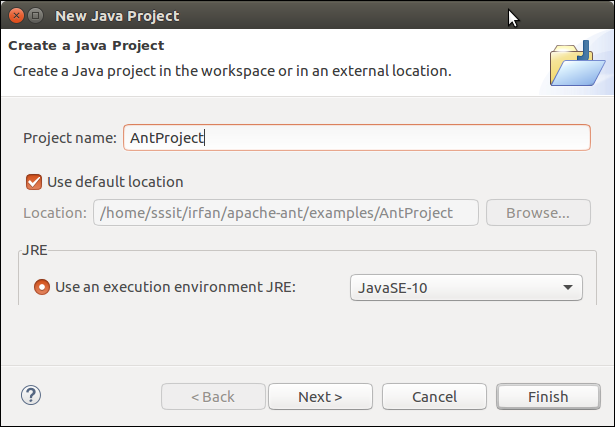
Java FileCreate a Java class by providing it's name Hello, see the below example. 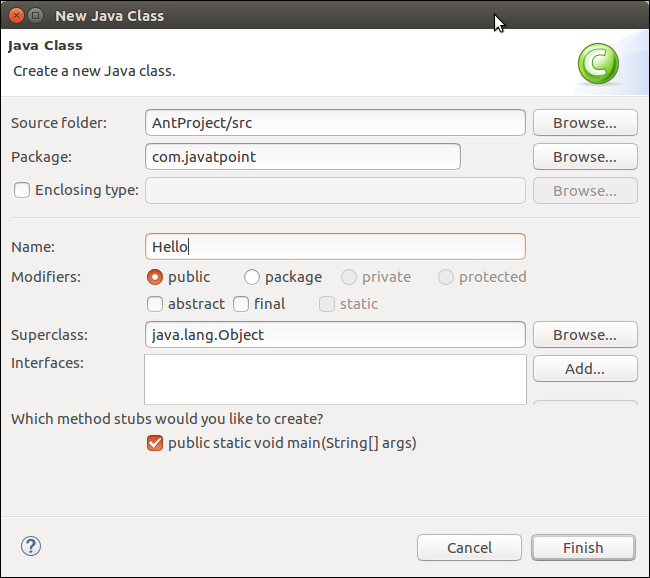
XML FileCreate an XML File by providing it's name build. Build is a default name but we can set other name also. 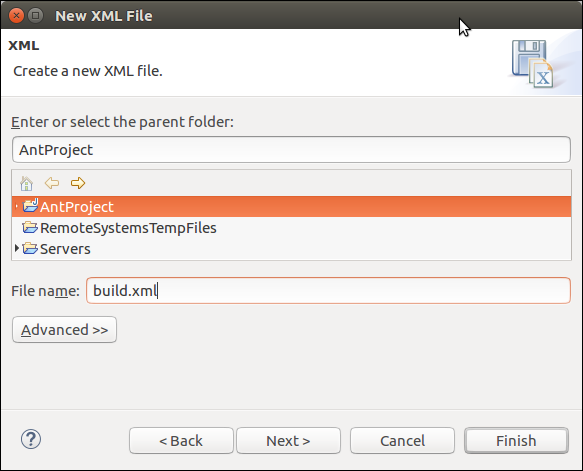
Create a FolderCreate a folder to organize compiled Java class files. The folder can be anything, here we have created a test folder. Project StructureAfter creating all the above files, our project should look like the below. 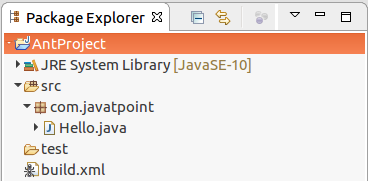
In this project, Java and XML file contains the below code to display Hello World message. // Hello.Java // build.xml Run ProjectTo run the project, right click in the build.xml file and select Run as → Ant Build. After running that, it shows the output in a specific format, see the below. 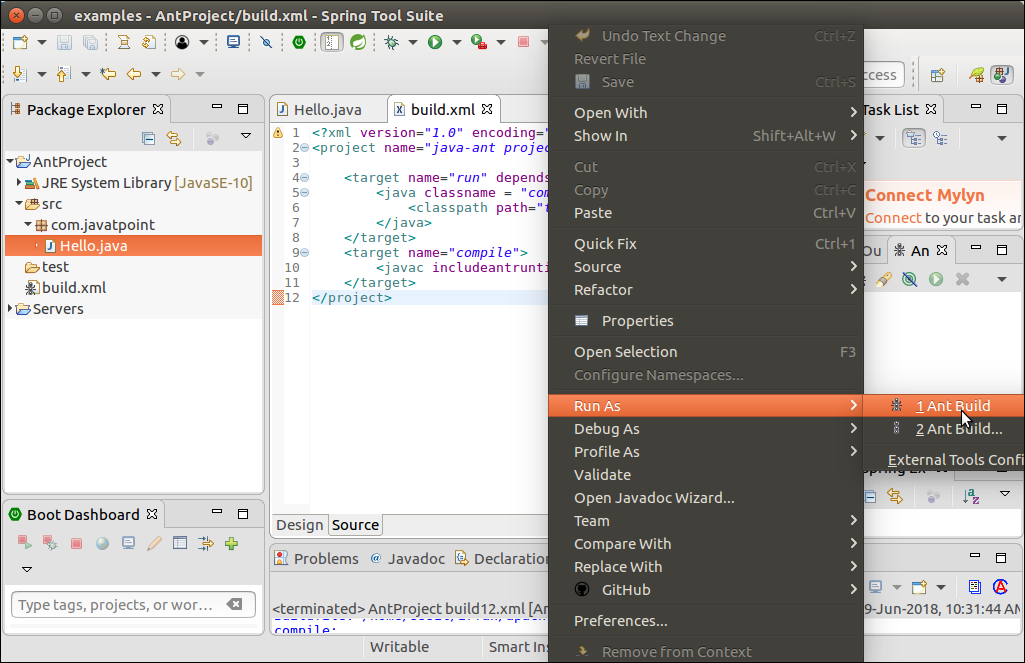
Output: 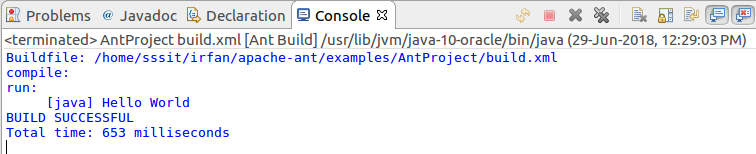
Next TopicApache Ant Projects
|
 For Videos Join Our Youtube Channel: Join Now
For Videos Join Our Youtube Channel: Join Now
Feedback
- Send your Feedback to [email protected]
Help Others, Please Share










