Apache Ant IDE IntegrationIDE (Integrated Development Environment) is a platform to design and develop software applications. There are various modern Java IDE's which are popular and widely used. Some are given below.
All the IDEs support Apache Ant and provides convenient environment to write build file. Here, we will see how to work with Ant in Eclipse IDE. Eclipse is an open source Java based IDE produced by IBM. Apache Ant is already installed in Eclipse and ready to use. To implement Ant in Java, first create a Java project and then create a build.xml file. build.xml is a default name, although we can create build file with other name. We have created a Java project AntProject which contains build file. the build file contains the below code. // build.xml To run this file, we can open Ant window by selecting ant from the window option from the menu bar. The Ant window looks like the below. 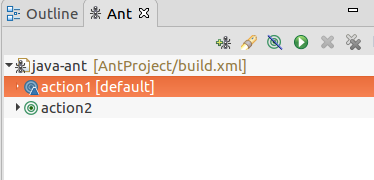
In our build file the action1 is default but we can run any target by clicking on target. Apart from window view, Eclipse also provides a Ant editor to create, write build.xml file. // Ant Editor 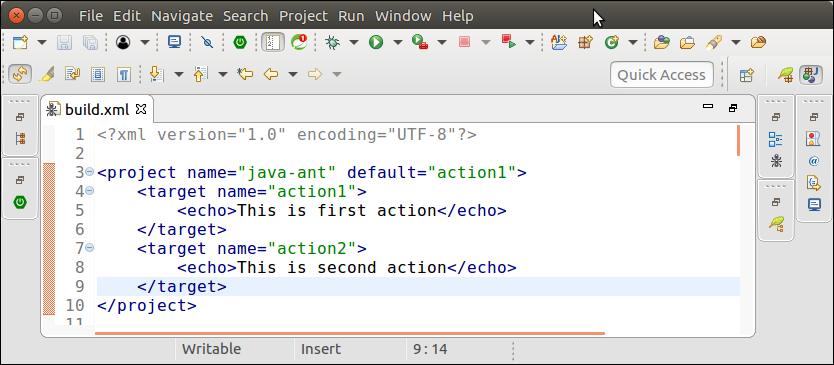
Next TopicApache Ant InputHandler
|
 For Videos Join Our Youtube Channel: Join Now
For Videos Join Our Youtube Channel: Join Now
Feedback
- Send your Feedback to [email protected]
Help Others, Please Share










