Apache Ant PropertiesProperties are key-value pairs where each value is associated to a key. The property is used to set value which can be accessed anywhere in the buildfile. Once a property is set, it cannot be changed. Apache Ant provides <property> tag which can be used to set property. Apache Ant Property Types
Apache Ant Built-in PropertiesApache Ant provides various built-in properties and we can access all these properties in our buildfile. Some built-in properties are given below.
Apache Ant User defined PropertiesApart from built-in properties, Apache Ant also provides the facility to create custom properties in buildfile. To create properties, <property> tag is provided which uses name and value attributes. The name attribute is the name of the property and value attribute holds a value. To understand further, let's see an example. Apache Ant Property Example// build.xml Output: 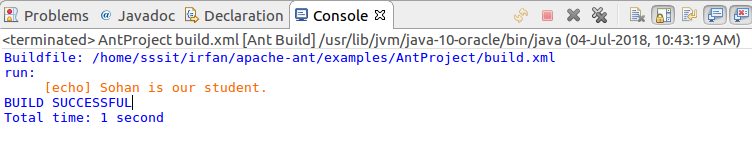
Next TopicApache Ant Token Filter
|
 For Videos Join Our Youtube Channel: Join Now
For Videos Join Our Youtube Channel: Join Now
Feedback
- Send your Feedback to [email protected]
Help Others, Please Share










