apex:component in Visualforce pageThe <apex:component> is a custom Visualforce component. All custom components definition are wrapped inside a single <apex:component> tag. By using "html-" prefix, the HTML pass-through attributes are supported by this component. The HTML pass-through attributes are attached to the generated div or span container based on the layout attribute. The <apex:component> has some of the following attributes which we can use in designing the Visualforce page: 1. accessIt is a string-type attribute used for specifying whether we can access this component outside of any page in the same namespace or not. These are the possible values for this attribute:
Syntax: 2. allowDMLThe allowDML attribute is a Boolean type attribute used for including the DML in the component. If its value is set to true, we can add DML within the component, else we can't. Syntax: 3. controllerThe controller attribute is a string-type attribute used for defining the controller name responsible for controlling the behaviour of this component. Syntax: 4. extensionsThe extensions attribute is a string-type attribute used for defining one or more controller extensions to add additional logic to this component. Syntax: 5. idThe id attribute is a string-type attribute that allows this component to be referenced by other tags in the component definition. Syntax: 6. languageThe language is a string-type attribute that is used for specifying the base language used for the generated HTML output. The values can be "en" or "en-US" etc. Syntax: 6. layoutThe layout is a string-type attribute used for defining the HTML layout style of the component. These are the possible values for this attribute:
The inline is the default value for this attribute. Syntax: 8. renderedThe rendered attribute is a Boolean type attribute that is used for specifying whether this component is rendered on the page or not. By default, its value is set to true. Syntax: 9. selfClosingAnother Boolean type attribute used for defining how the Visualforce editor closes this component. VF editor auto-completes the component as a self-closing tag when its value is set to true. VF editor auto-completes the component with open and close tags when its value is set to false. Syntax: Let's take an example to understand how we can use the <apex:component> in VF: ApexComponentExample.vfp ApexCustomComponent.vfc ApexComponentController.apxc Output 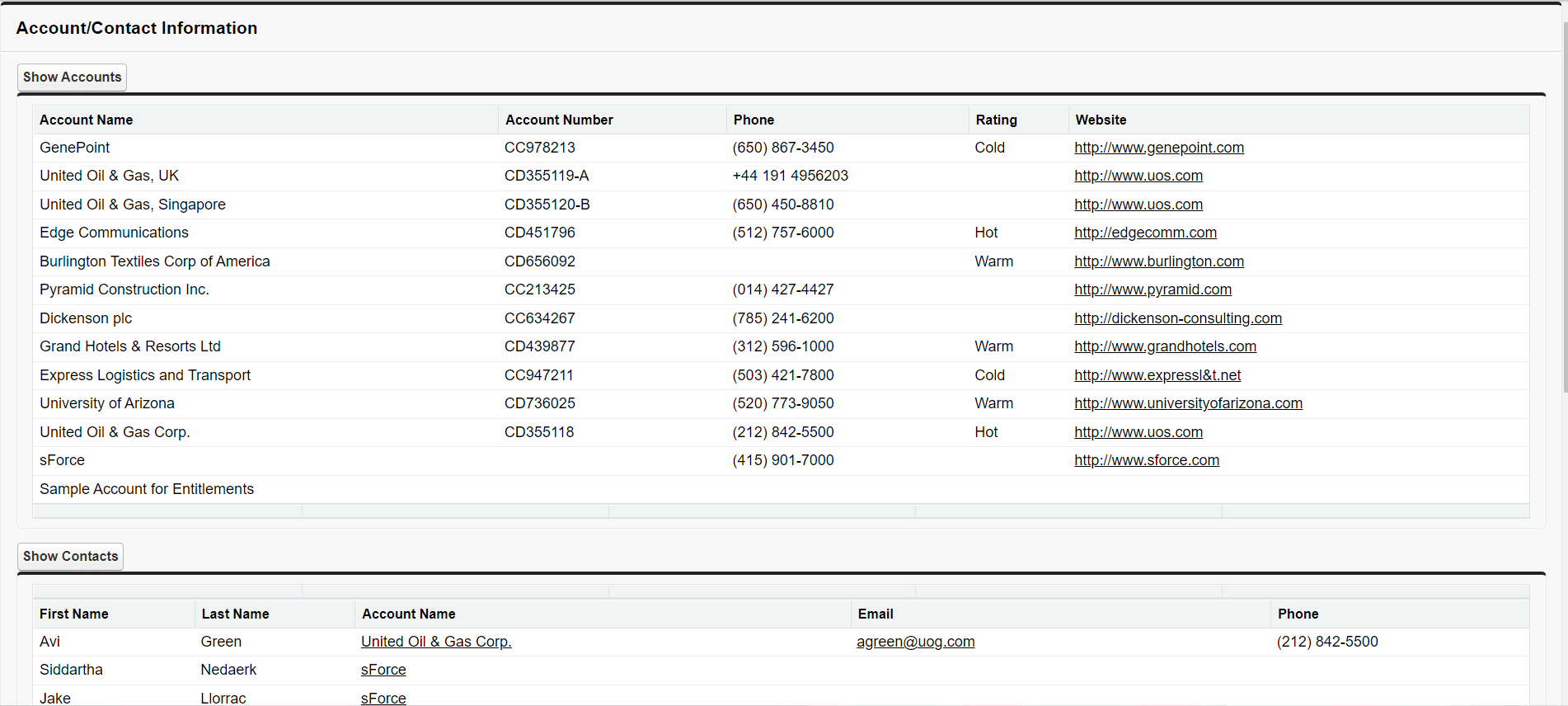
|
 For Videos Join Our Youtube Channel: Join Now
For Videos Join Our Youtube Channel: Join Now
Feedback
- Send your Feedback to [email protected]
Help Others, Please Share










