<apex:form> Component in Visualforce PageThe <apex:form> component is one of the most important components on the Visualforce page. The <apex:form> component defines a section that allows the user to enter input and submit it using the <apex:commandButton> or <apex:commandLink> component. The data which needs to be displayed in the form is determined by the body of the <apex:form>. It also defines the way in which the data is processed. We can use multiple <apex:form>, but for the best practices, we have to use one <apex:form> in a page or custom component. The <apex:form> component has the following attributes: 1. acceptThe "accept" is a string type attribute, i.e., a list of content types in a comma-separated way. The list holds the content types which can handle by the server. These are some of the possible values for the accept attribute:
Syntax: 2. acceptcharsetThe "acceptcharset" is a string type attribute, i.e., a list of character encoding types in a comma-separated way. The list holds the character encoding types which can handle by the server. UNKNOWN is the default value for this attribute. Syntax: 3. enctypeThe "enctype" is a string type attribute that defines the content type used for submission of the form to the server. The application/x-www-form-urlencoded is the default value for this attribute. Syntax: 4. dirThe "dir" is a string-type attribute used to specify the direction in which the generated HTML component should be read. Possible values for this attribute include:
Syntax: 5. forceSSLThe forceSSL is a Boolean type attribute that specifies whether the form will be submitted using SSL or not, regardless of whether the page itself was served with SSL. 6. idThe id is a string type attribute, i.e., a unique identifier which is used for referencing this component by other components in the page. Syntax: 7. langThe lang is a string-type attribute that defines the base language for the generated HTML output. The "en" or "en-US" are the two possible values for this attribute. Syntax: 8. onclickThe onclick is a string-type attribute used to invoke the JavaScript method when the onclick event occurs or simply when the user clicks the apex form. Syntax: 9. ondblclickThe ondblclick is a string-type attribute used to invoke the JavaScript method when the ondblclick event occurs or simply when the form is clicked twice. Syntax: 10. onkeydownThe onkeydown is a string type attribute used to invoke the JavaScript method when the onkeydown event occurs or simply when the user presses a keyboard key. Syntax: 11. onkeypressThe onkeypress is a string type attribute used to invoke the JavaScript method when the onkeypress event occurs or simply when the user holds down or presses a keyboard key. Syntax: 12. onkeyupThe onkeyup is a string-type attribute used to invoke the JavaScript method when the onkeyup event occurs or simply when the user releases a keyboard key. Syntax: 13. onmousedownThe onmousedown is a string-type attribute used to invoke the JavaScript method when the onmousedown event occurs or simply when the user presses the mouse button. Syntax: 14. onmousemoveThe onmousemove is a string-type attribute used to invoke the JavaScript method when the onmousemove event occurs or simply when the user moves the mouse pointer. Syntax: 15. onmouseoutThe onmouseout is a string-type attribute used to invoke the JavaScript method when the onmouseout event occurs or when the user moves the mouse pointer away from the form. Syntax: 16. onmouseoverThe onmouseover is a string-type attribute used to invoke the JavaScript method when the onmouseover event occurs or when the user moves the pointer over the form. Syntax: 17. onmouseupThe onmouseup is a string-type attribute used to invoke the JavaScript method when the onmouseup event occurs or when the user releases the mouse button. Syntax: 18. onresetThe onreset is a string-type attribute used to invoke the JavaScript method when the onreset event occurs or when the user clicks the reset button on the form. Syntax: 19. onsubmitThe onsubmit is a string-type attribute used to invoke the JavaScript method when the onsubmit event occurs or when the user clicks the submit button on the form. Syntax: 20. prependIdThe prependId is a Boolean type attribute used to specify whether this form should prepend its ID to the IDs of its child components or not during the clientid generation process. Syntax: 21. renderedThe rendered is a Boolean-type attribute used to specify whether this component is rendered on the page or not. The Boolean value true is set as the default value for this attribute. Syntax: 22. styleThe style is a string type attribute used to specify the inline CSS that needs to be applied to it. Syntax: 23. styleClassThe styleClass is also a string type attribute used to specify the external CSS stylesheet that needs to be applied to display the form. Syntax: 24. targetThe target is a string-type attribute used for specifying the frame's name that displays the response after the form is submitted. These are some of the possible values for this attribute:
Except for these values, we can specify our own's target names by assigning the value to the name attribute of the desired destination. Syntax: 25. titleThe title attribute is of type string that is used to specify the text that will be displayed as a tooltip when the mouse hovers over this component Syntax: Let's take an example to understand how we can use the <apex:form> component inside the VF page: ApexFormExample.vfp ApexFormController.apxc Output 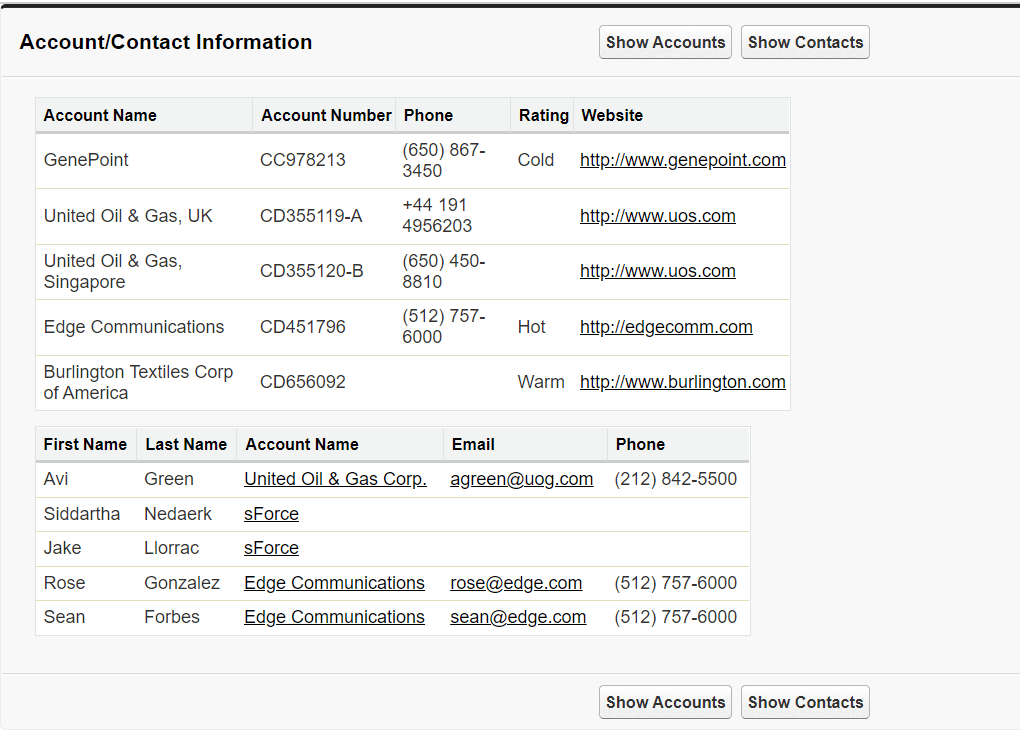
|
 For Videos Join Our Youtube Channel: Join Now
For Videos Join Our Youtube Channel: Join Now
Feedback
- Send your Feedback to [email protected]
Help Others, Please Share










