<apex: iframe> Component in Visualforce PageThe <apex: iframe> is another important component in the Visualforce page that creates an inline frame within the Visualforce page. It allows users to keep information visible when other information is scrolled or replaced. The HTML pass-through attributes are supported by this component by using the "html-" prefix. The <apex: iframe> component has the following attributes: 1. frameborderThe frameborder is a Boolean type attribute used to specify whether a border should surround the inline frame or not. The boolean value true is set as the default value for this attribute. Syntax 2. heightThe height is a string-type attribute used to specify the height of the inline frame. The value can be defined in percentage or pixels. By default, its value is set to 600px. Syntax 3. idThe id is a string-type attribute, i.e., a unique identifier that allows this component to be referenced by other components on the page. Syntax 4. renderedThe rendered is a Boolean type attribute that specifies whether this component needs to be rendered on the page or not. The boolean value true is set as the default value for this attribute. Syntax 5. scrollingThe scrolling is a Boolean type attribute used to specify whether this component needs to be scrolled on the page or not. The boolean value true is set as the default value for this attribute. Syntax 6. srcThe src is a string type attribute, i.e., a URL that specifies the initial contents of the inline frame. We can define a URL either of the external website or another page in the application. Syntax 7. titleThe title is a string-type attribute that defines the text that needs to display as a tooltip when the user's mouse pointer hovers over this component. Syntax 8. widthThe width is a string-type attribute used to specify the width of the inline frame. The value can be defined in percentage or pixels. By default, its value is set to 600px. Syntax Let's take an example to understand how we can use the <apex: iframe> component on the Visualforce page. Output 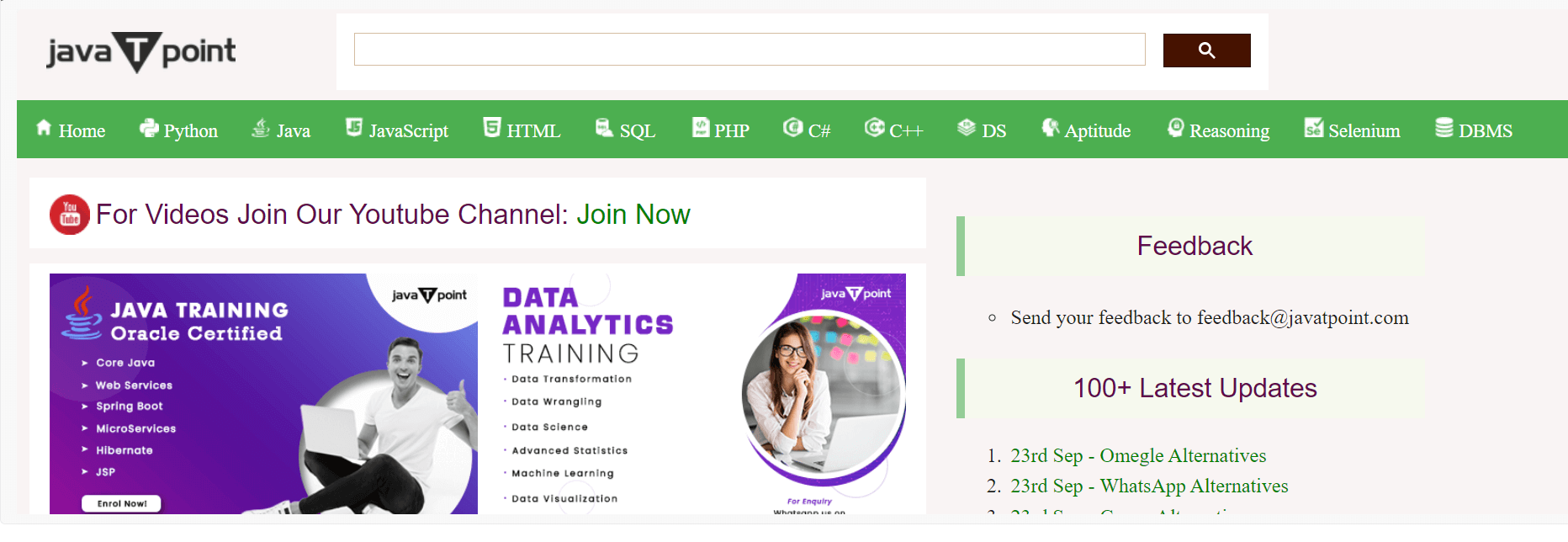
|
 For Videos Join Our Youtube Channel: Join Now
For Videos Join Our Youtube Channel: Join Now
Feedback
- Send your Feedback to [email protected]
Help Others, Please Share










