Application Software Definition
What is Application Software?
The term "application software" refers to software that performs certain functions for users. When a person interacts directly with the software program, this is referred to as application software. The main reason for using application software is to aid the user in completing specific tasks. Microsoft Word and Excel, along with the most popular web browsers like Firefox and Google Chrome, are examples of application software. It also encompasses mobile apps such as WhatsApp for messaging and games such as Candy Crush Saga. There are also app versions of the most popular services like transportation or weather information and applications that let users connect to companies. Global Positioning System (GPS), Graphics, multimedia, desktop publishing software, presentation software, etc., are some examples of such software.
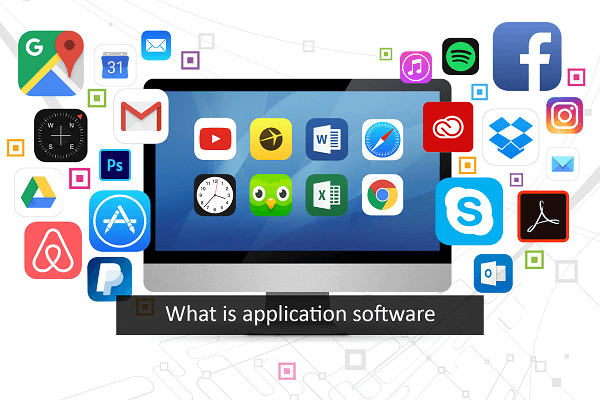
The functions of application software
Applications software programs are developed to assist with a wide variety of jobs. Here are some examples:
- Management of data and information
- Management of documents (document exchange system)
- The development of video and visuals
- Text messages, email, video and audio conferencing and collaboration are all possible options.
- Control of finance, accounting and payroll
- Resource management (ERP and CRM Systems)
- Project management
- Control of business processes
- Software to support education (LMS and E-learning systems)
- Software for applications in the field of healthcare.
Need of Application Software
End-users can utilize "application software" to accomplish one or a variety of tasks. Here are a few reasons why you should use application software on computers:
Aids users with specific jobs: Application software is designed with the user in mind. They assist the user with specific tasks across a range of fields, such as education, business, entertainment, etc. Microsoft Word, for example, is a well-known application which lets users make, edit, delete, and perform other things with Word documents.
Manages, manipulates and controls data: Business companies use software to control and alter the data of customers, employees and other databases. ERP systems for managing resources, as well as CRM systems for managing customer relationships, are two typical examples of application software.
Allows users to efficiently manage information: Individual users can make use of applications to quickly create and manage huge amounts of information. Microsoft Excel, for example, is a popular application that lets users manage sheets of data.
Types of Application Software
Software applications can be classified according to their accessibility and changeability. Here are some examples of application software:
- Freeware: It comes for free, just as the name suggests. You can use freeware software that you can download from the Internet. This application, however, does not allow you to modify it or charge a fee to share it. Some examples include Adobe PDF, Mozilla Firefox, along with Google Chrome.
- Shareware: This software is offered to customers at no cost in the form of a trial with an offer of a limited time. If users want to continue using the application and want to continue using it, they must pay. WinZip, Anti-virus and Adobe Reader are examples of shareware.
- Open-Source: This kind of software is based on the source code that allows users to modify and even incorporate features into it. It may be available at no cost or with a fee. Open-source software for applications includes Moodle as well as Apache Web Server.
- Closed Source: This is the most common category of application software used today. They are usually charged as well as the code source is typically covered by the intellectual property rights of patents. The source code usually comes with some limitations. Microsoft Windows, Adobe Flash Player, WinRAR, macOS and various different operating systems provide some examples.
A few other kinds of application software are:
- System for Hotel Management: It relates to the management strategies of the hotel industry. Hotel administration, accounting and billing, marketing, housekeeping, the front desk or the front office.
- System for Payroll Management: It is a term employed by every modern business to refer to any employee that receives regular pay or another method of payment. The software calculates possible payment options and creates the correct salary slips. The employee's salary slips can be printed and sent out with this program.
- System for Human Resources Management: It provides the framework and processes that are at the nexus of Human Resource Management (HRM) and Information Technology (IT). The HR department's job is mostly administrative, and it is a part of every business.
- Attendance Recording System: It's an application that records and optimizes a person's or student's attendance in the school or organization. Presently, students' current time/attendance recorders, such as access cards or biometrics, can be connected to attendance systems. Attendance management is possible through two methods: Integration of biometrics and manual attendance.
- System of Billing: It can be described as the billing software used to finish the billing procedure. It tracks the marked products and services provided to one consumer or a set of customers.
Examples of Application Software
An array of specific application software programs are available to aid you with your daily tasks, taking notes, conducting online research, setting alarms, maintaining the account record and even playing games. Software applications are created to perform specific tasks, make workflows easier and increase communication between teams.
The most popular applications used by millions of users every day can be found below-
- An assortment of Microsoft software that includes MS Office, PowerPoint, Word, Excel, and Outlook.
- Common Internet browsers like Google Chrome, Safari, Firefox, etc.

- Software for designing and graphics like Canva, Adobe Photoshop, CorelDraw and AutoCAD.
- Tools for online real-time communications such as Skype, Hangouts, Google Meet, Zoom, and Whatsapp for video calls, as well as audio messages and calls.
- Music streaming and multimedia applications like Wynk, Gaana, MX Player, VLC Media Player, Spotify, Pandora, etc., are utilized for entertainment.
- Software for managing projects like Teams, Asana, Zoho, Slack, Forecast, and more for use in official projects.
- The Windows Operating System is a great example of a system program. MS Office, Photoshop, and CorelDraw are a few well-known examples of software applications.
Advantages of Application Software
- It is able to meet the client's specific needs. The client is aware of the need to utilize one specific program to complete the task since it has been specifically designed for a specific reason.
- Companies that are associated with specific applications may be able to restrict access and look at ways to monitor their activities.
- Based on the concept of health, regular updates from engineers for Licensed application programming can be purchased.
Disadvantages of Application Software
- Making application software to accomplish specific goals can be very costly for developers. This can impact their budget and their income stream, particularly when a lot of time is invested in something that's not typically worth it.
- Applications that are frequently used by the majority of us and then released online pose a real danger of infection through an error or any other malware-related project.
Difference between System Software and Application Software
| System Software |
Application Software |
| The primary function of this kind of software is to control all the systems resources.It functions as a platform to facilitate the implementation of software programs. |
Software is developed to perform a specific list of duties. |
| Software for systems is coded in an low-level programming language, such as assembly or machine code. |
Software for application is written in high-level languages such as Java, C ++, .Net or PHP. |
| When the PC is switched on, the system software starts to run. It stops once the computer is shut off. |
If a user makes a request for assistance, the software will respond according to the requirement. |
| Without the proper system software, computers cannot start. |
The application that is designed for the user is not needed to run the system as a whole. |
| The software of the system has an array of capabilities. |
The purpose of software application is to perform a particular job. |
| System software comprises languages processors (interpreters, compilers and assemblers) Operating systems, and more. |
Software for payroll, accounting software MS Office, and many more are examples of software. |
|
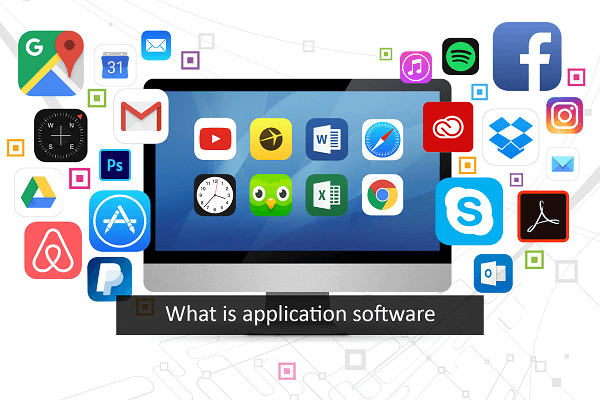
 For Videos Join Our Youtube Channel: Join Now
For Videos Join Our Youtube Channel: Join Now











