Hatch Patterns
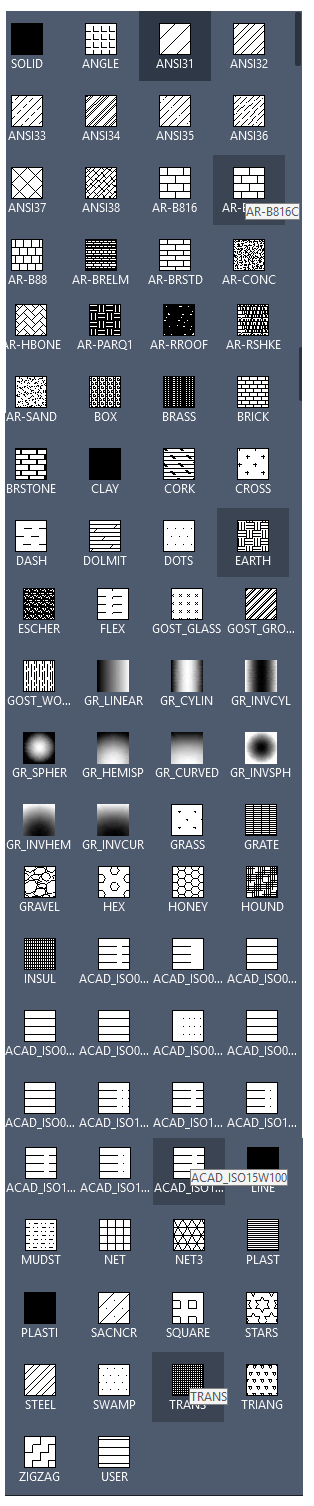
We can choose the desired pattern from the list of patterns for different figures or objects. Let's understand with few examples. Consider the below image: 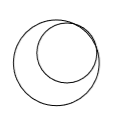
Here, we will create different patterns in the above image. The figure with different patterns are given below: Example 1: 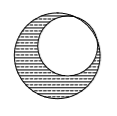
Example 2: 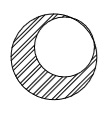
Example 3: 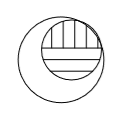
Example 4: It will display the combination of two different hatch patterns. 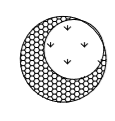
Example 5: It will display the combination of two different hatch patterns. 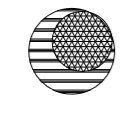
Next TopicBackground Color
|
 For Videos Join Our Youtube Channel: Join Now
For Videos Join Our Youtube Channel: Join Now
Feedback
- Send your Feedback to [email protected]
Help Others, Please Share










