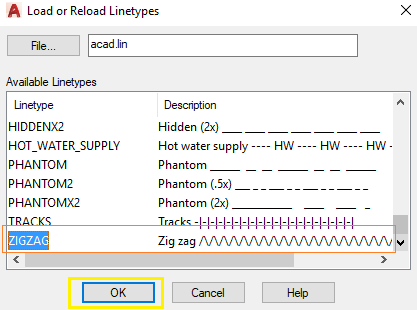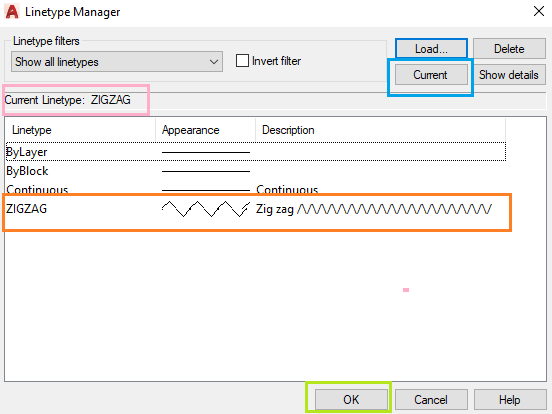AutoCAD LineTypesLinetype in AutoCAD is defined as the pattern of symbols, dots, text, dashes, continuous lines, etc. We can adjust the line width and Linetype according to the requirements. It is also used in layers, where we can define different LineTypes for different layers. For example, the Continuous Linetype appears like a solid unbroken line. We are required to load the Line type in the Linetype manager before implementing on the drawing. The ByLayer is used to display the objects. The linetype of such objects is allocated to the current layer. The ByBlock is used to display the current linetype of the objects. To open the Linetype Manager,
The dialog box will appear, as shown below: 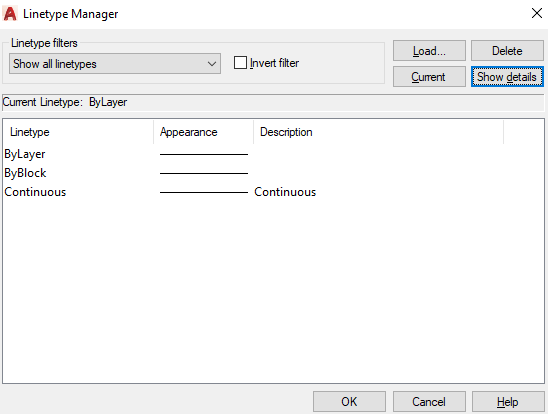
The available LineTypes are shown below: 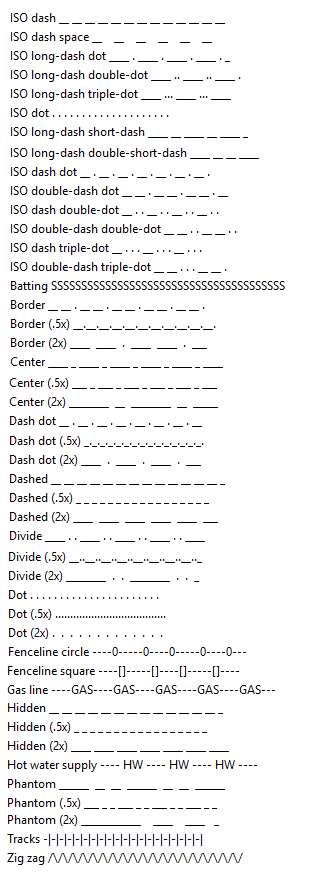
We can select the desired linetype according to the requirements. How to implement any linetype in our drawing?The steps to use the linetype into the current drawing are listed below:
Note: We need to recheck that whether the selected line type appears in front of the Current Linetype or not. After that only, the linetype will be reflected in our drawing.Now, let's create a square and two circles. It will look like the below image: 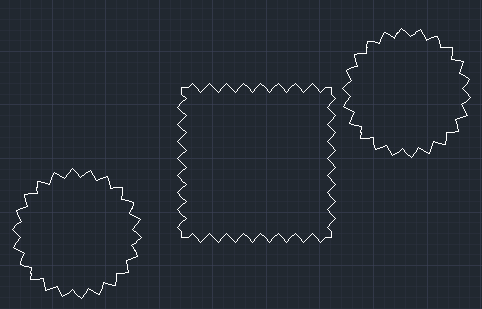
Similarly, we can select any Linetype.
Next TopicDonut & Helix
|
 For Videos Join Our Youtube Channel: Join Now
For Videos Join Our Youtube Channel: Join Now
Feedback
- Send your Feedback to [email protected]
Help Others, Please Share