Automation Anywhere Interview QuestionsA list of frequently asked Automation Anywhere Interview Questions and Answers is given below: 1) What is Automation Anywhere?Automation Anywhere is one of the most popular RPA tools that provides powerful features to automate complex business tasks. It is a web-based management system used to automate such processes that are repetitive, rule-based, and manually performed by humans. It offers end to end automation strategy for organizations. Automation Anywhere provides the Control Room for managing the automated tasks. It is mainly used at the enterprise level and changes the way the enterprises operate. The primary aim of Automation Anywhere is to offer scalable, secure, and resilient services to its users. 
2) Explain Automation and its purpose.Automation is a technique that is used to complete the tasks with minimal or no human intervention. This technique is used to make devices, systems, or processes to operate automatically. The main purpose of automation is to boost efficiency and reduce errors from business processes. Moreover, it can provide results in less time and reduce/replace the human workforce. 3) What does RPA stand for?RPA stands for "Robotic Process Automation". It is a special kind of automation technique in which software robots perform a human's job to process repetitive, rule-based, and manual tasks. The technique helps organizations to automate their digital processes across various applications and systems without changing the existing systems or IT infrastructure. Robotic: Set of codes that help to mimic human actions is known as Robots (or bots). Process: The process can be defined as the sequence of steps that creates a meaningful activity. Automation: The process performed by software bots without human intervention. 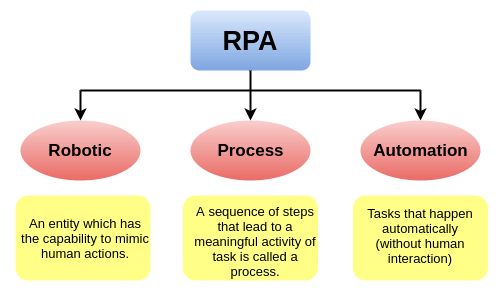
4) Differentiate Automation and Robotic Process Automation.Some of the main differences between Automation and RPA are tabulated below:
5) What is mean by software bots?In Automation Anywhere tool, software robots (also referred to as bots) are used to automate the tasks. These software bots are nothing but a set of commands that process specified tasks in an automated way. 6) What types of bots are present in Automation Anywhere?Automation Anywhere has mainly three types of bots: IQ Bots: IQ Bot is an advanced tool that includes the capability of thinking like a human. IQ bots are also referred to as Cognitive bots. These bots are developed to learn on their own and perform the tasks according to encountered patterns. IQ bots use highly advanced cognitive technology and smart artificial technologies that enable users to experience the power of automation. These bots include features like self-learning, decision making, and subject matter expertise, etc. These bots can extract data from semi-structured and unstructured data. Task Bots: These are referred to as the core of automation. Task bots are helpful in automating rule-based, repetitive processes that typically rely on structured data and are easy to automate. These bots are used in the fields such as document administration, claims management, HR department, IT, etc. Tasks bots can be used to operate multi-step processes at a faster rate and with no errors. Meta Bots: Meta bots are generally referred to as the automation building blocks that facilitate scalability with next-generation integration. These bots are mainly used for complex, scalable processes. The Meta bots can integrate DLLs (Dynamic Link Libraries) that are helpful for back end automation. Also, these bots include GUI components that are helpful for front end automation. Meta bots add simplicity for multi-level integration and enhance the automation process along with the Task bots. 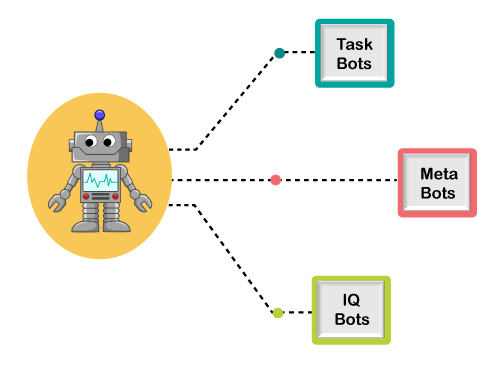
7) What is BOT insights?Bot Insights is an embedded analytics platform in 'Automation Anywhere' that helps measure each bot's performance in a system. The tool simply displays each bot's graph and some other important details, such as what and how the bots are doing. The platform automatically generates a dashboard summarizing all analytical information, which helps organizations in strategic planning and achieve the project's requirements. 8) List some unique features of Automation Anywhere.Some of the unique features of Automation Anywhere are listed below:
9) What are the core components of Automation Anywhere Architecture? Explain its architecture.There is mainly three core components of Automation Anywhere Architecture, such as:
Anywhere automation consists of a distributed architecture. The architecture is basically segregated into two components, Bot Creators and Bot Runner. Both of these components are attached to the Control Room, offering a centralized management system. The following diagram represents a structural view of Automation Anywhere Architecture: 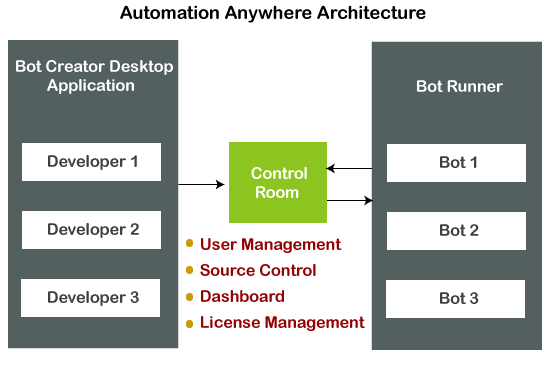
10) What is mean by Control Room in Automation Anywhere?Control Room is one of the most important components of the Automation Anywhere architecture. It is a web-based platform used to manage and control software bots developed using the Bot Creators. In simple words, it acts as a web-based server that controls the bots in Automation Anywhere. Because Automation Anywhere follows centralized management, the Control Room offers various features such as user management, source control, license management, automation deployment, and a dashboard. User Management - used to manage user access across different features and systems. Source Control - used to share code for the bots across different systems. License Management - used to manage purchased licenses of Automation Anywhere. Automation Deployment - used for the deployment of bots in an automated way. Dashboard - used to provide full insights of Automation Anywhere. 11) What is the role of Bot Creator and Bot Runner?Bot Creator - As its name states, Bot Creators are responsible for the creation of automation bots. These are the desktop-based applications and tools that validate against an active Control Room and help create software bots. It also enables multiple developers to create, upload, download individual bots, and merge them to execute all at once together. Bot Runner - Bot Runner is usually referred to as the machine used to execute the created bots. One can easily execute multiple bots in parallel. However, Run License is required to execute the bots. Bot Runners are run-time clients that are usually installed on windows based systems. They can also report the execution status (log/pass/fail) back to the control room. 12) What is meant by the Bot store in Automation Anywhere?Automation Anywhere includes a Bot Store that allows developers to purchase ready to use software bots and digital workers. These bots can be deployed directly without any other development as the bots are pre-built. The bots are usually helpful for individuals to automate repetitive tasks. Besides, Digital workers are the ones who can help automate business tasks. Hence, Bot Store is very useful to save the development time as well as the development costs. 13) Is it possible to use Automation Anywhere for testing the Agile method?Yes, it is possible to use Automation Anywhere for testing the Agile method the same as that of continuous integration. But, when we have complex documentation or no need to change the agile testing requirements, we cannot use Automation Anywhere. 14) What are the main benefits of using Automation Anywhere?The following are the main benefits of using Automation Anywhere: Navigates Different Digital Landscapes: Automation Anywhere is capable of making adjustments according to the movements of the icons, buttons, and other user-created actions. Build for Complexity: It can easily automate complex and complicated business processes and tasks that would require advanced coding skills. Made for Enterprises: It is deployed throughout the entire enterprise. Therefore, it enables human beings to focus on such processes that require human intelligence. Easy Programming: It supports automation through the front end, which does not actually require complex programming or coding skills. Even a person with no programming skills can work on this tool. Easy Integration: The tool is platform-independent and can be easily integrated with multiple systems. Quick Deployment: Because it offers drag and drops features to develop software bots, the development and deployment are quick. 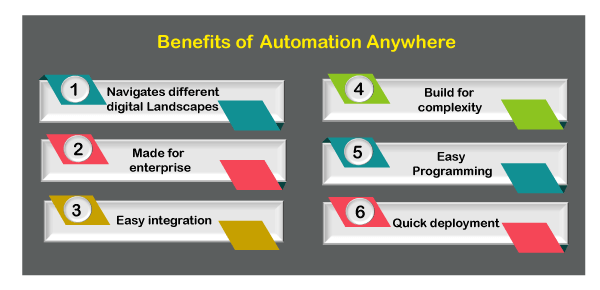
15) What are the different types of recorders in Automation Anywhere?Automation Anywhere has three types of recorders, such as: Screen Recorder: The Screen Recorder is the most feasible method that helps in automating the task most efficiently. It can be used to record user actions like mouse clicks and movements, keyboard operations, etc. Smart Recorder: The Smart Recorder is used to record objects such as drop-down menus, checkboxes, list boxes, and radio buttons, and more in desktop applications. It is also known as 'Object Recorder'. Web Recorder: The Web Recorder is primarily used for extracting the data from the web. It can accurately record user-actions on web-based tasks and further automate them without any coding skills requirements. 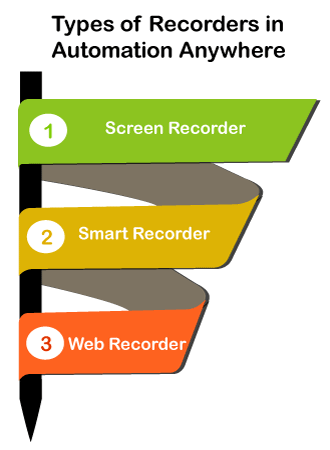
16) Why is Automation Anywhere a better approach than manual testing?There are several reasons why Automation Anywhere is a better approach than manual testing, such as:
17) How many types of licenses are there in Automation Anywhere?There are two types of licenses in Automation Anywhere, such as: Dev Licence: This license allows access to create, edit and run a bot. Run License: This license allows us only to run a bot. We cannot create or edit a bot. 18) What are the basic system requirements for Automation Anywhere?The following are the system requirements for Automation Anywhere: Operating System: Windows Server 2012, 2008 R2, 2003, or Windows XP, 7, and above. Processor: 3 GHz or higher is recommended. RAM: At least 4GB. Hard Disk Space: 200 MB or above for the installation. Resolution: 1024X768 or higher. Browser: Internet Explorer v10 or above, Chrome v49 or above, etc. 19) What is meant by the framework?The framework is defined as the platform for building any suite, such as the automation suite. It allows developers to create software products for special purposes. The frameworks are designed to make it easier for the product to incorporate features and other information on many aspects. 20) What are the different types of frameworks in Automation Anywhere?There are four different types of frameworks that are used in Automation Anywhere:
21) What are the main features of Automation Anywhere Client?The main features of Automation Anywhere Client are as follow: Logging: Automation Anywhere provides an option to create a log file containing information about bots. We can use the 'Log to File' command for creating a new log file. Task Scheduling: We can use the 'Scheduler' or 'Schedule Manager' to execute the automated tasks at specific times. Properties Setup: After we have created a task, we can view or change its properties using the 'General tab' option. Filters: We can use the 'Filters bar' to view only specific properties of any task. It is useful for creating long tasks or processes. Hotkeys: One of the main features of automating tasks using 'Automation Anywhere' is executing tasks by pressing a keyboard button or a combination of keyboard buttons. Such keys are called hotkeys. Tasks Debugging: With 'Automation Anywhere', we can debug our tasks before they are deployed in the main environment. It is useful for complex and lengthy automation tasks. Triggers: 'Automation Anywhere' provides the facility to execute built-in tasks in response to an event on the system. For example, we can use the trigger option to open any program automatically as soon as the Windows OS opens. 22) How will you differentiate a Wait command and a Delay command?The most important difference between a wait command and a delay command depends on the parameter for which we want to use the command. The Wait command is used when we want to wait for the window to open/close, or let the screen or its components change by themselves. Besides, the Delay command is used when working on loops and want to improve the performance of actions in tasks. 23) What commands are used to deal with Errors Handling in Automation Anywhere?There are mainly following two commands that are used to deal with Errors Handling in Automation Anywhere:
These commands also debug the errors. Apart from this, the tool also includes the following actions to handle errors: Take Screenshot: This option allows us to take a screenshot of the screen displaying errors. Run Task: This option allows us to run other tasks when the current task is giving errors. Log Data into File: This feature helps us log (save) the error information into a file. Send Email: This option allows us to send an email of the error, including all the information. Variable Assignment: This option is used to specify a value to be assigned and set tasks depending on the action. 24) Define object cloning in Automation Anywhere.Object Cloning is one of the special commands of Automation Anywhere tool that is used to recognize objects and their properties such as object name, type, path, and value. 25) Is it possible to achieve 100% automation with Automation Anywhere?Yes, it is possible to achieve 100% automation with Automation Anywhere. However, it depends on any organization's needs and priorities, whether they want it or not. 26) What is the difference between Automation Anywhere, Blue Prism, and UiPath?The main differences between Automation Anywhere, Blue Prism, and UiPath are tabulated below:
27) What are the main applications of using automation anywhere in different industries?The main applications of Automation Anywhere in different industries are tabulated below:
28) What is the process of creating a timestamp for the file using Automation Anywhere?Automation Anywhere provides pre-defined system variables that we can use to automate tasks on any computer. We can check the available variables from the 'Variable Manager'. The following is the list of some such system variables that can create a timestamp:
By using these variables in the combination, we can create a timestamp of our choice. For example, we can use the following command to append Year, Month, and Day at the end of any word (here we are using the word 'Demo'): 29) What is the role of the hotkey in Automation Anywhere?A hotkey is a shortcut key that can be used to easily execute tasks in the Automation Anywhere Enterprises edition. It makes the execution of tasks simpler and quicker. To assign a hotkey to a task, we can use the following steps:
That is how we can configure hotkeys and launch any specific task just by pressing a single key. 30) Explain least, moderately, and most friendly formats in context with Automation Anywhere.Depending on the complexity and readability, the file formats are classified into least, moderately, and most friendly categories: Least Friendly: Handwritten documents, scanned documents, PPT are defined as the least-friendly formats. Moderately Friendly: Word files and typed PDFs (doesn't include handwritten and scanned PDFs) are defined as the moderately-friendly formats. Most Friendly: Excel files, CSV, and text files are defined as the most-friendly formats. 31) What are the steps to record tasks in Automation Anywhere?To record a task in Automation Anywhere, we can follow the steps given below:
After following all the steps, a new task is created with the recorded actions and activities performed on the computer. We can simply playback the recorded actions by selecting the task and then clicking on the 'RUN' button. 32) Can Automation Anywhere work when a computer is locked?Yes, Automation Anywhere can work even when a computer is locked. Because of its secure Auto Login feature, it can run a task at a scheduled time. We can schedule a task and enable the Auto Login feature to set up an entire process. When the Auto Login feature is applied to a task, Automation Anywhere will automatically unlock the system, run scheduled tasks, and lock it back. Besides, Automation Anywhere also offers an option to run tasks in the stealth mode. It means that the execution of tasks will be processed as scheduled but in the hidden mode. To use stealth mode, we are required to enable this option using the following steps:
33) Is it possible to use a password with Automation Anywhere tasks?One of the wonderful features of Automation Anywhere is to use a password with the tasks. Using this feature, we can easily password-protect our task by clicking on the 'Password Protection' checkbox and then specifying a password before saving it. Additionally, we can also create a password on our saved tasks by going into the Security tab from the main screen of Automation Anywhere. 34) What is meant by Workflow Designer?Workflow Designer is an inbuilt feature of Automation Anywhere that allows us to easily create a graphical representation of business processes. It is helpful when we require to create or automate longer tasks. Because building a process-flow structure diagram with a graphical interface is a lot easier than using complex or complicated programming. According to the specified condition, BOTS/Tasks are executed in a sequencing flow of manner. Running a workflow is almost similar to running any individual task. Here are the steps:
Additionally, we can run any workflow directly from Workflow Designer using the 'RUN' button during the workflow creation. The benefit of running a workflow using the Workflow Designer is that it highlights the part of the workflow being executed. Also, it highlights the entire path of execution after the workflow has completed running. 35) What is the role of triggers in Automation Anywhere?In Automation Anywhere, the trigger feature enables us to automatically launch any task in response to a particular event on our computer. For example, we can trigger a file containing a daily routine list to be launched automatically as soon as the system starts. |
You may also like:
- Java Interview Questions
- SQL Interview Questions
- Python Interview Questions
- JavaScript Interview Questions
- Angular Interview Questions
- Selenium Interview Questions
- Spring Boot Interview Questions
- HR Interview Questions
- C Programming Interview Questions
- C++ Interview Questions
- Data Structure Interview Questions
- DBMS Interview Questions
- HTML Interview Questions
- IAS Interview Questions
- Manual Testing Interview Questions
- OOPs Interview Questions
- .Net Interview Questions
- C# Interview Questions
- ReactJS Interview Questions
- Networking Interview Questions
- PHP Interview Questions
- CSS Interview Questions
- Node.js Interview Questions
- Spring Interview Questions
- Hibernate Interview Questions
- AWS Interview Questions
- Accounting Interview Questions







