Backbone.js Interview Questions
A list of top frequently asked Backbone.js interview questions and answers are given below. 1) What is Backbone.js? Explain in detail.Backbone.js is a light weighted client-side (front-end) web framework based on JavaScript. It is used to develop client-side applications which run on a web browser. Developing client-side applications in Backbone.js is pretty easy and consumes a lesser amount of time. It makes developing single-page applications also easier. It supports MVC (Model, View, and Controller) architecture.
2) In which language, Backbone.js is written?The backbone.js is written in JavaScript. It is a JavaScript library that contains a RESTful JSON interface. 3) What are the main components of Backbone.js?Main components of Backbone.js:
4) Explain the Architecture of Backbone.jsBackbone.js supports Model-View-Controller architecture that allows developers to separate business logic and GUI logic.
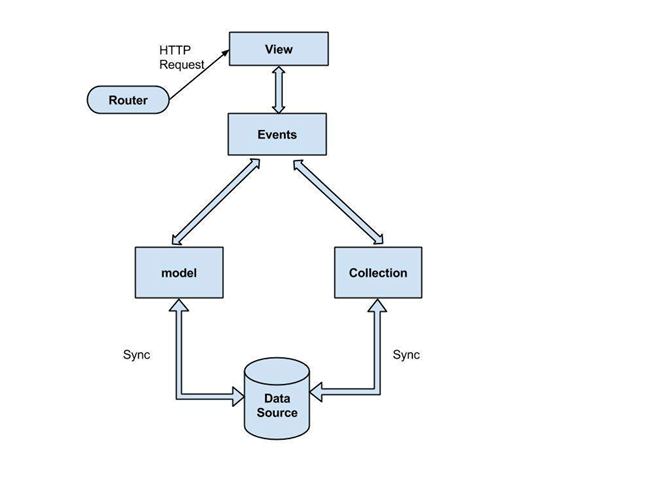
5) When do you require Backbone.js?Backbone.js is required in following conditions:
6) What is Collection in Backbone.js?A Collection can be defined as an ordered set of modules. In Backbone.js, there is a collection class which provides some useful methods to deal with the collections. We can extend the collection class to provide some additional functionalities. For example: 7) Which are the three js files that are required to set up Backbone.js?Following are the three js files that we require to setup Backbone.js and make a working environment:
In our application, we have to put these files within the js folder and use it on our index.html page. 8) What is the use of Backbone.js router?Backbone.js routers are used to route the application's URL to some particular actions and events. At least one route must be present for every defined router. It also defines the URL representation of the application's object when web applications provide linkable, bookmarkable, and sharable URL. 9) Describe Backbone events?Backbone.js event can be defined as the module which can be mixed with any object. There are following methods which are used to manipulate Backbone.js events,
10) What is a View in Backbone.js?A view is the important part of the Backbone.js architecture. In a Backbone.js application, a view is responsible for the end user interface. The view defines the way in which the application looked at the user. The View is also responsible for listening to the events and reacting to them accordingly. 11) What is Modelbinder in Backbone.js?Model Binder is a class which is used to bind the model and the view together. The binding is done to archive synchronization. 12) Mention some most robust functionalities of Model binder?Some most robust functionalities of the model binder are
13) What are the advantages of Backbone.js?Advantages of Backbone.js:
14) What is a Converter in Backbone.js?The Converter is a function which is used to convert the JavaScript object to a model. It is invoked when the transition is made between an HTML element and the model's attribute. 15) What is sync in Backbone.js?Sync is a function that is called every time. It attempts to read or save a model to the server. It persists the state of the model to the server. 16) What are the methods of utility in Backbone.js?Two methods can be used to manipulate the Backbone.js utility:
17) Mention the cases where you can use the unbinding function in Backbone.js?In Backbone.js, the unbinding function is used to remove the bindings on the model. When we want to remove the validation binding on the model or all models, we must remove all the events hooked up on the collection. In this case, we use the unbinding function. For example: 18) What are the configuration options available in Backbone.js?There are the following configuration options available in Backbone.js.
19) What are some good alternatives to Backbone.js's dependencies?Backbone.js has only one hard dependency named Underscore.js. However, we have to often include jQuery and json2.js to support certain features of Backbone.js. As we talk about alternatives of Underscore.js and jQuery, sometimes, it is possible to use Lo-Dash and Zepto along with Backbone.js. These two are more lightweight alternatives to Underscore.js and jQuery. 20) What is the difference between the properties "id" and "cid" on a model object in Backbone.js?In Backbone.js, the "id" property on a model is automatically assigned based on the "id" set in the model's attributes hash. This is the ID that we receive from the rest of API for the resource that we are querying. On the other hand, the "cid" is a temporary ID assigned to each model and is useful until an actual ID is assigned for the object. For example, a model pushed to a collection that has not yet been persisted can be called "cid", until it is saved in the database and an actual ID is generated for it. After that, it can be called "id". 21) What are the main advantages of using "listenTo()" to bind event handlers instead of "on()"?There are mainly two advantages to using "listenTo()" instead of using "on()" to bind event handlers. See the syntax of using these both because they are used differently: Syntax: While using "listenTo()", the object whose events you want to listen to is passed as the first argument. On the other hand, in the case of "on()", it is a method on that object. The key advantages of "listenTo()" over "on()" are:
22) How can you sort a collection? When is it important to explicitly invoke "sort()" on a collection?In Backbone.js, by default, collections are not explicitly sorted. We can sort the collections by defining a comparator on the collection object. By defining a comparator, a collection is sorted whenever a model is added or the "sort()" method is invoked on a collection: Example: The comparator property can be a function with one argument or two arguments (similarly used in "sort"), or a string identifying the attribute by name to sort on. When an attribute of a model in a collection changes, the collection doesn't sort itself. In this case, the sort must be invoked explicitly to update the order of models in the collection. 23) What function do you have to change to override the Backbone.js's default support for REST APIs?To override the Backbone.js's default behavior on a per-model basis for REST APIs, we can set a custom function to "Model.sync". To make the changing global, we can set the custom function to "Backbone.sync". Ideally, the "sync" function should handle four methods: "create", "read", "update", and "delete". The function receives the CRUD method name, the model itself, and an object with additional options. There is also a method to do the same. Sometimes setting "Backbone.emulateJSON" to true can do the job, in this case we have to submit requests as "application/x-www-form-urlencoded" instead of "application/json". 24) What are some prominent features or key points of Backbone.js?A list of some prominent features or key points of Backbone.js:
25) What do you understand by Backbone.sync?Backbone.sync is a function called when Backbone.js wants to save or read a model to the server. 26) How can you create a Model in Backbone.js?Use the following syntax to create a Model in Backbone.js. Syntax: 27) In which conditions Backbone.js is must be required?Generally, Backbone.js is required in the following conditions:
28) What are ":params" and "*splats" in dynamic routing in Backbone.js?Backbone.js uses two styles of variables ":params" and "*splats" when implementing routes. Let's see what the uses of ":params" and "*splats are":
29) Is it possible to use Backbone.js for a multiple-page web app? If yes, how?Yes, we can use Backbone.js for a multiple-page web app. There are a lot of considerations for multiple page web apps in Backbone.js, but the following two are the most useful:
30) What do you understand by the "el" property of the Backbone.js view?In the Backbone.js view, the "el" property is used to reference the DOM object created in the browser. Every Backbone.js view has an "el" property, and if it is not defined, Backbone.js will construct its own as an empty div element. 31) What are the most powerful capabilities of the ModelBinder in Backbone.js?In Backbone.js, the most powerful capabilities of ModelBinder class is that it makes you able to define scope when you create your bindings using jQuery. You can rely on default scoping rules according to the HTML "name" attribute for simple views. For complex views, you can define scoping with jQuery selectors. 32) What is the main function of toJSON in Backbone.js?The main function of toJSON in Backbone.js is to return a shallow copy of the model's attribute for JSON stringification. It does not return a JSON string and provides persistence, serialization, and augmentation before being sent to the server. 33) How are the model attributes stored in Backbone.js?In Backbone.js, the models' attributes are stored in a hash. 34) What are the most typical problems one can face with the Backbone.js view code?Following is a list of the most typical problems one can face with the Backbone.js view code:
35) What is model.cid in Backbone.js?In Backbone.js, the model.cid is a special property of models, the cid or client id, which is automatically assigned to all models when they are first created. The model.cid works as a unique identifier. This is very useful when the model is not saved to the server, but you want to show it on the UI. 36) Give an example to demonstrate how can you see the changes on a single attribute of a model?Whenever you change some data within the model, the model objects fire the "change" event. However, the object fires another event with a name specific to the change attribute: "change:[attribute]". For example: 37) What are the functionalities of escape in Backbone.js?In Backbone.js, the escape is used to get the current value of an attribute from the model, but it returns the HTML-escaped version of a model's attribute. It helps to prevent XSS attacks when you interpolate data from the model into HTML. 38) Why is it not recommended to change the "el" property of a view directly? What is the correct way to do it instead?It is not recommended to change the "el" property of a view directly because when you attempt to change the "el" property directly, it may lead to inconsistent behavior from the Backbone.js view. The reason behind this inconsistent behavior is that when you change the "el" property directly, it doesn't automatically update the cached jQuery object property corresponding to it, which is "$el". The correct way to do this is to use "setElement()" on the view. Syntax: 39) What do you understand by the model.attributes in Backbone.js?The Backbone.js attributes define a model's property and use the set() method to update the attributes. It is usually a form of the JSON object representing the model data on the server. Syntax: Example: 40) What do you understand by the Backbone.js utility class?The Backbone.js utility class contains a set of methods for implementing Backbone utility. There are two methods used to manipulate the Backbone.js utility:
41) What are the functionalities of parse in Backbone.js?The data, which is returned from the server in response to a fetch or store operation, is called parse. It is used to return the model's data by passing into the response object. 42) What is the function of setElement?The Backbone.js setElement method is used to apply the backbone view to a different DOM element. For example: |
You may also like:
- Java Interview Questions
- SQL Interview Questions
- Python Interview Questions
- JavaScript Interview Questions
- Angular Interview Questions
- Selenium Interview Questions
- Spring Boot Interview Questions
- HR Interview Questions
- C Programming Interview Questions
- C++ Interview Questions
- Data Structure Interview Questions
- DBMS Interview Questions
- HTML Interview Questions
- IAS Interview Questions
- Manual Testing Interview Questions
- OOPs Interview Questions
- .Net Interview Questions
- C# Interview Questions
- ReactJS Interview Questions
- Networking Interview Questions
- PHP Interview Questions
- CSS Interview Questions
- Node.js Interview Questions
- Spring Interview Questions
- Hibernate Interview Questions
- AWS Interview Questions
- Accounting Interview Questions







