Bash FunctionsIn this topic, we have demonstrated the basics of bash functions and how they work in bash shell scripting. Functions in bash scripting are a great option to reuse code. A Bash function can be defined as a set of commands which can be called several times within bash script. The purpose of function in bash is to help you make your scripts more readable and avoid writing the same code again and again. It also allows the developers to break a complicated and lengthy code to small parts which can be called whenever required. Functions can be called anytime and repeatedly, which will enable us to reuse, optimize, and minimize the code. Following are some key points about bash functions:
SyntaxThe syntax for declaring a bash function can be defined in two formats: 1. The first method starts with the function name, followed by parentheses. It is the most preferred and commonly used method: Single line version can be mentioned as below: 2. The second method starts with the function reserved word, followed by the function name: Single line version can be mentioned as below: Compared to most of the programming languages, Bash functions are somewhat limited. Let?s understand the concept with the help of some examples: Example: Method 1Output Welcome to Javatpoint. Example: Method 2Output Welcome to Javatpoint. Passing ArgumentsLike most of the programming languages, we can also pass the arguments and process the data in bash functions. We can insert the data to the function in a similar way as passing-command line arguments to a bash script. To pass any number of arguments to the bash function, we are required to insert them just after the function's name. We must apply spaces between function name and arguments. It will also be a great choice to use double quotes around the arguments to prevent misparsing of the arguments with spaces in it. Following are some key points about passing arguments to the bash functions:
Following isthe code that illustrates the procedure on how to pass arguments to functions, and access the arguments inside the function. Bash Script Output 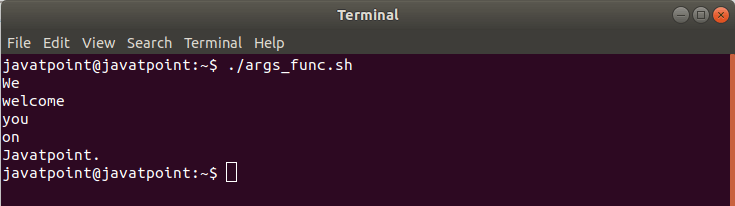
In this script, we have added the values "We", "welcome", "you", "on" and "Javatpoint" after we have called the function_arguments. Those values are passed to the function_arguments as parameters and stored in a local variable. However, unlike other languages, the interpreter stores the passed values into predefined variables, which are then named according to the sequence of passing parameters. For example, "We" word is stored to the variable 1. Variable ScopeGlobal variables are defined as the variables which can be accessed anywhere within the script regardless of the scope. By default, all the variables are defined as global variables, even if they are declared inside the function. We can also create variables as a local variable. Local variables can be declared within the function body with the ?local? keyword when they are assigned for first time. They are only accessible inside that function. We can create local variables with the same name in different functions. To add a local variable, we can use the following syntax: To better understand how variables scope works in Bash Scripting, check out the following example: Bash Script Output 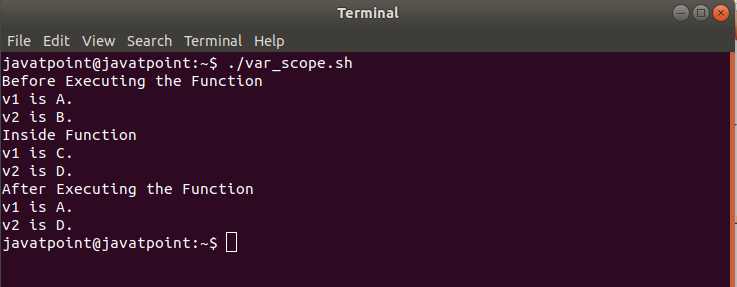
As per output, if we set a local variable within the function body with the same name as an existing global variable, then it will have precedence over the global variable. Global variables can be modified within the function. Return ValuesMost of the programming languages have the concept of returning a value for the functions. It means that the function has to send the data back to the original calling location. Unlike functions in 'real' programming languages, Bash function doesn't provide support to return a value when it is called. However, they allow us to set a return status which is similar to how a program or command exits with an exit status. When a bash function completes, its return value is the status of the last executed statement in the function. It returns 0 for the success status and non-zero decimal number in the 1-255 range for failure. The return status can be indicated by using the 'return' keyword, and it is assigned to the variable $?. The return statement terminates the function and works as the function's exit status. For example, consider the following code: Bash Script Output 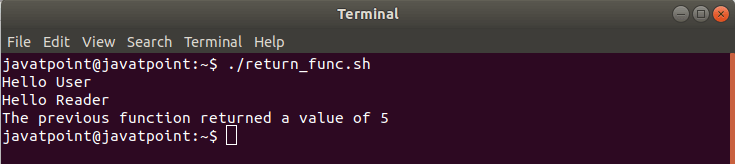
Another better option to return a value from a function is to send the value to stdout using echo or printf commands, as shown below: Bash Script Output Welcome to Javatpoint. Overriding CommandsWe have an option to override the bash commands by creating a function with the same name as the command that we are going to override. For example, if we want to override the 'echo' command, then we have to create a function with the name 'echo'. This concept of overriding the bash commands may be helpful in some scenarios like when we want to use a command with specific options. Also, when we do not like to provide the whole command with options for several times within the script. In such cases, we can override the in-built bash command for command with options. Now, let's understand the concept of overriding the commands in Bash Shell Scripting with the help of some examples: ExampleIn this example, we have overridden the 'echo' command and added the time stamp in the form of the argument to the 'echo' command. Bash Script Output 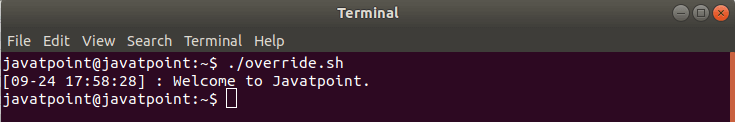
ConclusionIn this topic, we demonstrated about Bash Function. A Bash function is considered as a block of reusable code developed to perform a specific operation. Once it is defined, it can be called several times within a script.
Next TopicBash Array
|
 For Videos Join Our Youtube Channel: Join Now
For Videos Join Our Youtube Channel: Join Now
Feedback
- Send your Feedback to [email protected]
Help Others, Please Share










