Bash If ElseIn this topic, we will understand how to use if-else statements in Bash scripts to get our automated tasks completed. Bash if-else statements are used to perform conditional tasks in the sequential flow of execution of statements. Sometimes, we want to process a specific set of statements if a condition is true, and another set of statements if it is false. To perform such type of actions, we can apply the if-else mechanism. We can apply the condition with the 'if statement'. Bash If Else SyntaxA syntax of if-else statement in Bash Shell Scripting can be defined as below: Important Points to Remember
Check out the following examples demonstrating the use of the if-else statement in Bash Script: Example 1Following example consists of two different scenarios where in the first if-else statement, the condition is true, and in the second if-else statement, the condition is false. Output 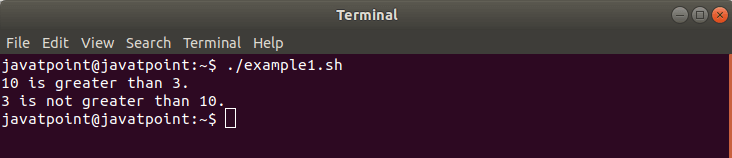
In the first if-else expression, the condition ( 10 -gt 3 ) is true and so the statement in the if block is executed. Whereas in the other if-else expression, the condition ( 3 -gt 10 ) is false and so the statement in the else block is executed. Example 2In this example, we explained how to use multiple conditions with the if-else statement in Bash. We use bash logical operators to join multiple conditions. Output 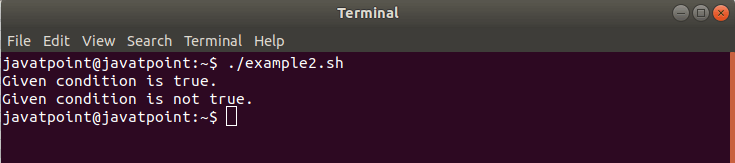
Bash If Else Statement in a Single LineWe can write complete 'if-else statement' along with the commands in a single line. You need to follow the given rules to use if-else statement in a single line:
An example is given below demonstrating how to use if-else statement in a single line: ExampleOutput When we enter a value as 25, then the output will look like: 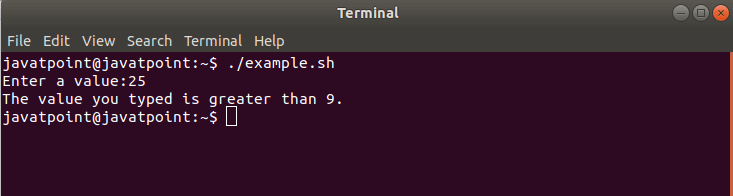
Bash Nested If ElseJust like nested if statement, the if-else statement can also be used inside another if-else statement. It is called nested if-else in Bash scripting. Following is an example explaining how to make use of the nested if-else statement in Bash: ExampleOutput If we enter 10 as value, then the output will look like this: 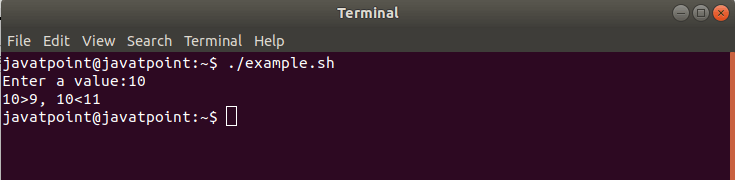
ConclusionIn this topic, we have learned about the syntax and usage of Bash if-else statement with the examples.
Next TopicBash Else If
|
 For Videos Join Our Youtube Channel: Join Now
For Videos Join Our Youtube Channel: Join Now
Feedback
- Send your Feedback to [email protected]
Help Others, Please Share










