Best Code EditorsCode editors are very lightweight programs used to write and run code. They are lightweight and easy to use, so they are good. If you are a beginner, then use code editors as they will help you to write code in a simple way without any confusion. Most programmers use code editors to write programs and edit programs. When code editors were not developed, programmers or coders would use text editors such as TextEdit on Mac iOS and Notepad on Windows. It will take a long time to write code in text editors, but it takes less time to write code in code editors because most functions are completed automatically by pressing enter. Code editors have many features that make a coder's life more effortless. For example, users of WordPress can access its built-in code editor, which possesses the features noted for editing the code of a page. In addition to code editors, different integrated development environment (IDE) applications exist, which provide a feature-rich code editing experience. Nevertheless, IDEs require more computing power than code editors. In this article, we will discuss the best code editors you can use to write programs as per the programmer's requirements. Below is the list of best code editors, which are as follows: 1. AtomTo put it in simple terms, Atom is a text editor. It was released under the MIT license, which included all its packages. Atom is a code editor that is free and open source. It is gradually becoming a tool of choice for the full spectrum, starting from students and going all the way up to professionals. 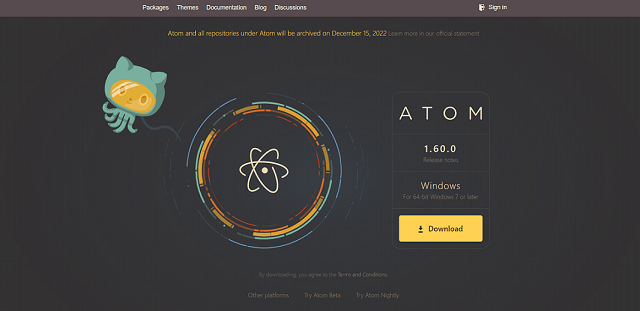
Developers developed it at GitHub, and because of this, it has got all the Git control embedded in it. It supports many programming languages like C, JavaScript, C#, Java, C++, Go, Python, and more. You could use this as a simple text editor or, with some configuration, as a full IDE and because of all of this, the flexibility associated with it is sometimes referred to as a hackable text editor for the 21st century. Atom package library:The extension library in Atom is rather substantial. It is called an extension package. You can also search the web for new packages and remove the ones that you have previously installed.
Features of Atom Code Editor:
2. Visual Studio CodeVisual Studio Code is a code editor which is free, robust and open-source. Anybody can use this editor and write the code and modify it. This text editor is lightweight and powerful. It supports multiple languages like JavaScript, Node.js and TypeScript, which are built-in. 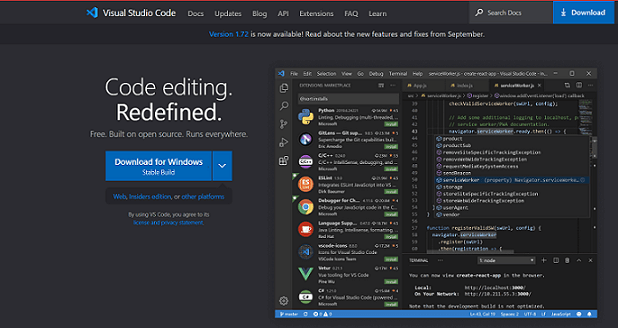
You can install the extensions inside the editor according to your requirement. It allows the customization of the User Interface (UI) to suit your style by altering the colour theme. Features of Visual Studio Code:
3. NetBeansNetBeans is a code editor available for free use. It is an open-source tool which everyone can use free of cost. This editor is used to write programs in many languages, such as Java, C++, Python, PHP, and more. 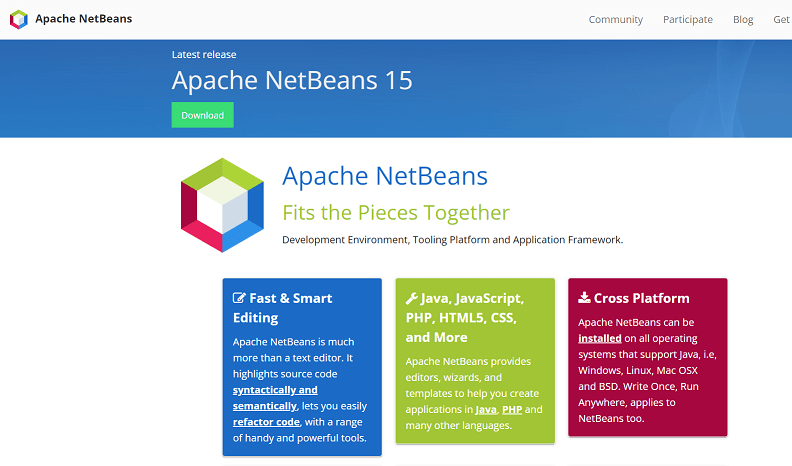
This editor allows upgrading your applications to use new languages. It is unrestricted for Windows, Linux, and Mac. It is easy to use. Features of NetBeans:Project Management: It is easy to manage files in NetBeans, so the project is maintained properly. Static Analysis Tools: It supports a wide range of tools that inspect source coding and detect problems without running the code. Code Converters: You can convert one kind of code to another. Cross-Platform Support: This cross-platform software is available for computers running Mac OS, Windows, Linux, and Solaris operating systems. Multiple Language Support: NetBeans supports various languages. It supports C, C++, JavaScript, HTML, and PHP. NetBeans Profiler: It provides essential information about the application's runtime behaviour. It tells the threat state, memory usage, and CPU performance. Visual Debugger: The NetBeans IDE provides a debugging toolbar that helps you navigate your files. See Working with toolbars and editors. 4. Sublime TextThe sublime Text editor is a very advanced code editor with many advantages. One of the benefits is that you can install packages to make your text editor more functional. This text editor will help to increase the coding speed. Sublime Text offers a free version but repeatedly shows pop-up boxes asking users to upgrade to the paid version. Sublime Text Editor is the best code editor for a thorough development environment as it groups code, markup, and composition into one tool. 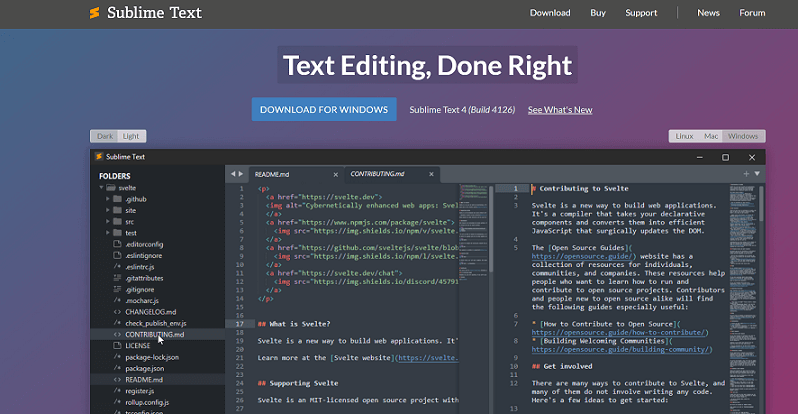
Sublime Text Editor is a discreet text editor that developers widely use. It includes a wide range of features such as syntax highlight, file type recognition, plugins, sidebars, auto-indentation, macros, and packages in order that make working with the code base convenient. Features of Sublime Text Editor:
5. Notepad++It is a text editor or source code editor. It is a very popular and widely used editor for coding. It was developed by Don Ho and initially released on SourceForge in November 2003. It has won the SourceForge Community Choice Award two times for being the best developer tool. It is available free of cost for use. It allows working with multiple files at once, so the programmer can open multiple files, move from one file to another, and make edits. It helps the computer user to prepare documents. It supports Java, JavaScript, R, SQL, PHP, HTML, Python, XML, Pascal, JSON etc. Notepad++ also allows the user to change the background colour. 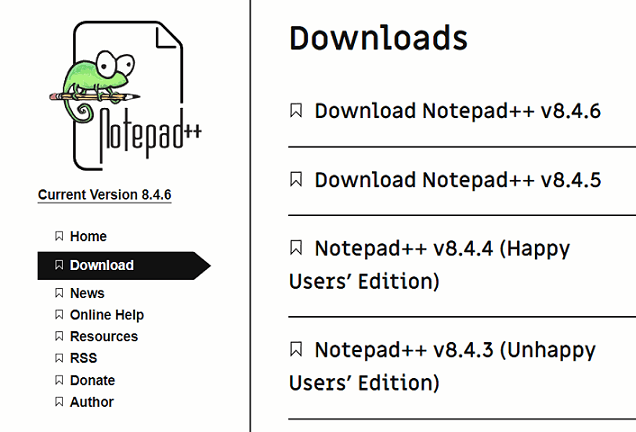
Features of Notepad ++ code editor:
6. VIMVIM is a text editor or code editor that is free and open source. It was developed by Bram Moolnar and was initially released on 2 November 1991. It supports almost all languages like Java, JavaScript, HTML, CSS, Ruby, Python etc. It supports platforms like Unix, macOS, Windows, etc. Best code editor for experienced developers and coders. The application is lightweight at only 6KB in weight, yet it is robust with hundreds of programming languages, file formats, and a powerful plugin system. 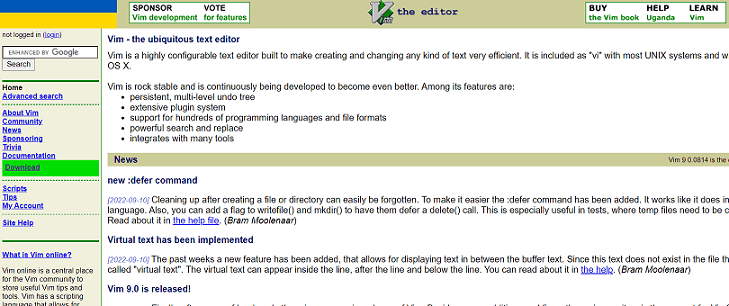
Unlike the others on this list, Vim focuses on code editing rather than code writing. It is one of the best code editors for working on pre-existing codebases, adding functionality, and fixing issues to existing software. Another popular feature is the robust keyboard shortcuts. Vim is keyboard-focused and has a pre-configured key binding for any developers who want to take their work within a code editor to make it faster and more efficient. It can take some time to remember all the shortcuts to maximize the potential of the code editor. If You are a beginner, then first learn key bindings basics, like inserting, deleting, and saving code. Additionally, this code editor has a steep learning curve for anyone who has just begun using the software as it is command-line software. Features of VIM:
7. BluefishBluefish is a free and open-source text editor that anyone can use for free. It was developed by Chris Mazuc and Olivier Sessink in 1997 and written in C programming. It was mainly created for web development professionals working on Linux desktop platforms. It gives the environment for developing dynamic websites because Bluefish editor consists of a variety of tools available for programming. 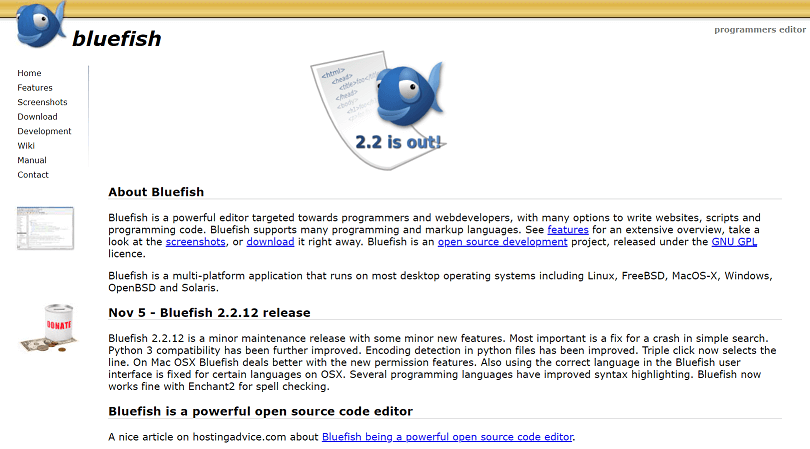
It reduces errors and makes coding easier. It supports many programming languages such as Java, C, C++, JavaScript, SQL, XML, Go, PHP, Perl, Ruby, Python, XHTML, CSS, shell, HTML, etc. It is platform-independent and is available for macOS, Linux, Solaris, and Windows. It is easy to understand, lightweight and has a fast-performance language. Features of Bluefish:
8. CoffeeCup HTML EditorCoffeeCup HTML Editor is a code editor. It was developed by Nicolas Longo and Kevin Junica and released in August 1996. It is the best editor for web designers and web developers. It supports languages like HTML, CSS, JavaScript, and PHP. 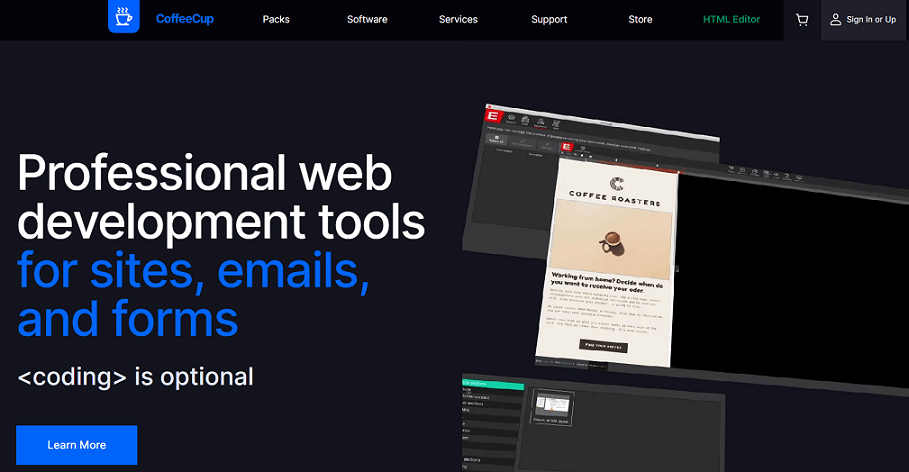
Features of CoffeeCup HTML Editor:
9. Codeshare.ioCodeShare is a free code editor available for use on the Internet. It is a web application service and excellent for interviewing, debugging, and reviewing code. This code editor has a smooth and modern UI with a simple sidebar. It provides the essential tabs to adjust settings, download a text file, start a video chat, and create a new document. 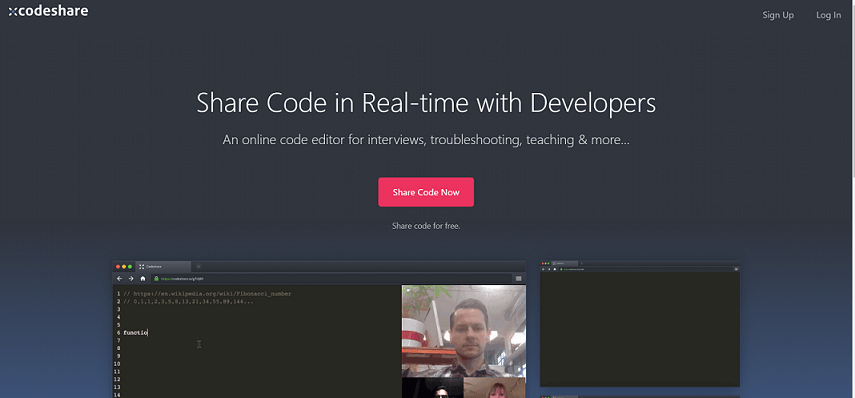
It opens as a plain code editor. You also have the choice to alter the syntax in various pre-installed languages ranging from HTML, PHP, CSS, C#, and YAML. It supports many computer languages like PHP, HTML, CSS, C#, etc. It is a browser-based code editor and allows one to download the code. Features of Codeshare.io:
10. WeBuilderWeBuilder is an all-in-one editor and is best for use by web designers or developers. It is a robust, lightweight, fast, and flexible code editor. It supports multiple programming languages like HTML, JavaScript, CSS, PHP, Python, ASP, Ruby, Perl and more. It allows for inspecting the source code, finding problems, and rectifying issues. 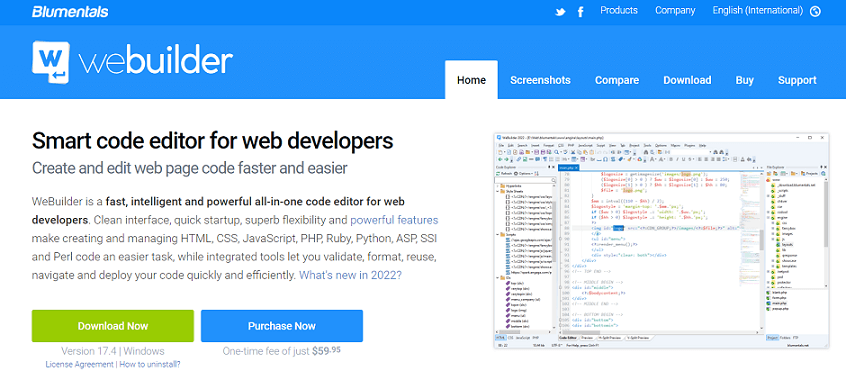
It is generally designed to build websites without writing code manually. It is designed to help users build their websites without any complications. It helps validate, navigate, format, reuse, and deploy code faster and more efficiently. Features of WeBuilder are:
There are more detailed features like Unicode support, line highlighting, split editing, code folding, macro recorder, multi-highlighting, file management, plugin support, portable mode and much more. The above list displays some of the best code editors, and you can choose one according to your needs. These editors are for everyone, whether you are a beginner, intermediate or expert. You can make up your mind, choose the right editor and start writing code to build the best website, application or more.
Next TopicBest SD Card Recovery Software
|
 For Videos Join Our Youtube Channel: Join Now
For Videos Join Our Youtube Channel: Join Now
Feedback
- Send your Feedback to [email protected]
Help Others, Please Share










