Best Free Audio (Music) Editing Software For PC in 2023
Introduction
In 2023, there are a variety of free audio editing software accessible for PCs, each with a distinct set of features and functionalities. The top ones are listed below, along with an analysis of their benefits and reasons to think about them:
1. Audacity:

A lot of audio pros and beginners use the free, open-source audio editing program Audacity. Noise reduction, equalization, and multi-track mixing are among the features available for recording, editing, and combining audio recordings. The following are a few of Audacity's important attributes:
- Simple and intuitive interface: Audacity's user-friendly interface makes it simple for users to browse and edit audio files.
- Cross-platform compatibility: Because Audacity runs on Windows, macOS, and Linux, users can use it on a wide range of gadgets.
- Multi-track editing: Editing numerous tracks simultaneously is possible with Audacity, making it simpler to produce intricate audio compositions.
- Built-in effects and plugins: Reverb, delay, and compression is just a few of the built-in effects and modules that are included with Audacity.
- Open-source software: Audacity is open-source, users are free to add their features and modify them as they see fit.
Ultimately, Audacity is a robust and adaptable audio editing program with various features and functionalities. Anyone searching for a simple and free music editor should consider using it.
2. WavePad:
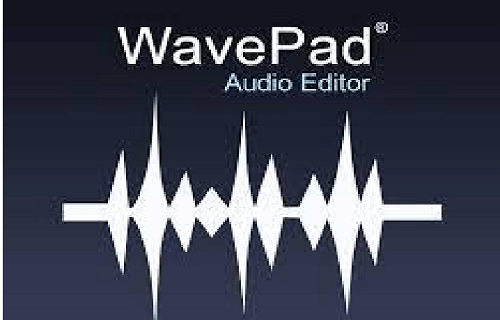
A variety of tools for recording, editing, and combining audio files are available in the free audio editing software WavePad. WavePad has a number of important functions, including:
- User-friendly interface: The WavePad user interface is simple to use, making it simple for users to browse and edit their audio files.
- Real-time processing and effects: WavePad enables users to instantly apply filters and effects, speeding up editing and saving time.
- Multi-track editing: WavePad enables simultaneous editing of numerous tracks, making it simpler to produce intricate audio compositions.
- Built-in effects and plugins: Reverb, delay, and compression is just a few of the built-in effects and plugins that come with WavePad.
- Tools for audio restoration: WavePad has tools for eradicating hiss, noise, and other unwanted noises from audio files.
In general, WavePad is a fantastic choice for anyone searching for a free, user-friendly audio processor with various features and functionalities. It is a flexible and effective tool for audio editing thanks to its real-time effects and processing, multi-track editing, and audio repair tools.
3. Ocenaudio:

Ocenaudio is a cross-platform, free audio editing software that has a number of tools for mixing, recording, and editing audio files. Ocenaudio's main features include some of the following:
- User-friendly and intuitive interface: Ocenaudio has an easy-to-use interface that makes it simple for users to browse and modify their audio files.
- Real-time processing and effects: Ocenaudio gives users the option to add filters and effects in real time, which can speed up editing and save time.
- Support for multiple selections: Ocenaudio enables simultaneous selection and editing of multiple audio file segments, making it simpler to construct intricate audio works.
- Built-in effects and plugins: Ocenaudio has many built-in effects and plugins, such as EQ, compression, and reverb.
- Spectral editing: Ocenaudio enables users to inspect and modify an audio file's spectral information, which can be helpful for more complex audio editing tasks like noise reduction.
In conclusion, Ocenaudio is a fantastic choice for anyone searching for a free, user-friendly audio editor that provides a variety of cutting-edge capabilities. It is a flexible and effective application for audio editing thanks to its real-time effects and processing, multi-selection support, and spectrum editing features.
4. Soundtrap:

Users can record and edit audio files from any device using the free online audio editing tool Soundtrap. It has many different virtual instruments and loops, and it has collaborative tools and features that let several users work on the same project at once.
- One advantage is that Soundtrap is a cloud-based application and users can access their projects from any location and communicate with others in real time.
- Virtual instruments, loops, and effects are just a few of the capabilities that Soundtrap provides. It also lets you record and mix audio tracks. Users can collaborate with others in real time on Soundtrap using a web browser or mobile app.
- Soundtrap provides both a free basic version with constrained functionality and a premium version with more sophisticated features and more storage. Musicians, podcasters, and educators all favor Soundtrap.
5. Wavosaur:

Users can edit, record, and process audio files with the free digital audio editing program Wavosaur for Windows. The following factors contribute to its popularity among users:
- User-Friendly UI: Wavosaur offers an easy-to-use interface that is straightforward and intuitive.
- Compact and Quick: Wavosaur is a compact piece of software that handles huge audio files quickly and effectively.
- Various Format Compatibility: Wavosaur is compatible with a number of audio file types, including WAV, MP3, AIF, and raw binary data.
- Batch Processing: Wavosaur enables batch processing, making it simple to handle several files simultaneously.
- Variety of Editing Options: Wavosaur provides a variety of editing options, such as cut, copy, paste, trim, quiet, and normalize. Moreover, a variety of processing effects are included, including bit-depth conversion, pitch shift, and time stretching.
- Portable: Wavosaur is portable and can be used on multiple computers because it can be launched from a USB drive or other portable storage device.
- Free and Open-Source: Wavosaur is totally free to download and use. It is also open-source software, which means that anybody can see and alter the source code.
6. Acoustica Basic:

Users can record, edit, and process audio files using a variety of functions in the free Windows audio editing software Acoustica Basic. The following factors contribute to its popularity among users:
- User-Friendly UI: Acoustica Basic includes an easy-to-use interface that is straightforward and intuitive.
- Support for Many Audio Formats: Acoustica Basic offers support for MP3, WAV, WMA, and OGG, among other audio formats.
- Range of Audio Effects: Acoustica Basic offers a range of effects, including noise reduction, pitch shifting, reverb, normalization, and EQ.
- Quick Audio Restoration: Acoustica Basic also has an easy audio restoration option that is useful for reducing extra noise from recordings.
- Basic Audio Editing: Acoustica Basic has volume and fades controls in addition to basic editing tools like cut, copy, and paste.
- CD Burning Capabilities: Acoustica Basic has a CD-burning feature that can be used to make music collections or backups of audio files.
- Suitable for Professional Use Audio Quality: Acoustica Basic produces high-quality audio output.
- Limited-Feature Free Version and Paid Upgrade: Acoustica Basic is a software program that is available for free, but it also offers a premium upgrade that adds more functions for more complex audio editing and processing jobs.
7. Ashampoo Music Studio:

For Windows, Ashampoo Music Studio is an all-in-one audio editing software that offers users a variety of tools for creating, editing, and recording audio files. The following factors contribute to its popularity among users:
- User-Friendly UI: Even for beginners, Ashampoo Music Studio's user-friendly interface is simple to use and explore.
- Support for Many Audio Formats: Ashampoo Music Studio is compatible with a number of audio file types, including MP3, WAV, WMA, and FLAC.
- CD Burning Capabilities: Ashampoo Music Studio has a CD-burning tool that may be used to create music compilations or backup copies of audio files.
- Vast Selection of Audio Editing Tools: Ashampoo Music Studio comes with a number of audio editing tools, including fade, copy, and paste controls. Also, it has options for adjusting the volume, reducing background noise, and normalizing audio files.
- Music Production Tools: Ashampoo Music Studio comes with a variety of tools for making music, including a sampler, synthesizer, and drum machine.
- Suitable for Professional Use Audio Output: Ashampoo Music Studio offers high-quality audio output.
- Reasonably Priced: Ashampoo Music Studio is a good choice for customers looking for complete audio editing software without breaking the bank because it is reasonably priced.
- The ability to record audio from a variety of sources, such as a microphone or a music streaming service, is a feature of Ashampoo Music Studio.
In conclusion, Ashampoo Music Studio is a fantastic choice for those looking for a complete all-in-one audio editing program that is user-friendly, inexpensive, and appropriate for both simple and complex audio editing tasks.
8. Traverso DAW:

- Traverso DAW is a free and open-source digital audio workstation that provides a number of capabilities, like multi-channel audio and non-destructive editing. For those who want sophisticated functionality without having to shell out for pricey software, it is a fantastic solution.
- Non-destructive editing is one of Traverso DAW's unique characteristics. This enables you to edit your audio files without erasing the original, allowing you to undo any modifications you make. You can save a tonne of time and hassle by doing this, which is especially helpful if you are working with enormous audio files.
- Moreover, Traverso DAW supports multi-channel audio, allowing you to deal with stereo and surround sound files. The ability to mix and master tracks in a surround-sound environment is fantastic for music producers.
- The user-friendly interface of Traverso DAW is yet another outstanding feature. You may deal with your audio files visually, and it is simple to browse. You can use the editor's assortment of tools and effects to improve your audio files.
- Overall, Traverso DAW is a robust and adaptable audio editing software that is appropriate for both amateurs and experts. It's an excellent alternative for anyone wishing to edit audio files on a computer because of its non-destructive editing, support for multi-channel audio, and user-friendly interface.
9. TwistedWave:

- With the help of TwistedWave, a free online audio editor, you may modify audio files right from your web browser. It has a number of options available, including effects, normalization, and more. For people who do not want to install software on their computers, it is a fantastic alternative.
- For people who do not want to install software on their computers, it is a fantastic alternative. The user-friendly interface of TwistedWave is one of its best qualities. For beginners, the editor is a fantastic choice because it is straightforward and simple to use. You can also utilize a variety of its features and effects to improve your audio recordings.
- The versatility of TwistedWave's support for a variety of audio file types is yet another outstanding feature. It is a flexible alternative for anyone who wants to edit audio files because it supports WAV, AIFF, MP3, and many other file formats.
- Moreover, TwistedWave provides normalization, which enables you to change the audio files' loudness levels. When working with numerous audio files that have various volume levels, this is quite helpful.
- Overall, TwistedWave is a fantastic choice for people who don't want to install software on their computers or for quick audio editing jobs. Anyone working with audio files will find its user-friendly interface, the broad range of file format support, and the normalizing feature to be a powerful and helpful tool.
10. Hya-Wave:

- You can edit audio files right from your computer browser with the free online audio editor Hya-Wave. It has a number of features, including loop-based sequencing, real-time effects, and others. It is an excellent choice for people who don't want to install software on their computers or for quick audio editing chores.
- The real-time effects of Hya-Wave are one of its most notable characteristics. When striving to perfect your audio, this feature makes it possible for you to add effects to your audio files and hear the results in real time. Moreover, it provides loop-based sequencing, which lets you use your audio files to build loops and sequences.
- Another great aspect of Hya-Wave is its user-friendly UI. The editor is user-friendly and allows you to interact visually with audio files. Its many tools and effects can be used to enhance your audio files.
- Hya-Wave supports a variety of audio file types, including WAV, MP3, and OGG. For everyone who must alter audio files, as a result, it is a flexible option.
- For those who don't want to install software on their computer or for quick audio editing tasks, Hya-Wave is a great option. Its real-time effects, loop-based sequencing, and user-friendly interface make it a useful and versatile tool for anyone dealing with audio files.
Conclusion
Ultimately, your unique demands and preferences will determine which free audio editing program is ideal for your PC. However, all five of these selections are excellent options that include a variety of features and skills that can aid you in achieving your audio editing objectives.
|

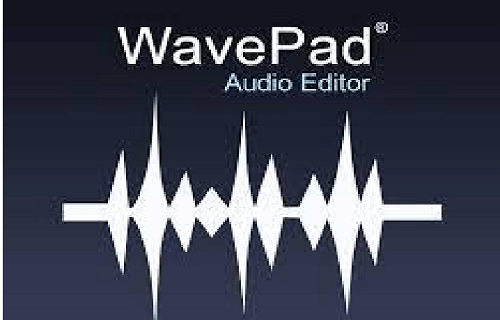








 For Videos Join Our Youtube Channel: Join Now
For Videos Join Our Youtube Channel: Join Now










