Best Kali Linux AlternativesKali Linux is an operating system software distribution that was intuitively developed for security auditing and penetration testing. There are several tools built to assist Kali Linux in completing the tasks of its building intent. Kali Linux is a Debian-based distribution that offers more than just an operating system and includes pre-built packages and pre-compiled software for quick installation on the user's workstation. It was previously known as "BackTrack" under a different operating system distribution. In this tutorial, we will discuss various Kali Linux alternatives and why and when they should be used for the best benefit. Top Kali Linux Distro AlternativesBefore we look at the many Kali Linux distribution options available in today's market, let's take a look at the Kali Linux distributions themselves. The Kali Linux distribution was learning from a number of predecessors, including WHAX, Whoppix, and BackTrack, but it remained focused on one goal: the security of IT resources. Though there are two types of hacking ethical hacking (WhiteHat) and unethical hacking (BlackHat), Kali Linux is constantly one step ahead in portraying itself as the deal-breaker distribution in many ways. As we all know, nothing in this world is flawless, and Kali Linux is no exception. As a result, we now have a number of Kali Linux distribution variants to choose from. In the following paragraphs, we will discuss each of them and why or when they are preferable! So, here's a list of alternatives to consider.
1. Backbox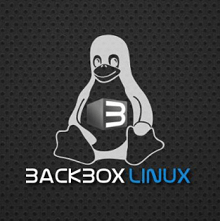
Backbox is one of the most popular distributions heavily popular with hacking professionals. This alternative is a system that is designed for penetration testing and security assessment. The repository contains all of the tools needed for ethical hacking, including those for hacking, Wi-Fi network security, penetration testing, stress testing, and vulnerability assessment. This alternative is simple to use, has community-driven updates, and is commonly utilized when continuous security monitoring and vulnerability assessment are required. It offers a minimal yet comprehensive XFCE environment. For hackers, Backbox is a potential alternative. Features of BackboxThe following are the features of Backbox:
Minimum System Requirement of BackBoxThe following are the minimum system requirement of Backbox:
2. BlackArch
BlackArch is an Arch-based Linux distribution, similar to Kali Linux, which is based on Debian. The fundamental benefit of an Arch-based distribution is that it is a light, flexible Linux distribution that keeps things straightforward. This distribution is again a personal preference for someone who prefers Arch-based distributions over Debian-based distributions. BlackArch now has 2500 tools and is expanding every day! BlackArch Linux is available to download into versions; one is, the installation version, and the Live version (Live hacking OS without installing). Many of the tools available in BlackArch Linux are similar to those found in other penetration testing systems, as it is also a penetration testing system like Kali. For example, the most commonly used Sqlmap, Metasploit Framework, Sqlmap, and other software are available. Features of BlackArchThe following are the features of BlackArch:
3. Parrot Operating System
Parrot Security is another commonly used ethical hacking distribution. The maintenance and funding organization are the only distinctions between Kali and Parrot security. For Parrot, it is Frozen Box, and it's primarily designed for cloud-based penetration testing and computer forensics. The MATE desktop environment is available for penetration testing and computer forensics with the Parrot security distribution. Parrot Security is really easy to use. Its's not that dissimilar to Kali Linux. There are numerous tools that are identical. If we have a basic understanding of hacking or have used Kali Linux before, we should have no trouble operating and penetration testing the Parrot Linux system. Parrot Linux is more beginner-friendly than Kali Linux, especially with MATE Desktop, which is worth trying. In fact, it can be used with Docker containers. The system has been certified to run on devices with at least 256MB of RAM and is compatible with both 32-bit (i386) and 64-bit (amd64) CPU architectures. Furthermore, the project supports ARMv7 (armhf) architectures. The Parrot Team announced in June 2017 that they were considering switching from Debian to Devuan, primarily due to systemd issues. The Parrot team has begun to phase out the development of its 32-bit (i386) ISO beginning of January 21st, 2019. The Parrot OS will officially support Lightweight Xfce Desktop in August 2020. System Requirement of Parrot OS
Parrot OS ToolsIn Parrot OS, there are many tools dedicated to penetration testing that are specifically designed for security researchers. The following are a few of them; more can be found on the official website.
1. Tor Tor is also known as The Onion Router. It is a distributed network that allows users to browse the internet browsing. It is built in such a way that the client's IP address is hidden from the server that the client is accessing. The client's Internet Service Provider is also kept in the dark about the data and other details (ISP). The data between the client and the server is encrypted using hops in the Tor network. In Parrot OS, the Tor network and browser are pre-installed and configured. 2. Onion Share Onion share is an open-source utility that allows you to safely and anonymously share files of any size over the Tor network. The recipient can use the TOR browser to download the file through the TOR network using the long random URL generated by Onion Share. 3. AnonSurf AnonSurf is a utility that enables the communication between the operating systems and Tor or other anonymizing networks. AnonSurf, according to Parrot, protects our web browser and hides our IP address. Features of Parrot SecurityThe following are the features of Parrot Security:
4. Fedora Security Spin
This distribution is designed for security auditing and testing, and it provides users with a variety of tools to help them do so. However, there is an additional twist to this distribution's usefulness it is utilized for teaching purposes. Teachers can help the students learn the practicalities of information security, web apps security, forensic analysis, and other topics. This operating system comprises networking tools Sqlninja, Yersinia, Wireshark, Medusa, etc. Pen-testing and security are straightforward under the Fedora Security environment. There are a few more distributions available as alternatives to Kali Linux, which we will list, but they are not as well-known as the ones we describe above.
Features of Fedora Security SpinThe following are the features of Fedora Security Spin:
5. Pentoo Linux
This distribution is based on Gentoo and is dedicated to security and penetration testing. This is one of the few distributions that may be found on a LiveCD. This tool enables persistence support, which means that any changes made to the live environment will be reflected in the environment when the USB stick is booted again. XFCE is the desktop environment that Pentoo Linux uses. It's also feasible to install Pentoo on top of Gentoo. The newly released distribution is available for both 32-bit and 64-bit architectures. It includes valuable penetration testing tools based on upgraded Linux, which hardens the Kernel with additional patches. Full disc encryption is provided when the hard drives are installed, and the default user interface is XFCE. The package manager is 'Portage,' and the update "pop" is used. The common tools included are Leafpad, and Batch rename. Terminal; Gedit, development tools: Cmake, sandbox. QT Designer, etc. Pdf viewer, chromium, Zenmap; Network Manager, Virtual machine manager, Unetbootin, etc. System RequirementsTo run Pentoo Linux, we only need a computer, although it all depends on our goals and what we want to do. Keep in mind, however, that lower specs will result in a longer installation time. Make sure we have a somewhat higher disk space (20+ Gbyte) if we want to avoid an uncomfortable installation. Features of Pentoo LinuxThe following are the features of Pentoo Linux:
6. Dracos Linux
Dracos Linux is an open-source operating system that can be used for penetration testing. It comes with various tools, including forensics, data collecting, malware analysis, and more. Features of Dracos LinuxThe following are the features of Dracos Linux:
7. CAINE
CAINE is an Ubuntu-based app that provides a graphical interface to a complete forensic environment. As a module, this operating system can be integrated into current software tools. It is one of the best hacking operating systems since it automatically retrieves a chronology from RAM. Features of CAINEThe following are the features of CAINE:
8. Samurai Web Testing Framework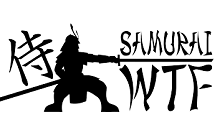
The Samurai Web Testing Framework is a virtual machine that runs on VMware VirtualBox (cloud computing software) (virtualization product). This live Linux environment is set up for web penetration testing. It comes with a number of tools for hacking websites. Features of Samurai Web Testing FrameworkThe following are the features of the Samurai Web Testing Framework:
9. Network Security Toolkit (NST)
The Network Security Toolkit (NST) is a live USB/DVD flash device that runs Linux. It provides hacking tools that are free and open-source network and computer security tools. Hackers use this distribution to perform basic security and network traffic monitoring tasks. Security professionals can test for network security flaws using the numerous tools included in the distribution. The distribution can be used as a network security analysis, validation, and monitoring tool on servers hosting virtual machines. The Network Security Toolkit (NST) is a collection of open-source applications for network security monitoring, analysis, and maintenance. NST comes standard as an International Organization for Standardization (ISO) disk image that includes its own operating system, the most popular open-source network security apps, and a web user interface (WUI) for interacting with them. The disk image can be recorded on an optical disk, CD Rom, or DVD Rom and booted on most 32-bit and 64-bit intel 8086 (x86) Central Processing Unit computer systems. The Network Security Toolkit operating system is based on the Fedora Linux distribution and can be used as a stand-alone system. NST uses various software packages provided in the standard Fedora Linux distribution, including the Yellowdog Updater Modified (YUM) package manager to manage updates to its operating system components and the software packages for the network security application themselves. Although the Network Security Toolkit can be downloaded, burned on an optical disk, and operated as a live distribution, that is not the only way to use or install it. Depending on how NST is meant to be distributed and used, some installation techniques are better than others. As a live distribution, we can install the Network Security Toolkit on an optical disk like DVD Rom, CD Rom, or a portable universal serial bus (USB) flash drive, and then we can boot it into the random-access memory (RAM) of a computer system. While the live method is relatively portable, it cannot keep information such as passwords or other saved data between sessions, and any changes to the NST software are limited by the amount of RAM available. It is possible to install a persistent version of NST on a USB flash drive that is as portable as feasible. That will keep security information obtained during the session and transfer it to another computer for analysis. Even with the permanent USB option, however, software upgrades are limited. NST can also be installed in a fixed form on a computer hard drive, providing data durability and quick upgrades but preventing it from being relocated. Features of Network Security Toolkit (NST)The following are the features of the Network Security Toolkit (NST):
10. Bugtraq
Bugtraq is a frequently used operating system for penetration testing based on Debian or Ubuntu. It was created by the Bugtraq-team in 2011 and is one of the most widely used operating systems for penetration testing. This distribution contains a large number of tools and is more organized than Kali Linux. Bugtraq has a broad arsenal of pen-testing tools, including mobile forensic tools, malware testing laboratories, and tools which are specifically designed by the Bugtraq Community, audit tools for GSM, wireless, Bluetooth and RFID integrated Windows tools, tools focused on ipv6, and standard pen-testing and forensics tool. The live system is built on Ubuntu, Debian, and openSUSE, with Xfce, GNOME, and KDE desktops, and is available in 11 different languages. 11. ArchStrike
ArchStrike operating system can be used by security professionals and researchers. It maintains packages in accordance with Arch Linux OS specifications. Pen-testing and security layering can both be done in this environment. We can install or uninstall it without difficulty. Features of ArchStrikeThe following are the features of ArchStrike:
12. DemonLinux
DemonLinux is a hacking-oriented Linux distribution. Its desktop environment is quite light. This platform has a dark theme and an easy-to-use user interface. DemonLinux allows us to search for an open anything with just one keystroke. Features of DemonLinuxThe following are the features of DemonLinux:
Next TopicBest Virtual Machines for Kali Linux
|
 For Videos Join Our Youtube Channel: Join Now
For Videos Join Our Youtube Channel: Join Now
Feedback
- Send your Feedback to [email protected]
Help Others, Please Share










