Best Linux DistroLinux Distro IntroductionLinux distro is a Linux distribution. It is an operating system created using a collection of software that is based on the package management system and Linux kernel. Usually, Linux users obtain the OS by downloading any Linux distribution. These distributions are available for several systems ranging from personal computers such as Linux Mint and embedded devices. A common Linux distribution combines GNU libraries and tools, Linux kernel, additional software, a window system (commonly X Window System), documentation, a desktop environment, a window manager. Most of the added software is open-source and free software made available as compiled in source code and binaries form, permitting modification to the real software. Optionally, Linux distribution commonly includes a few proprietary software that might not exists in source code form like binary blobs needed for a few device drivers. A Linux distro may also be defined in a specific assortment of utility software (several GNU libraries and tools) and applications, grouped using the Linux kernel in a way that the capabilities meet the users requirements Usually, the software is accommodated to the distribution and after that grouped into several software packages through the maintainers of the distribution. Many software packages are present online in the repositories. These repositories are storage places usually distributed across the world. Some glue components like package management systems or distribution installers (such as Anaconda and Debian-Installer), there are only some packages that are written through the ground up by various Linux distribution's maintainers. There are almost 1000+ Linux distribution is available. The distributions have taken a huge range of forms due to the large availability of software including those compatible with use on netbooks, laptops, servers, desktops, tablets, and mobile phones. There are also commercial-backed distributions available such as Ubuntu(Canonical Ltd.), OpenSUSE (SUSE), and Fedora (Red Hat), and completely community-driven distributions like Arch Linux, Gentoo, Slackware, and Debian. Trends and Types of DistrosIn large terms, Linux distros can be:
The multiplicity of Linux distributions is because of philosophical, organizational, and technical variations among users and vendors. The free software permissive licensing defines that a user with enough interest and knowledge can personalize an existing distribution or develops one to match their requirements. Best Linux Distros for NewcomersFor beginners who wish quick access to a large variety of apps/software and Linux without Using the command-line. For these kinds of users we would suggest: 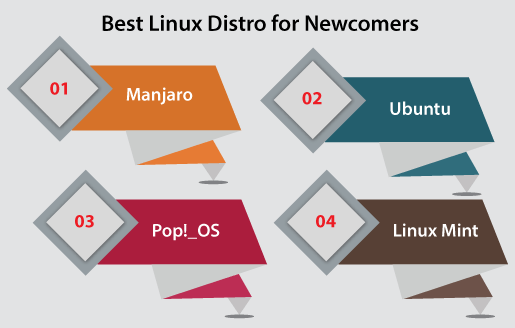
1. Manjaro: A desktop-oriented and user-friendly OS based on Arch Linux. Some of the key aspects include extensive desktop configurability, unique Bash scripts to manage graphics drivers, and the ability for installing multiple Kernels. It also includes a consistent rolling-release model, automatic hardware detection, and an intuitive installation process. 2. Ubuntu: A full desktop Linux OS. It is freely available along with the large community support of a Distro. Ubuntu facilitates a download page that is beginner-friendly and comes with the large text. It focuses on the most essential things for beginners like a live USB guide, system requirements, and other guides on switching from Mac or Windows. 3. Pop!_OS: It is an Ubuntu-based Linux distribution providing a GNOME desktop (custom). A Linux computer retailer (system76), improves this Linux distro. This Linux distribution makes the list due to they have moved out of their way for ensuring that Pop!_OS is beginner-friendly as it offers to provide an improving help article list and 100's of information. 4. Linux Mint: Linux Mint is a Ubuntu-based Linux distribution. Its objective is to facilitate a full out-of-the-box experience by adding media codecs, browser plug-ins, support for Java, playback, DVD, and other elements. It also includes custom menus and desktop options, several specific configuration tools, and an installation interface for web-based packages. This Linux distribution is compatible with various repositories of Ubuntu software. Best Linux Distros for Capable UsersThe below Distros are very same as the above Distros. The default install however doesn't provide a lot of cool bloats. It needs a bit more research and customization. It should not be frustrating and difficult but rather satisfying. 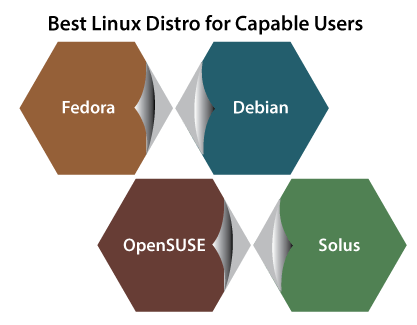
1. Fedora: It is formerly known as Fedora Core. It is a type of Linux distribution designed by the community-supported Fedora Project. Fedora includes open-source and free license software packages and focuses to be on the technology's leading age while working nearly with the communities of upstream Linux. The Fedora project distributes custom variations of Fedora known as Fedora spins for robotics, scientific computing, design, security, gaming, etc. A short version of the life cycle of fedora defines that the update of a package or frequent. It might be complex to a few or satisfying for others who want to use the latest software. 2. Debian: The basic thing that users which is application software. Debian provides us easy access to this application software without having to pre-install them. Damian provides 60,000+ packages (packages are pre-compiled software which is grouped in a good format for efficient installation on our machine) each of it free. 3. OpenSUSE: This project contains three primary goals:
OpenSUSE now facilitates tumbleweed rolling release distro. 4. Solus: It is a fairly newer Linux distribution developed from scratch. It is a very essential approach for various desktop editions such as Solus Mate, Solus Plasma, Solus Gnome, and Solus Bungie. The Bungie Desktop has rapidly grown in popularity and it is one of the all-around desktop platforms we will have the option to boot into. Note: AntiX is a lightweight, easy to install, and fast Linux distro.Best Linux Distros for ExpertsThe below-mentioned distribution concentrates on being simple, lightweight, and more flexible than others. We will remark that these distros will help out to install what we command them to explicitly right through the installation process. 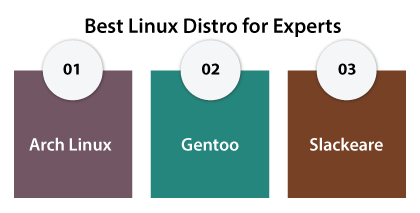
1. Arch Linux: It is an independently built Linux distribution aimed at efficient Linux users. This Linux uses Pacman and its home-grown package manager for updating the modern software applications along with complete dependency tracking. Arch could be installed by an FTP server or CD image. The default install offers a strong base that makes users develop a custom installation. Also, the Arch Build System (short for ABS) facilitates a path to easily create new packages, distribute these packages to other users, and change the stop package's configuration using the Arch Linux user repository. 2. Gentoo: It is a fast and versatile Linux distribution developed for network professionals and developers. This Linux contains an advanced management system known as Portage. Locally, the source code can be compiled according to the preference of users and it can be optimized for the particular computer type unlike the distribution of binary software. The name was selected for reflecting the potential speed growths of machine-specific optimization that is a major aspect of Gentoo. The package management of Gentoo is created to be flexible, easy to manage, portable, and modular. 3. Slackware: It is an advanced Linux OS developed with two goals of stability and ease of use as top priorities. While retaining a tradition, the modern popular software facilitates ease of use and simplicity alongside power and flexibility. It was originally designed in 1991 as a UNIX-like Linux OS now profits through the contributions of millions of developers and users across the world. This Linux facilitates experienced and new users with a complete-featured system, armed for serving in any space from a desktop workstation to a machine-room server. Email servers, FTP, and web are ready to proceed out of the box as these are a huge selection of famous desktop platforms. A complete range of current libraries, editors, and development tools is added for users who want to compile or develop additional software.
Next TopicWho command in Linux
|
 For Videos Join Our Youtube Channel: Join Now
For Videos Join Our Youtube Channel: Join Now
Feedback
- Send your Feedback to [email protected]
Help Others, Please Share










