Blue Prism Interview QuestionsA list of mostly asked Blue Prism Interview Questions is given below: 1) What is Blue Prism?Blue Prism is one of the leading software development companies in the automation area. It is a UK-based company helping organizations with one of its popular RPA tools, Blue Prism. The term RPA, which is an acronym of 'Robotic Process Automation', was first introduced by the Blue Prism group. The Blue Prism tool is primarily designed to create software robots (also called bots). These software robots are nothing but a set of pre-defined commands that help automate rule-based, repetitive tasks, and eliminate or reduce humans work. 2) What does RPA stand for?RPA is the short form of "Robotic Process Automation". RPA is a special kind of automation technique in which software robots perform a human's tasks. These tasks generally include repetitive, rule-based, and manual processes. The technique helps organizations automate their digital processes across various applications and systems without changing the existing systems or IT infrastructure. Robotic: Set of codes that acts like a robot and mimic human actions. Process: Sequence of steps that creates a meaningful activity is known as the process. Automation: The process performed by software robots without human interaction. 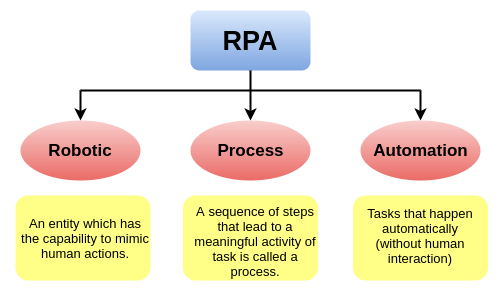
3) What are the main features of RPA Blue Prism?The main features of RPA Blue Prism are listed below:
4) Is there any requirement for coding knowledge to use Blue Prism?One of the most significant advantages of the Blue Prism tool is that there is no requirement for coding knowledge. The tool is designed using Java Programming Language. It offers developers a user-friendly interface consisting of an advanced visual designer. It helps them to design the automation process using a flow chart like interface. The interface provides drag and drops support for many pre-defined activities, which helps automate business processes sequentially (from START to END). 5) What is meant by Environmental variables in context to Blue Prism?In Blue Prism, the Environmental variables are special kinds of variables that can remain available for all business processes and objects. Generally, the environmental variables are used as dynamic variables. This makes the availability of these variables easier. Therefore, they can be used whenever there is a requirement of environmental variables throughout the Blue Prism operation. The following are the steps to use environmental variables in Blue Prism:
6) What are the main benefits of the RPA Blue Prism tool?The following are the main benefits of Blue Prism tool:
7) What are the types of processes that are most suitable for automation with Blue Prism?Blue Prism is capable of automating such processes, which are stable, repetitive, and rule-based. They occur in the same way every-time and do not require human intelligence. However, Blue Prism is not suitable for processes that are unstable, standardized, and continually changing. This is because they cannot be defined according to any rule. 8) What are the main components of the RPA Blue Prism?There are several components present in the Blue Prism tool. However, the main components are:
Process Studio: A process studio is defined as the area in the Blue Prism tool that allows developers to create process diagrams for the processes to be automated. The process studio consists of various options, such as variables, control loops, object calls, and business logic, etc. Every process created here includes the Main Page that is executed first. Object Studio: To automate most business processes, organizations must establish communication with external software or applications. Since Process Studio does not allow this, Object Studio is included in Blue Prism to perform this functionality. Object Studio allows developers to create VBO (Visual Business Objects). 9) What is the role of VBO in Blue Prism?VBO is a short form of "Visual Business Objects". These are the diagrammatic programs that can be created in Object Studio. These visual business objects provide an interface that can interact with external applications. The interface cannot be formed by using Process Studio; it is only generated using the environment given in the Object Studio within the Blue Prism tool. 10) What, according to you, is the proper way to create a simple process in RPA Blue Prism?The following are the steps to create a simple process in Blue Prism:
11) Which tools are required for the deployment of Blue Prism applications?There are mainly two tools that we require to deploy Blue Prism applications, which are:
These tools perform the following functionalities:
12) What is the role of action? How can we publish action in Blue Prism?In Blue Prism, Actions are responsible for implementing the logic of business objects. Every action includes data items that store information required for existing action along with various stages. Typically, actions start from the 'Start' stage and finish at the 'End' stage. In between 'Start' and 'end' stages, other necessary stages are inserted to help us carry out the specific result with the automation process. When we want to publish an Action, we need first to call it using any existing process or a program. Then, we are required to right-click on the particular action and select the 'Publish' option listed in the menu box. Once the action is published, there will be an icon next to the action's name. This indicates that the action has published successfully. 13) What is meant by Process Template in the context of Blue Prism?The process template can be defined as one of the core components of the Blue Prism tool. A process template is mainly designed to allow developers to make automation processes quickly. The process templates include basic activities and structure; hence, developers don't need to create them every time. Additionally, they help developers understand how the work queues are implemented in the created processes in Blue Prism. These templates reduce the overall working steps and ensure that the creation of processes is quick and easy to configure. 14) Draw a neat diagram of Blue Prism architecture.The following image represents the structural view of Blue Prism architecture: 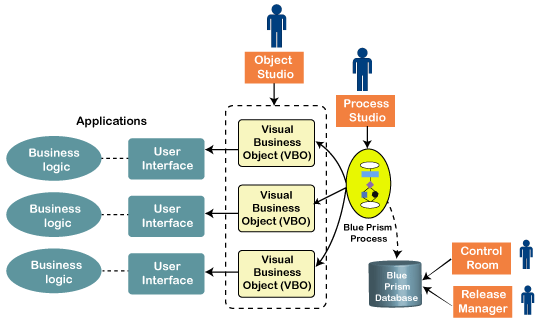
15) What are the main phases of Blue Prism Life-cycle?There are mainly three phases in the Blue Prism Life-cycle, such as: Phase 1: In the initial phase, the developers work closely with testers to ensure that the automation solution satisfies the requirements of PDD (Process Definition Document). Phase 2: Process diagrams are created in Process Studio according to the requirements given in PDD. Also, the tests are implemented and executed in a live data testing session to analyze the performance. Phase 3: This phase includes the following:
16) How will you differentiate Blue Prism from Automation Anywhere?Blue Prism and Automation Anywhere; both are the popular RPA tools with several unique features. But, there are some differences, which are tabulated below:
17) What is the function of Professional services in Blue Prism?The professional services in Blue Prism provide a wide variety of services. It depends on the skills and knowledge we already have and the things or services we want to learn next. With the Blue Prism professional services, we can learn all the basic concepts of the tool through a complete training course. The main aim of the Blue Prism Professional Services is to help us learn and understand the tool quickly so that we can automate tasks with ease. Additionally, Blue Prism gives assurance to provide increased benefits for the businesses within the pre-defined service levels. 18) Blue Prism and UiPath are both popular RPA tools. How will you differentiate them?Blue Prism and UiPath are the RPA tools that provide visual process designers with the ability to develop automation processes. However, there are some differences between them:
19) What are the types of security options available in the Blue Prism tool?There are mainly three different types of security controls available in RPA Blue Prism, such as User, Credentials, and Options.
Besides, Blue Prism also offers role-based access management for increased security. It is used to assign a specific role to any particular user. The user cannot perform actions other than assigned ones. Apart from this, the administrator also gets control over user activities. For example, an admin can check when a user has logged in into the Blue Prism, started or deleted process, and many other activities. 20) Why do we say that RPA Blue Prism offers a secure and auditable automation platform?Blue Prism offers security and audibility at different levels; therefore, it is known as the secure and auditable automation platform. Blue Prism provides a separate run-time environment, which means that the run-time environment is segregated from a process-editing environment. Additionally, several permissions can be assigned to specific users. With these permissions, tasks like designing, creating, editing, and executing processes can be limited only to the assigned and authorized users. When it comes to auditing, Blue Prism provides a complete audit trail for the processes. It includes a full comparison report of effects that occurred before and after making any change to the processes. Also, it contains a detailed log reports generated at run-time for each process. The log report consists of a time-stamped history of every change provided to automated processes. 21) Define these terms: IPA, PDD, FRQ, SDD, OID, PDI, and ODI.IPA: It is a short form of 'Initial Process Analysis'. It is a high-level analysis of the entire process solution. It contains pre-requisites, efforts, and proposed solutions for the development along with the production environment requirements. PDD: It is a short form of 'Process Definition Document'. The document contains the manual processes that are to be automated. It consists of a process diagram and detailed descriptions of all the stages based on the organization's requirements. FRQ: It is a short form of 'Functional Requirements Questionnaire'. It includes the checklist of the necessary information as well as some other areas that need consideration. SDD: It is a short form of 'Solution Design Document'. PDD and FRQ act as input for SDD. The primary aim of SDD is to automate the processes described in PDD. It ensures that Blue Prism provides an end-to-end solution. OID: It is a short form of 'Operational Impact Document'. Once the automation solution is provided to the client, there will be several responsibilities to operate appropriately. The OID contains the information required to inform the client operation team of their responsibilities. PDI: It is a short form of 'Process Design Instruction'. It is generally defined as the blueprint to design/develop automation processes. It also contains such type of low-level information that is not added in SSD. This approach is mainly used to achieve increased clarity throughout the project. ODI: It is a short form of 'Object Design Instruction'. It is a blueprint that helps in the development of business objects. 22) Explain work queues in the context of RPA Blue Prism. How can we configure priorities for work queues?Work Queues in Blue Prism are generally implemented to break large volumes of work into multiple small volumes. Additionally, it is said to be the most effective way for the deployments of bots. It is because multiple bots are implemented to decrease the overall time consumption during the separation of large volumes of work to small volumes. Besides, we are required to set the priorities for the work queue item when we are working in queues. To configure the priority, we need to follow these steps:
23) Why do we use Tags in Blue Prism?In context to Blue Prism, tags are defined as the keywords of terms assigned to the work queue items. They are generally used when we want to retrieve the next item from the particular work queue. There is also an option to filter these items using the Tag Filter input parameter under 'Get Next item' action. Using this, we can easily retrieve the required item from the work queue in the presence or absence of any specific tag. 24) Define Application Modeller.Application Modeller is defined as the embedded capability inside the Object Studio. The application modeller's primary function is to provide an environment to create application models within the Object Studio. It contains several basic configurations that help in interacting and communicating with the existing applications and UI elements. These elements are identified by Blue Prism software robots based on pre-defined attributes. The elements are further configured and updated to make them unique for every single element. The software bots can further interact with these elements and perform specified operations over them. 25) Why do we use Multiple-Part processes in Blue Prism?Multiple-Part processes are mainly used where there is a requirement to work in multiple parts at different items. These processes are based on parent-child relationships, which means that the individual work queues items will only link to a single request. Besides, the multiple-part processes can also be used in cases where work is derived from an external system instead of the Blue Prism work queue. These processes can also be implemented where the requests are included throughout the day and must be completed within the service-level period based on the agreement. 26) What is the role of the Attach option in Blue Prism?The Attach option in Blue Prism is primarily responsible for identifying an application that is being used. We are required to enter the appropriate value that will be used to identify the application, such as the name of a particular process or window title. 27) What is defined by dynamic match type?The Dynamic Match Type is generally defined as the parameter that must be entered within the stages of any process. This is a mandatory input parameter and should be entered using elements. The primary purpose of a dynamic match type is to allow users to specify the value manually for an attribute from the process diagram instead of using default one from Application Modeller. 28) Why do we use the 'Preserve' checkbox option in Blue Prism?The Preserve checkbox option is mainly used to disable Exception Type and Exception Details fields within the Blue Prism tool. Besides, when the Preserve checkbox option is selected, the exception is released without the requirement of any other details. That means the existing exception is thrown again. That is why we use the Preserve checkbox option in the Recovery Mode. The recovery mode resides in between the Resume stage and a Recover stage. In case if we use the checkbox outside the recovery mode, it will provide an exception. 29) Do we need any particular kind of hardware requirements for using Blue Prism?Typically, Blue Prism does not need any particular kind of hardware requirements. It can run with the existing IT infrastructure. It is designed in such a way that it implies the IT standards, security, operational supportability, and integrity, etc. The tool is almost ready to be deployed condition. Blue Prism can be efficiently run with the existing systems (local desktops) to perform front-office tasks. Additionally, multiple systems simultaneously can be used for front-office tasks. 30) How can we stop a process that is running in the Control Room?There are two main methods that we can use to stop a running process in the Control Room:
Both the above methods help stop any running process immediately. Blue Prism mark such processes as an Exception at Clean-Up to identify that the process could not get completed. In case if we are going to use a second method, then we are first required to select a process session. After that, we need to double-click on it. It will display the following two option: Request Stop: It is used to stop a running process at a configured safe stop. Immediate Stop: It is used to stop a running process immediately. It acts as the first method, i.e., just like clicking on the Stop section. 31) What do you understand by the Active Accessibility Interface?The Active Accessibility Interface is a special type of interface within the Blue Prism tool that is compatible with more interface elements than the default interface. However, it is much slower than the default Win32 interface. It is recommended to use the active accessibility interface only when elements are not compatible with the default interface. Additionally, it can be used when elements are not reliable enough to target using the spy mode present in the Win32 interface. The active accessibility interface is mostly used during the automation of Windows-native applications. We can slightly improve the overall performance of the active accessibility interface with the help of Match Index and Match Reverse. The interface may provide multiple matches, even where there is a single element. The reason for this is the existence of some hidden elements which are not generally displayed. 32) Why do we use the Wait stage in Blue Prism?The Wait stage is used to absorb the system latency and make sure that the process is going through the correct path. Typically, the wait in the starting of any action confirms the correctness of path and results in increased process resilience. The default timeout in the Wait stage is 5 seconds. The process will wait before performing an action until the timeout that the user has specified for the Wait stage upon running the object has passed. Always throw an exception on timeout: One should not try to retrieve the process through the Wait stage. Besides, one should try an exception and let the process control and handle it. It may restart the system, or retry after an alert, or retry after some time. Always with for the screen to change: One should use the wait stages after navigating to any stage that might be a cause to update screen. It ensures improved speed without absorbing any latency. 33) What is meant by Throttle?A throttle is such a type of wait stage that has no specific wait condition. It helps create pause throughout the stages. Here, a data item is generally used to control the length of the timeout. 34) Explain Control Room.The Control Room acts like a command center that is mainly used to analyze, control, schedule, and execute automation processes to the digital workforce. In simple words, all the components and resources are monitored and controlled with the help of the Control Room. It is a centralized administration system within the Blue Prism that provides detailed statistics of process workflow. It also enables users to monitor the startup and the working of a process via manual approach. Additionally, it helps users to measure the overall performance of processes to ensure proper working. 35) What is the main difference between Match Index and Match Reverse options in Blue Prism?Match Index option is used when we want to search for an element in top-to-bottom order. Besides, the Match Reverse option is used when we want to search for an element in the bottom-to-top order. Once the element is found, the search will be stopped instantly, and all the further duplicates will be ignored. These two options are beneficial in cases where we require to find any specific element. Additionally, these attributes reduce the overall searching time. However, these options should be used only when we don't want to find duplicate elements or when duplicate elements are unlikely to be present. 36) What are the two methods used for the Blue Prism process getting work from a Workflow System?The two methods that are mainly used for Blue Prism process getting work from a Workflow System are explained below: Method 1: We can load the entire work from the workflow system into a work queue instantly. By doing this, software robots will retrieve the items to work from the work queue. Blue Prism robots will not further use the Workflow system to get the items to work. Method 2: We can assign Blue Prism robots to get the cases from the workflow system. By doing this, an item will be added to the work queue for every new case. Once the item is added, it will be locked instantly for work. 37) Explain the connector and its types in the context of Blue Prism.A connector is responsible for handling and managing low-level interactions with the user interface of particular applications. Because users can use different types of user interfaces, therefore, Blue Prism also provides a variety of connector types. Some of the common connector types are explained below: Java Connector: It is used to work with Java applets, Swing, Oracle, and other JVM based technologies. Windows Connector: It is used to work with windows based applications interface technologies, such as .NET framework, Visual Basic, PowerBuilder, MFC (Microsoft Foundation Class), and others. Citrix Connector: It is used to work with applications that use Microsoft Remote Desktop and Citrix technologies. Mainframe Connector: It is used to work with the mainframe applications by using terminal emulators from different vendors. HTML Connector: The HTML connector is used to work with HTML, JavaScript, ActiveX controls, and other components of the browser interface. 38) What is meant by the Recover stage in Blue Prism?The Recover stage is helpful during exception-caching. It allows users to create different types of recovery sequences. Once the exception is caught, the Business object or the process is called to be in the recovery mode and indicating the live state of exception. 39) Define System Unavailable Exception and Mark Exception.The System Unavailable Exceptions are the exceptions that are usually found when a user is unable to launch the application. This can happen in scenarios when the application is not responding or when the application crashes. It could be a reason that these unexpected crashes were not considered in the design and development phase. Coming to the Mark Exception, it is used to control exception features. It contains two flag inputs, such as Keep Locked and Retry. When any new item is created, the unique ID of this created item is returned to the output parameter using Mark Exception. The Keep Locked flag is generally set to 'True' when there is a requirement to keep the new item under control. 40) What are the modes for object spying in Blue Prism?Blue Prism has the following modes for object spying:
|
You may also like:
- Java Interview Questions
- SQL Interview Questions
- Python Interview Questions
- JavaScript Interview Questions
- Angular Interview Questions
- Selenium Interview Questions
- Spring Boot Interview Questions
- HR Interview Questions
- C Programming Interview Questions
- C++ Interview Questions
- Data Structure Interview Questions
- DBMS Interview Questions
- HTML Interview Questions
- IAS Interview Questions
- Manual Testing Interview Questions
- OOPs Interview Questions
- .Net Interview Questions
- C# Interview Questions
- ReactJS Interview Questions
- Networking Interview Questions
- PHP Interview Questions
- CSS Interview Questions
- Node.js Interview Questions
- Spring Interview Questions
- Hibernate Interview Questions
- AWS Interview Questions
- Accounting Interview Questions







