Difference between BOOTP and DHCPThe BOOTP and DHCP protocols are utilized to retrieve the host's IP address and the startup information. Both protocols work differently in many ways, and the DHCP protocol is a more advanced variant of the BOOTP protocol. The primary distinction between BOOTP and DHCP is that BOOTP protocol supports static IP address configuration while DHCP protocol supports dynamic IP address configuration. It implies that DHCP automatically allocates and gets IP addresses from computer systems connected to the internet and also contains some extra features. In this article, you will learn about the difference between BOOTP and DHCP. But before discussing the differences, you must know about BOOTP and DHCP with their advantages and disadvantages. What is BOOTP?BOOTP is an abbreviation for "Bootstrap Protocol". It is a networking protocol that enables a configuration server to automatically assign an IP address to network systems in IP networks. The BOOTP was originally defined for the first time in RFC 951. When a network-connected system boots up, its IP stack transmits BOOTP network signals, which request an IP address. When a BOOTP server gets a request, it allocates an IP address from a pool of addresses specified by an administrator. The BOOTP protocol is utilized with User Datagram Protocol as the transport protocol, the (DHCP) server accepts client requests on port 67, and the client receives server responses on port 68. BOOTP only supports IPv4 networks. When a client requests the IP address of the BOOTP server, the server employs a table that maps the physical address to the IP address. It doesn't support mobile devices and only works properly when the mapping between physical and IP addresses is fixed and static in a table. It utilizes a limited broadcast address (255.255.255.255). Features of BOOTPThere are various features of BOOTP. Some features of BOOTP are as follows:
What is DHCP?DHCP is an abbreviation for "Dynamic host configuration protocol". It is a network administration protocol for IP networks that utilize client-server architecture to allocate the IP addresses and other communication settings to networked devices. It is a client and server protocol that automatically allocates an IP address and configuration data to an IP host like the default gateway and subnet mask. When utilizing the DHCP protocol, the server utilizes port number 67, and the client utilizes port number 68. When a computer system is linked from a different location on the network, the DHCP protocol enables a network administrator to monitor and distribute IP addresses from a centralized location and quickly transmits a new IP address. This technique removes the requirement to configure network devices by integrating two network components. First is a centrally deployed network DHCP server; second is client models of the protocol stack on each computer system. When a client links to the network for the first time, it uses the DHCP protocol to request a group of parameters from the server. It may be utilized on many networks, like large university networks, small home networks, and local internet service provider networks. Many routers and domestic gateways have some DHCP server capabilities. Most domestic network routers are allocated a specific IP address within the ISP network. A DHCP server provides a local IP address to every system on a local network system. DHCP is more flexible than BOOTP and provides backward compatibility, which implies it may communicate with BOOTP clients. Advantages and Disadvantages of DHCPThere are various advantages and disadvantages of DHCP. Some advantages and disadvantages of DHCP are as follows: Advantages
Disadvantages
Key differences between BOOTP and DHCP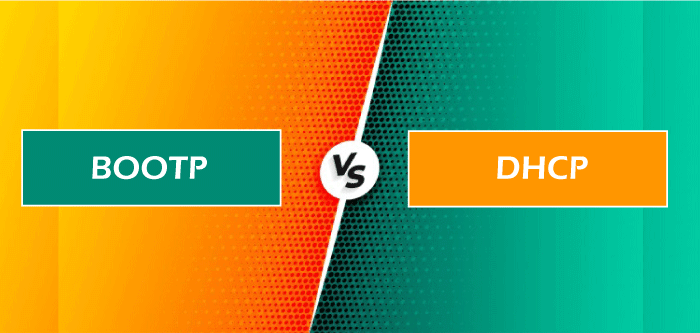
Here, you will learn the various key differences between BOOTP and DHCP. Various differences between BOOTP and DHCP are as follows:
Head-to-head comparison between BOOTP and DHCPHere, you will learn the head-to-head comparisons between BOOTP and DHCP. The main differences between BOOTP and DHCP are as follows:
ConclusionIn summary, BOOTP and DHCP protocols are utilized by a host to access or configure IP parameters from the server. The DHCP protocol is an improved version of the BOOTP protocol. In the BOOTP protocol, these processes occur during the host's boot time. The DHCP protocol is popular among ISPs because it permits a host to receive a temporary IP address, whereas it does not happen in the BOOTP protocol. DHCP gives more detailed information than BOOTP protocol and is more efficient.
Next TopicDifference between
|
 For Videos Join Our Youtube Channel: Join Now
For Videos Join Our Youtube Channel: Join Now
Feedback
- Send your Feedback to [email protected]
Help Others, Please Share










