Bootstrap 4 ModalIn this article, we will understand about the bootstrap 4 modal in detail. What do you mean by Bootstrap 4 Modal?In Bootstrap 4, modal is a dialog box that is used to display on top of the current page. Bootstrap 4 modals are divided into three sections: the header section, body, and footer section. Let's discuss the various examples of Bootstrap 4 Modal in detail. Example 1:Explanation: In the above example, we have created a Bootstrap 4 modal. Output: Following is the output of an example: 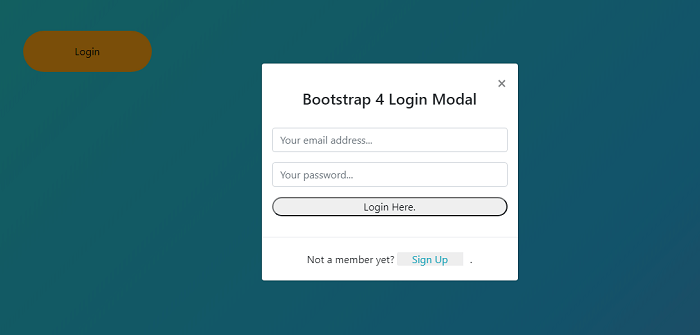
Example 2:Explanation: In the above example, we have created a bootstrap 4 modal. Output: Following is the output of an example: 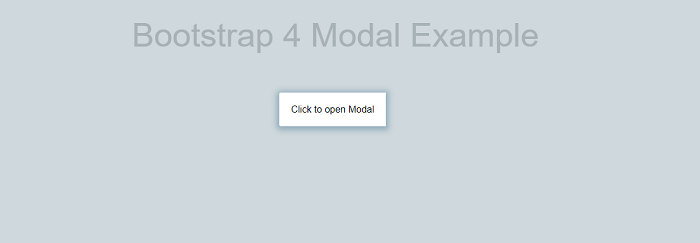
When the user clicks on the button then the pop up slider is displayed. 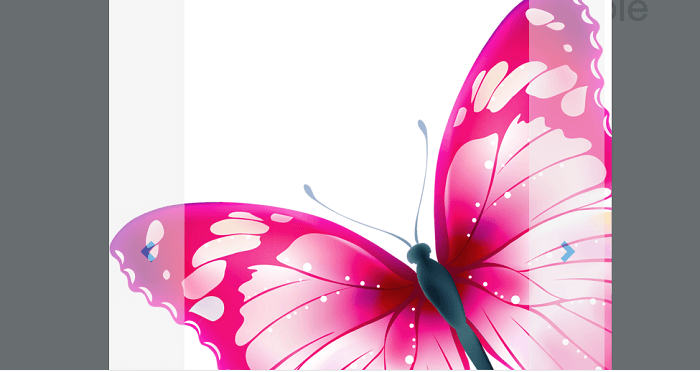
Example 3:Explanation: In the above example, we have created a bootstrap 4 modal. Output: Following is the output of an example. 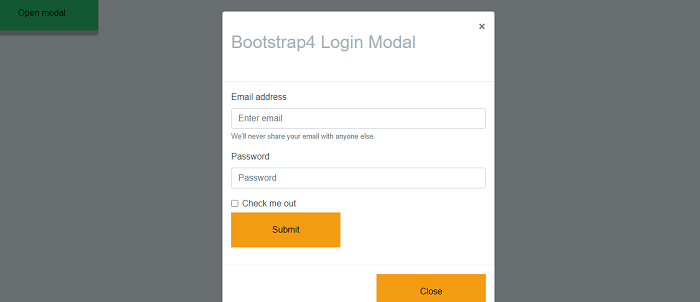
Next TopicBootstrap 4 Input groups
|
 For Videos Join Our Youtube Channel: Join Now
For Videos Join Our Youtube Channel: Join Now
Feedback
- Send your Feedback to [email protected]
Help Others, Please Share










