Bootstrap 5 ExampleBootstrap 5 has a basic format for creating web pages. This web page provides fixed and responsive applications for all devices. We can see the following steps in the basic format of the example.
Bootstrap's core foundation includes mobile-first styling. For appropriate rendering and touch zooming, you must include the following <meta> tag within the <head> element: The "width=device-width" section is used to set the width of the page to match the device's screen width (vary according to the device). When the browser first loads the page, the initial-scale=1 component is utilized to set the initial zoom level.
ExampleThe following example shows the basic container, columns, and row of the bootstrap 5version. We can see the links and other related tags to create a basic web page. Here, we use a container with light background with heading and paragraph elements. This container contains the content of the page. index.html Output: The following image shows the output of the bootstrap 5 examples. 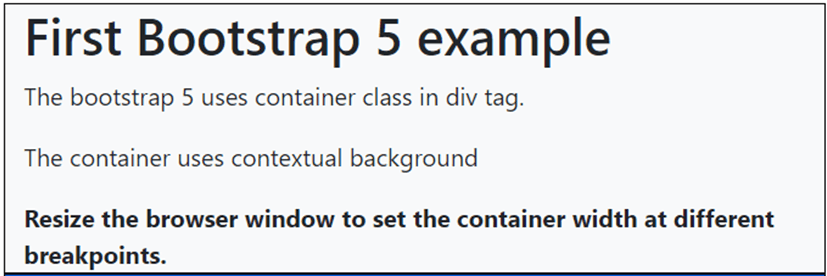
ConclusionBootstrap 5 example shows us how to create a bootstrap web page. This example creates a user-friendly, attractive, and easy web application. It helps to put bootstrap 5 links and the basic syntax of the code. |
 For Videos Join Our Youtube Channel: Join Now
For Videos Join Our Youtube Channel: Join Now
Feedback
- Send your Feedback to [email protected]
Help Others, Please Share










