Bootstrap 5 NavsThe base ".nav" class shares the overall markup and styles of the Bootstrap navigation with a link. It navigates all important and required pages in the bar's small size. We get the overall structure of the web application and its pages. Bootstrap 5 nav function is used to design the navigation component, which is a solid basis for creating various navigation component kinds. It adds style overrides, basic disabled styling, and link padding for wider hit areas. There is no ".active" state in the base ".nav" function component. We can use the "disabled" function to inactive or disable lint content by default. Basic NavsThe default setting for a web page's basic navigation function is horizontal alignment. The ".nav" class is inserted into the "ul" element, and then each "li" element's ".nav-item" and ".nav-link" classes are added. SyntaxThe following syntax shows basic nav function. ExampleThe following example shows basic navs using bootstrap 5 classes. Output The basic navs shows in below image. 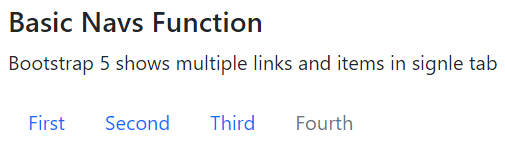
Bootstrap 5 Nav alignmentsThe nav function is a basic navigation feature web page. We can align the nav function at the pages' start, center, and end as per requirement. The nav function uses the "justify-content-center" and "justify-content-end" classes for the center and end position, respectively. SyntaxThe following syntax shows basic nav function for center alignment. ExampleThe following image shows start, middle and end alignment of the nav function. Output The alignment of the nav shows in below image. 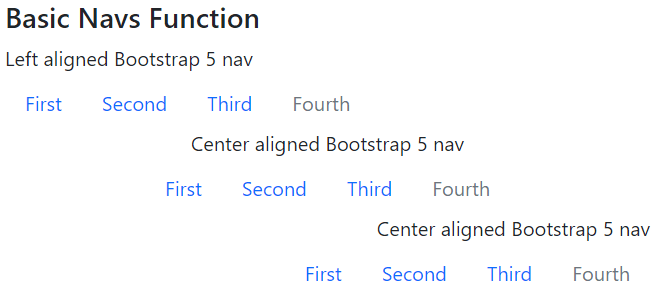
Vertical NavsThe "flext-column" class works for the vertical alignment of the nav function on the html element like <div> tag. SyntaxThe following syntax shows basic nav function for vertical alignment. ExampleThe following example shows vertical navs using bootstrap 5 classes. Output The vertical nav function shows in below image. 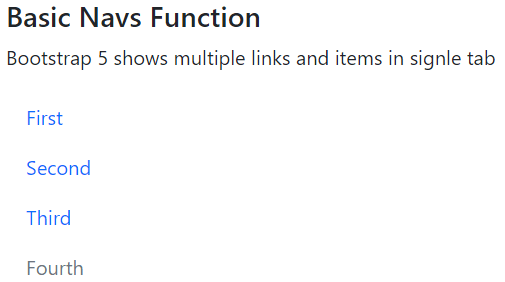
Bootstrap 5 Nav tabsThe "flext-tab" class works for the tabular format of the nav function on the html element like <div> tag. SyntaxThe following syntax shows basic nav function with tabs. ExampleThe following example shows vertical navs using bootstrap 5 classes. Output The nav tab function shows in below image. 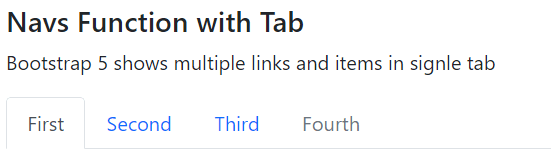
Bootstrap 5 Nav pillsThe "flext-pills" class works for the pills format of the nav function on the html element like <div> tag. SyntaxThe following syntax shows basic nav function with pills. ExampleThe following example shows navs function with pills using bootstrap 5 classes. Output The nav pill function shows in below image. 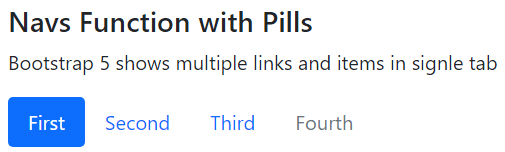
Navs function with fills Tabs/pillsThe " nav-fills " class works to acquire appropriate space for the horizontal nav items. This class works on the "tab" and "pills" of the nav link function. The nav function shows the link content with the appropriate width per the web page. SyntaxThe following syntax shows justify nav function with pills. The following syntax shows justify nav function with tab. ExampleThe following example shows navs function with fills using bootstrap 5 classes. Output The nav function with fills class shows the below image. 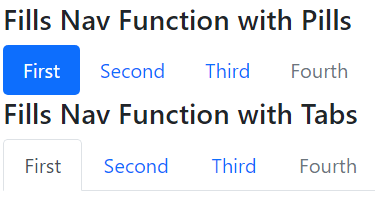
Navs function with justifying Tabs/pillsThe " nav-justified" class works to acquire space for the horizontal nav function. This class works on the "tab" and "pills" of the nav function. The justified nav function shows the link content with equal width. SyntaxThe following syntax shows justify nav function with pills. The following syntax shows justify nav function with tab. ExampleThe following example shows navs function with justified width using bootstrap 5 classes. Output The justified nav function shows in below image. 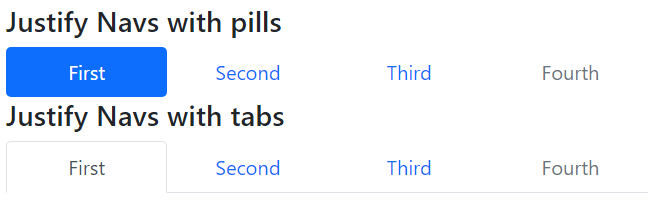
Navs function with dropdownThe dropdown function uses inside of the bootstrap 5 nav function. We can click on the required link to show dropdown functions. The "dropdown" class uses in the <li> tag with the "nav-item" class. The dropdown toggle uses with the "nav-link" class inside of the <a> tag. we can place the dropdown inside of the nav tag. ExampleThe following example shows basic navs with dropdown using bootstrap 5 classes. Output The nav tab function with dropdown shows the below image. 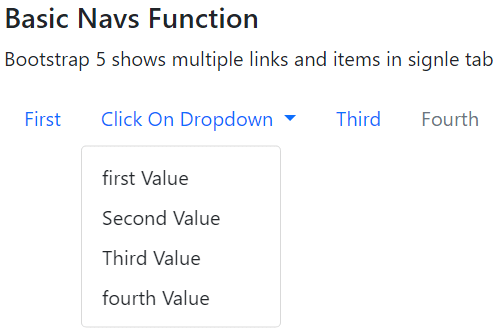
Navs function with ToggleableThe toggleable function uses to display a particular tab of the pages after clicking on the nav link. The data-bs-toggle = "tab" function requires inside of the <a> tag with the ".nav-link" class. The " tab-content" class shows which data shows for nav function links. The id and href are required for the respective div container and nav item. syntaxThe following example shows navs with toggleable function using bootstrap 5 classes. ExampleThe following example shows navs with toggleable function using bootstrap 5 classes. Output The nav tab function with the toggleable function shows the below image. 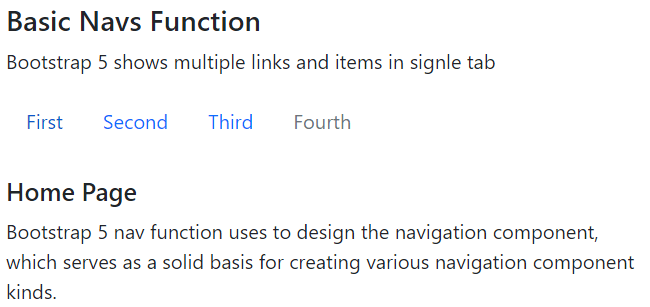
ConclusionThe bootstrap 5 nav function is a basic navigation function for a web application. It helps to find required and essential links immediately. This function is user-friendly, simple, and space-saving for large-size applications.
Next TopicBootstrap 5 carousel
|
 For Videos Join Our Youtube Channel: Join Now
For Videos Join Our Youtube Channel: Join Now
Feedback
- Send your Feedback to [email protected]
Help Others, Please Share










