Bootstrap 5 offcanvas sidebar functionA sidebar component is called a bootstrap 5 Offcanvas. It has a JavaScript option to display from the viewport's top, bottom, or the left edge. When certain items are toggled, buttons or anchors are used as triggers, and data attributes are used to call our JavaScript. When a button is pressed, we may use the bootstrap 5 Off-Canvas menu to show our content in a sidebar. It enables us to highlight a certain section of our website on the side navigation panel, providing a user-friendly interface for the site's visitors. With bootstrap 5 classes and our JavaScript plugin, we can incorporate hidden sidebars into projects or applications for navigation, shopping carts, and more. Working Process of Offcanvas
Basic offcanvas sidebar functionThe offcanvas sidebar is made with the ".offcanvas" class. The offcanvas is positioned and made 400px wide by the ".offcanvas-start" class. SyntaxThe following syntax shows the basic offcanvas sidebar function. ExampleThe following example shows a basic offcanvas function on the left side. Output The following image shows the basic offcanvas sidebar function with basic information. Before offcanvas 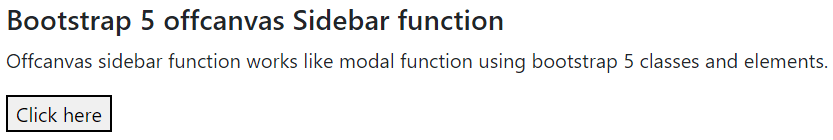
After offcanvas 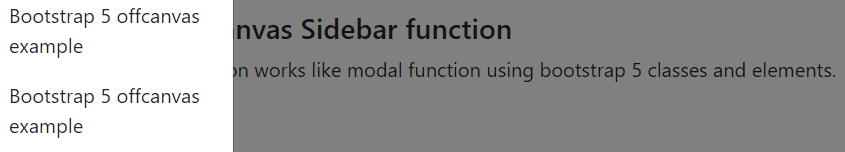
Offcanvas sidebar with anchor functionWe can use the <a> element with the id of the ".offcanvas" container. It helps display the offcanvas sidebar function after clicking the anchor function. SyntaxThe following syntax shows the offcanvas sidebar function with the anchor tag. ExampleThe following example shows the basic offcanvas function with the anchor tag. Output The following image shows the basic offcanvas sidebar function with the anchor tag. Before offcanvas 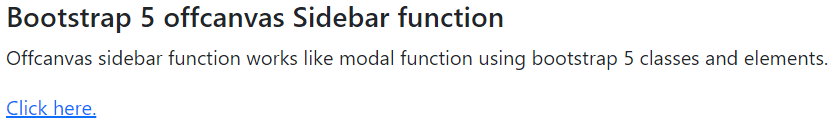
After offcanvas 
Bootstrap 5 offcanvas function with dataThe "offcanvas-header" and the "offcanvas-body" include in the canvas function for heading and detail information, respectively. The "offcanvas-title" provides the title of the sidebar function in the header element. SyntaxThe following syntax shows the basic offcanvas sidebar function. ExampleThe following example shows a basic offcanvas function with header and body content. Output The following image shows header and body data in the offcanvas function. 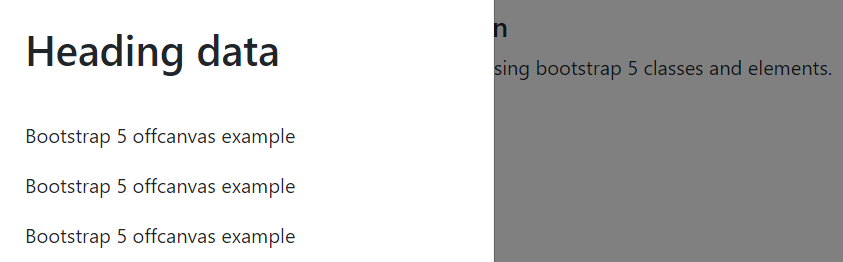
Offcanvas function with close buttonThe offcanvas function uses a close or simple button class per the application's format. The close button uses to close or dismiss the offcanvas sidebar function. Here, we can use the data-bs-dismiss = "offcanvas" element to dismiss the sidebar function. SyntaxThe following syntax shows the basic offcanvas sidebar function with a close button. ExampleThe following example shows the offcanvas function with a close button. Output The following image shows the offcanvas function with a close button. 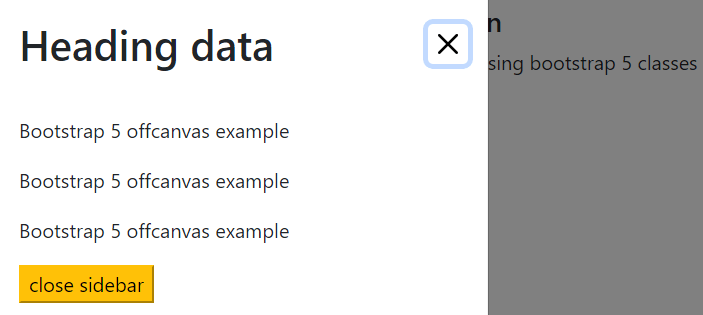
End position Offcanvas functionThe "offcanvas-end" class comes with the bootstrap 5 "offcanvas" class in the html element. The "offcanvas-end" is a placement class that places the offcanvas sidebar function to the right side of the screen or web application. SyntaxThe following syntax shows a basic offcanvas sidebar function with an end position sidebar. ExampleThe following example shows an offcanvas function with an end position sidebar. Output The following image shows the offcanvas function with the end position sidebar. 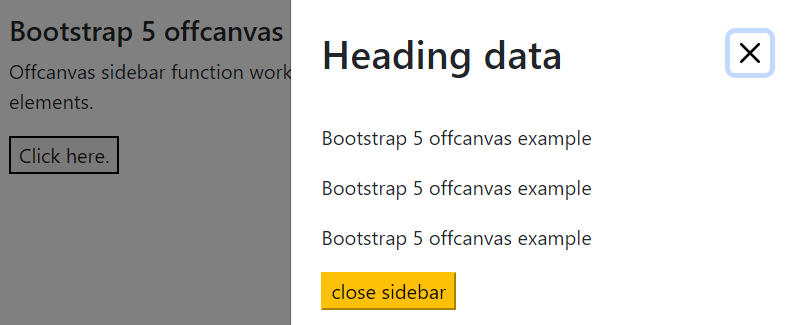
Top position Offcanvas functionThe "offcanvas-top" class comes with the bootstrap 5 "offcanvas" class in the web page element. The "offcanvas-top" is a placement class that places the offcanvas sidebar function on the top of the display screen or web application. SyntaxThe following syntax shows the basic offcanvas sidebar function with the top position sidebar. ExampleThe following example shows a basic offcanvas function with a top position sidebar. Output The following image shows the offcanvas function with the top position sidebar. 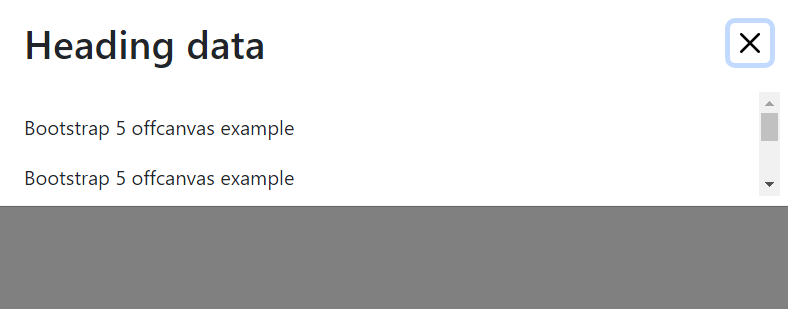
Bottom position Offcanvas functionThe "offcanvas-bottom" class comes with the "offcanvas" class in the html element. The "offcanvas-bottom" is a placement class that places the offcanvas sidebar function on the bottom of the display screen or web application. SyntaxThe following syntax shows the basic offcanvas sidebar function with the bottom position sidebar. ExampleThe following example shows a basic offcanvas function with a bottom position sidebar. Output The following image shows the offcanvas function with the bottom position sidebar. 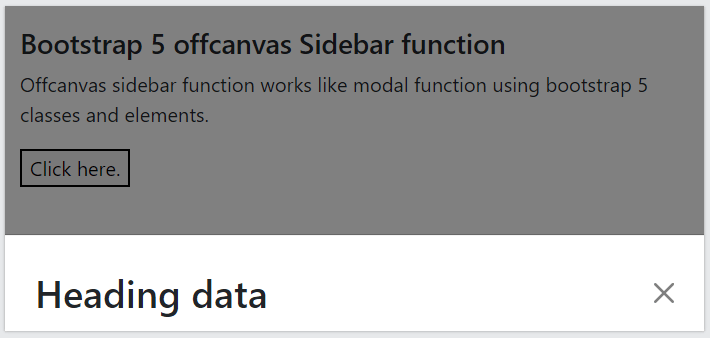
Default Display offcanvas functionThe offcanvas sidebar function hides by default on the web application. The "show" class uses the "offcanvas" class to display the sidebar by default. The sidebar dismisses after clicking on the close button. SyntaxThe following syntax displays a basic offcanvas sidebar function with a default display. ExampleThe following example shows the offcanvas function with a default display. Output The following image shows the offcanvas function with default display status. 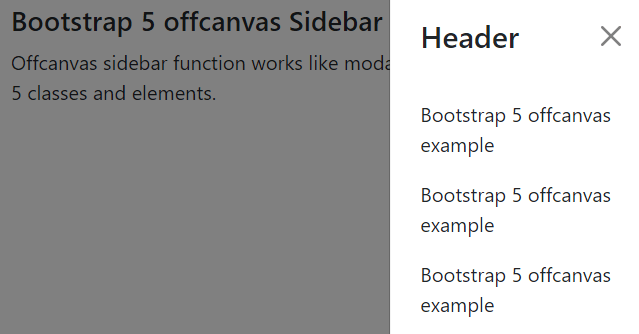
ConclusionThe offcanvas sidebar function uses navigation and displays extra information without much space. It helps developers and users to create and use large-size web applications easily.
Next TopicBootstrap 5 Toasts
|
 For Videos Join Our Youtube Channel: Join Now
For Videos Join Our Youtube Channel: Join Now
Feedback
- Send your Feedback to [email protected]
Help Others, Please Share










