chkconfig command in LinuxWhat is the chkconfig command?chkconfig is a simple command-line for handling the services at each running stage in the Linux command line. It is used to update and show the run level configuration for all available services. In other words, it is used to update the services, current startup information, add or remove the service from management, update the runway settings of the service, and list of a particular service. chkconfig commandsThe following commands show the syntax of the chkconfig command and its available options.
1. Current status of all servicesThe following command indicates the status of starting and stopping all services. It is used to display the current status of all services. 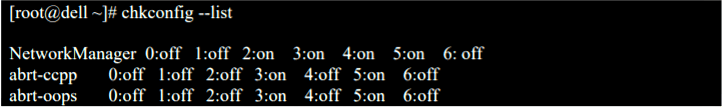
2. Current status of all services in alphabetic order3. Current status of particular servicesThis command shows the status of the starting and stopping of particular services. The command given below shows the startup configuration for a particular service. It is showing that HTTP services are closed in all run levels. 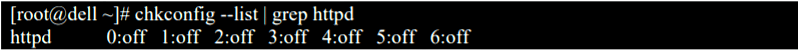
4. Enable (start) a particular service on run levelsThis chkconfig command displays how you can start HTTP services at run level 3 parameters only. The "chkconfig -level 4 httpd on" command enables httpd services at run level 4. The "chkconfig -list | grep httpd" command validates the status of httpd services running at the run level. 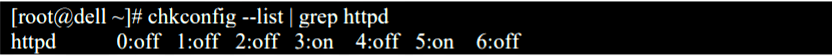
5. Disable (stop) a particular service on run levelsThis chkconfig command displays how you can stop HTTP services at run level 4 parameters only. This chkconfig command displays how you can stop HTTP services at multiple run levels. 6. Delete a serviceThe delete command completely deletes a service from the chkconfig system. This command removes the 'nfs' service from the chkconfig list. 7. Add a new serviceThis command adds a new service to chkconfig management. It adds a 'nfs' services, and it will automatically start at levels 1, 2, 3, 4 and 5. 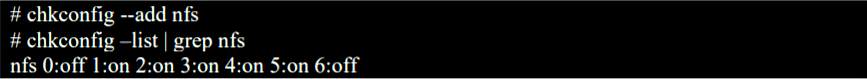
The chkconfig command only adds those services that exist in your device. In case if a service does not exist in your device, then you should first install the package of that service, and then you should add that service to your device.
Next TopicHow to change user password in Linux
|
 For Videos Join Our Youtube Channel: Join Now
For Videos Join Our Youtube Channel: Join Now
Feedback
- Send your Feedback to [email protected]
Help Others, Please Share










