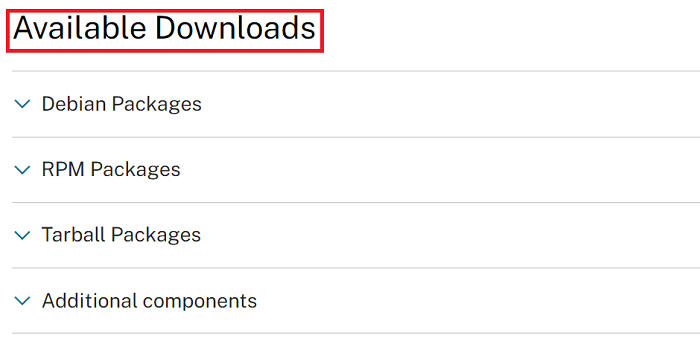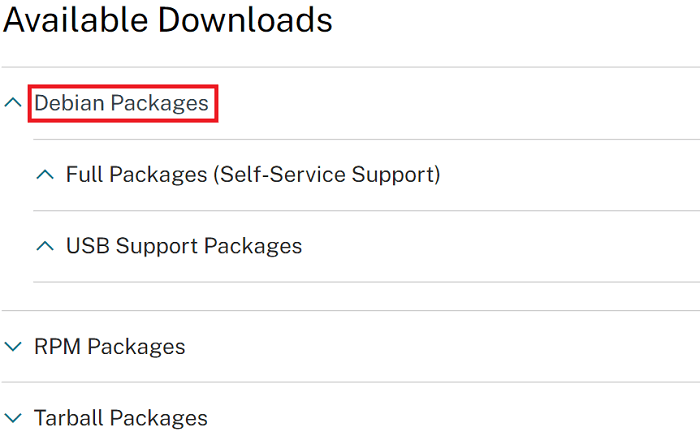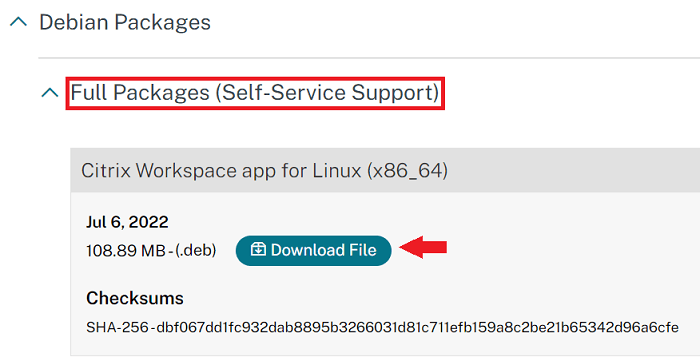Citrix Receiver UbuntuIntroduction to Citrix ReceiverCitrix Receiver is also known as Citrix Workspace App, the component of XenApp and XenDesktop, integrated by Citrix Systems. Initially, it was published in 2009. It permits client devices for connecting to several desktop virtualization services provided by Citrix. In other words, Citrix Receiver is a client software needed for accessing full desktops and applications hosted on the Citrix servers through a remote client device. It offers access to XenDesktop and XenApp installations from distinct types of client machines. Product OverviewWith Receiver, installed devices can access individual applications by XenApp or full desktops by XenDesktop through a centralized host like a cloud or server infrastructure. The intended users of the product are employees. Reviews appreciated the flexibility and reasonably fast loading time of Citrix Receiver in permitting remote desktop access from several different mobile and computer platforms. Although reviewers criticized the software iPhone version for the difficulty of prolonged typing and formatting text, tasks generally needed a mouse and keyboard. The version of the iPad had the same accessibility problems, and the Flash application performance was very restricted. As a solution, Citrix designed a mouse for all iOS devices. Information from the official website of Citrix: Citrix Workspace App has substituted Citrix Receiver as of August 2018. From Citrix, Workspace App is a fresh client that works the same as Citrix Receiver and is completely backward-compatible with the Citrix infrastructure of our organization. Citrix Workspace App offers the full abilities of Citrix Receiver and new abilities based on Citrix deployment of our organization. History of Citrix ReceiverCitrix had a distinct client for all of its products before Receiver. The company designed the Receiver to manage the management of the clients. In 2009, Citrix Receiver was released, and the first release became available that year. In 2012, it won Many mobility awards after its versions, such as the "Best of Interop" and CRN Appy award for Wireless and Mobility. In 2012, it also won a Global Mobile Award. Usage of Citrix ReceiverPrimarily, the Citrix Receiver is used to connect users to XenApp and XenDesktop applications and desktops. Still, it can also be used for delivering apps by Microsoft App-V that links to individual documents and websites, among many other things. In association with Receiver, Citrix StoreFront permits organizations to offer users self-service access to their services and applications, each with a basic user interface, despite the endpoint device hardware, form factor, or operating system. Not every feature is available to every device, even with the support of a broad device. The Windows Citrix Receiver version includes the best performance and largest aspect set, but the difference is negligible increasingly. Working of Citrix ReceiverCitrix receiver can link client devices to XenDesktop and XenApp desktops and applications by the HDX protocol. The plug-ins combination available to all Citrix Receiver versions varies based on the capabilities and form factor of the client. Citrix Receiver implements with the HDX protocol created on top of the ICA (Independent Computing Architecture) protocol.
Citrix Receiver links remote client machines to Citrix Virtual Apps, XenVault Secure Storage, Citrix Access Gateway, Citrix Virtual Desktop and Apps, and other Citrix services. Versions of Citrix ReceiverCitrix Receiver was formerly called ICA client. This ICA client became one of many other elements endpoint devices needed as Citrix included more capabilities and products to its ecosystem. Citrix made the Citrix Receiver as a form of incorporating these aspects together in a form that IT could centrally handle and update in a single motion, as opposed to handling many different packages. Releases are available for several different types of form factors and client platforms, including embedded operating systems, Raspberry Pi, zero clients, thin clients, Google Chromebook, Linux, HTML5, BlackBerry, Android, iPhone, iPad, macOS, Windows Mobile, and Windows. Challenges of Citrix ReceiverCitrix Receiver faces multiple changes. Previously, it was called ICA Client. There was more than one client software element like Secure Access Gateway Client, Password Manager Client, and ICA Client before the publication of Receiver. The management and configuration of several components and products provided challenges. Citrix later changed these elements into plug-ins and incorporated them into a single product which is known as Citrix Receiver 1.0. This product was divided into Receiver Insider and Receiver Updater with Citrix 3.0. Again, it was modified to Citrix Receiver Enterprise. Citrix Receiver is a set of elements, including the self-service and online web plug-in. This plug-in combination varies with the specifications and form factor of the client. The presence of more than one component and product might be confusing. Citrix Virtual App is present in different versions with different feature sets and pricing. Also, Citrix Virtual Apps and Desktop is available in three different editions. Customers need to find from more than one feature and product. Configuring these elements may be time-consuming and complicated. Often, Citrix software provides a high price tag. Citrix Receiver is DetractedIt is not recommended, but we can still install and utilize Citrix Receiver. It is because Citrix announced a new client software which is known as Citrix Workspace App, in August 2018. Citrix Workspace App substitutes Receiver and is backward-compatible with previous Citrix infrastructure, and it has every capability of Citrix Receiver. Citrix Receiver is not receiving updates and patches regardless of being present for download. So, if we continue utilizing it, we are limited to encountering many problems along the way. For instance, we can't connect to the Citrix Cloud, which needs at least TLS 1.2 for securing its connections. The Receiver only supports TLS 1.1 and 1.0. The presence of both Citrix Workspace App and Citrix Receiver may have led to confusion among the users of Citrix, especially those who have developed accustomed to Receiver and are still utilizing it in their endpoint machines. Parallels Remote Application Server (or RAS) ignores this confusion by handling the Parallels Client (one client software). Clarify Application Delivery using the Parallels ClientThe Parallels Client is an easy tool that enables us to centrally access hosted resources from any network, anytime, and from any device. It is free to use and download. It leverages second-level and SSL authentication, which means that resources are securely delivered from the network. It operates with many platforms and operating systems, including Google Chromebook, macOS, Linux, Windows Mobile, Android, and iOS. The Parallels Client features the Microsoft RemoteFX protocol to transfer a high-definition user interface to all remote clients. It is one of the great alternatives to the expensive HDX protocol technology suite.
Parallels RAS establishes the migration process effortless along with a migration tool that is available free of cost and automates most use cases of Citrix XenApp. The migration tool gets settings through Citrix XenApp 6.x into a file that could be shifted from the console of Parallels RAS. Install Citrix Receiver on UbuntuVarious organizations use Citrix technology to offer their employees remote connections by virtual machines. Citrix applies its proprietary technology to offer connection services. We require a Citrix client application to be installed for connecting to a Citrix virtual machine. For Windows systems, Citrix offers the client installer, which we can install and use. For Linux, the story is, however, different. Because of several package dependencies and upstream Kernel version compatibility- sometimes, it is difficult to download Citrix Workspace App.
We need to open the .deb package by software or package manager for the installation process. Every dependency should be available already in our current system.
Next TopicCustomize Ubuntu
|
 For Videos Join Our Youtube Channel: Join Now
For Videos Join Our Youtube Channel: Join Now
Feedback
- Send your Feedback to [email protected]
Help Others, Please Share