ClipGrab AlternativesClipGrab is a well-known YouTube downloader in the Video & Movies category. It is typically described as a "free downloader and converter for YouTube, Vimeo, Metacafe, Dailymotion and many other online video sites". There are more than 100 alternatives to ClipGrab available for various operating systems, including Windows, Online / Web-based platforms, Mac, Linux, and Android. Alternatives to ClipGrab often include YouTube Downloaders, but they might also include Video Downloaders or Download Managers. You can filter by these if you want a more focused set of options or are looking for a specific ClipGrab feature. The following are some of the top alternatives to ClipGrab: 1. 4k Video Downloader
Software named 4K Video Downloader enables users to download video files from websites like Facebook, YouTube, and Dailymotion. You can access video content while offline after downloading it from these websites using 4k Video Downloader. It's fantastic to have access to music and movies whenever you want. Websites like YouTube and Dailymotion offer a tonne of amusement when you have a limitless internet connection. But what would happen if you lost access to the internet? What if you don't have an unlimited data plan, are travelling abroad, or are just on a plane? It's helpful to have a tool that simplifies downloading media in situations like this. At that point, a 4K Video Downloader can come to the rescue. A 4K Video Downloader application makes getting material from well-known websites easy. Various file types can be created by converting videos. In fact, you can extract the audio file from the video. Using a 4K Video Downloader, it's simple to convert music videos into formats that can be played on MP3 players and other audio equipment. What types of conversions is this application capable of?It can convert downloaded videos into MP4, FLV, MKV, or 3GP formats in terms of video. It can convert videos into M4A, MP3, or OGG formats when requiring only audio files. There are many video quality settings available when downloading content. As the name implies, 4K quality videos are available for download. It does, however, also support video resolutions of up to 8K. Want a video file that's more compressed and smaller? There is no issue. You can download videos in low, high, and standard quality with a 4K Video Downloader as well. The application is an excellent alternative to ClipGrab with additional features. If you like, you can even download entire playlists and videos with subtitles. But keep in mind that the 4K Video Downloader only functions with specific websites. YouTube, Facebook, Dailymotion, Vimeo, and Metacafe are a few examples. The major drawback with the 4K Video Downloader is that you can have very few playlists, subtitles and channels to download with the free version. Ads are also present. The premium edition of the software, which eliminates all of these limitations, costs $15 and is good for up to three devices. Future upgrades are also included when you purchase the complete version. Platforms
2. Allavsoft
The following are some of the main features of Allavsoft:
Platforms
3. FlashGot
FlashGot is a Mozilla Firefox browser extension that makes it simple to download a large number of files at once. Although the extension is open source and free to use, it is no longer backwards compatible with Firefox's most current release. Platforms
4. FastestTube
Your online experience will be faster, harder, better, and stronger with the FastestTube downloader. It is the browser extension that works perfectly with modern web browsers like Chrome. One must install the extension, locate the video on YouTube and other supported platforms, and click the Download button. It will list the available formats to download or save locally. Platforms
5. Grab Any Media
A well-liked browser plugin for downloading videos is called Grab Any Media. With the help of this extension, internet users may now download any type of media file, mainly video files, from the majority of video sharing and streaming websites. The Grab Any Media extension is available for free on Google Chrome, Opera, and Firefox. To enjoy free video downloads, all you have to do is enter the Grab Any Media official page in your preferred browser and follow on-screen instructions to install the extension. Grab Any Media is the best choice for those who don't want to download and install any additional download manager on their PC to download videos. Videos from Facebook and other social media websites can now be downloaded by Grab Any Media users. In addition, it regularly updates its list of supported websites for downloading free videos. Before allowing users to start downloading any requested videos, Grab Any Media first evaluates the requests made through a web browser to seek references to multimedia assets, including audio, video, and other materials that can be made available for recording streaming. Rarely, if it cannot detect concerns that are obvious to find, it will deny downloading the movie. Platforms
6. Offliberty
With the help of the free web-based platform Offliberty, you can access any online resource without a constant internet connection. It is made especially for those who only occasionally have access to an internet connection. It is regarded as one of the most excellent web content extraction tools for gathering images, music, and video from numerous websites. There are several web portals that give top-notch material, yet most of their content is tough to access offline. This allows you to browse your stuff without an internet connection and access it later. The most excellent part about this programme is that you may download the content without having to register or provide any other personal information. Offliberty is a free tool that lets you download high-quality digital content without restrictions. It is sometimes referred to as a downloader of music and video. To utilize the service, browse the Offliberty website, enter the content URL, and press the OK button. It takes only a few seconds to fetch the data and download your work. The platform excels above rivals thanks to a number of essential characteristics. Platforms
7. FVD Video downloader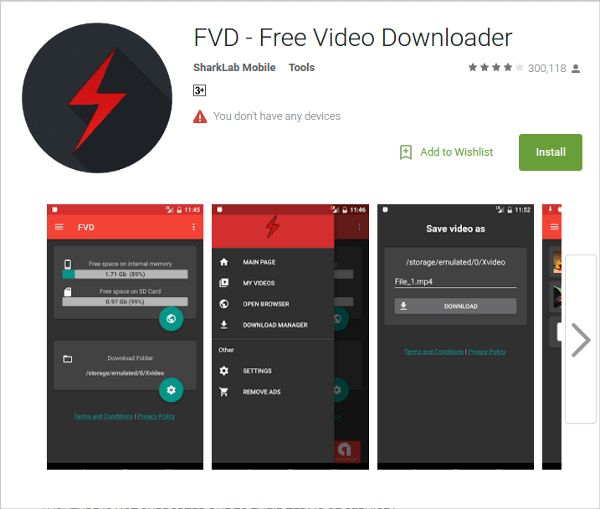
Users of the Opera browser can download audio and video files from any website on the internet with the FVD Video Downloader add-on. It is a tool for saving downloaded files straight to the computer so they can be viewed at a later time. The best feature of FVD Video Downloader is that it supports downloading music and video files from various websites. Its list of websites from which customers can download audio and video files includes thousands of websites. Popular websites like Vimeo, YouTube, DailyMotion, Metacafe, and a few others are on its list of suggested websites. The FVD Video Downloader is the ideal alternative for usage as a method of downloading videos because it has many features and functions. The only tricky part is operating the plugin. It's not necessary to download videos formally. When you access a website with videos, FVD Video Downloader changes the colour of its download button to blue to display a list of all the videos. The downloading will begin and be stored on the PC when you click the button. The video can also be converted or downloaded directly in any other formats that FVD Video Downloader supports. Platforms
8. Video Downloader GetThemAll
The use of browser-based extensions or add-ons to download videos and other multimedia files from the internet is becoming more and more popular every day. This is primarily because these extensions don't add any new software to your computer system. To download videos and multimedia files, utilize the Video Downloader GetThemAll browser extension. When used with proxy websites, where the majority of internet downloaders and accelerators have compatibility problems, it performs well. The management of the Google Chrome extension Video Downloader GetThemAll claims that this tool is fully capable of downloading a variety of files, including audio, video, PDFs, HTML, photos, and much more. An existing internal filter also enables users to preview the analyzed web pages. Its distinctive attributes and capabilities include that Video Downloader GetThemAll is frequently referred to as a cross-platform video and file downloader for Google Chrome users. Like other alternatives, this downloader provides you with a choice of various media formats to download after the website's downloadable content is automatically detected. Simply click the download button to initiate the procedure. Platforms
9. Videovor
You can download YouTube videos in audio and video format using web-based applications like Videovor. Using this software, you can also download videos from other popular sites like Facebook, Vimeo, and many others. You can now save your audio or video files to your device. Using the online application Videovor, you may convert your video into several different audio and video formats. The platform supports all the popular video and audio formats virtually and allows users to access its service anywhere in the world. This solution encourages you to download videos in HD quality, which is one of its most prominent features. Platforms
10. Bulk YouTube Video Downloader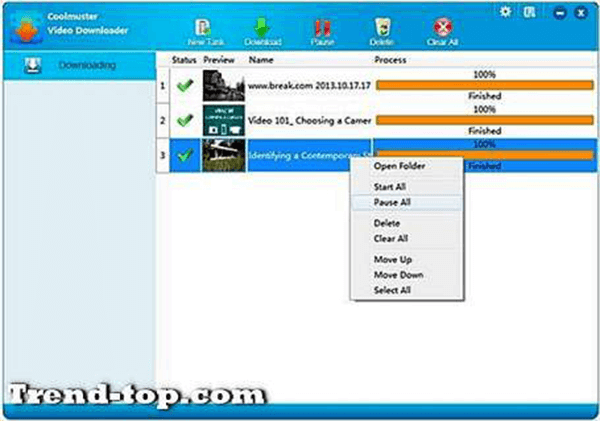
Users of Mozilla Firefox can download YouTube videos with the innovative Bulk YouTube video Downloader plugin. The best feature of this extension is that it enables users to download a large number of YouTube videos at once. Users can download one YouTube video at a time using any of the numerous extensions that are accessible online. Users can, however, download as many videos as they want at once. The ability to read or copy video links from any website, text file or system clipboard is Bulk YouTube Video Downloader's most attractive feature. The main highlighted characteristics include being able to work with many other downloaders, support for downloading videos in a range of formats, the choice to download subtitles in a variety of languages, subject to availability, and much more. Platforms
11. YouTube Video and Audio Downloader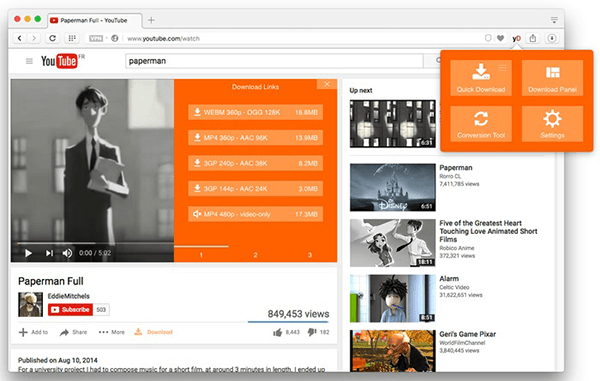
YouTube Video and Audio Downloader is mainly a YouTube video downloader and extractor available to Mozilla Firefox users. It is an open-source downloader that offers free downloading of all YouTube videos as video and audio formats. The best feature of YouTube Video and Audio Downloader is the ability to download YouTube videos in a variety of codecs, including 3GP, WebM, MP4, and FLV. YouTube Video and Audio Downloader stand out from similar tools because it also includes a pure JavaScript library that helps users extract the original audio files that are embedded in the video files. The best feature of YouTube Video and Audio Downloader is the ability to convert YouTube videos into audio files. This add-on is sometimes an offline tool for FLV video audio data extraction. The YouTube Video and Audio Downloader's standout functions include downloading YouTube videos in various formats, obtaining video subtitles, having access to video converting tools, and much more. Platforms
12. TV
Another great alternative to ClipGrab is the Peggo. TV, a DVR (Digital Video Recorder). It is a terrific package that includes all the great features, including integrated search and title tags, volume normalization, and the removal of undesirable content. The user must type the question into the advanced search area to retrieve any inquiry from YouTube or SoundCloud. The user can then select from the options provided on the website when a list of things based on the query is displayed. Similar to the official YouTube, it also shows different albums, the video's age, the title artists, how long the video is, and other information. The customer is directed to the DVR page after selecting his favourite video on the previous page. Select either option, then hit the record button to start recording. It quickly transforms the files to mp3 format. Millions of people use the entertaining platform Peggo. TV every day to convert and download their favourite songs. Platforms
13. Cloudconvert
A solid online file converting tool with a sophisticated and scalable API is called Cloudconvert. It supports over 218 formats, including documents (PDF, DOC, HTML, etc.), spreadsheets (XLS and CSV, etc.), images (JPG and PNG, etc.), and all the other common ones. Most companies also provide more sophisticated alternatives. Therefore, unique options for video conversion, such as codes and resolution, are feasible. There is no need to install any software on your computer in order to use the cloud-based option known as Cloudconvert. It is a web-based tool, and the converter will process your files for you after you upload them. Your files are safe, and only you have access to them, thanks to this exceptionally secure solution. It is a commercial file converting tool with various pricing tiers, each with prices and significant advantages. The most notable features include limitless concurrent conversions, presets, folder monitoring, enhanced security, and support for unlimited file sizes. Platforms
Next TopicGmail Alternatives
|
 For Videos Join Our Youtube Channel: Join Now
For Videos Join Our Youtube Channel: Join Now
Feedback
- Send your Feedback to [email protected]
Help Others, Please Share










