Cloud Computing ApplicationsCloud service providers provide various applications in the field of art, business, data storage and backup services, education, entertainment, management, social networking, etc. The most widely used cloud computing applications are given below - 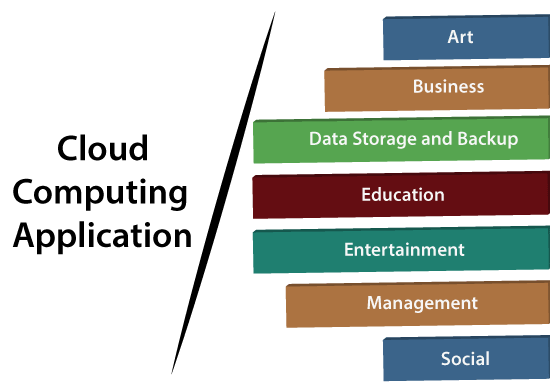
1. Art ApplicationsCloud computing offers various art applications for quickly and easily design attractive cards, booklets, and images. Some most commonly used cloud art applications are given below: i Moo Moo is one of the best cloud art applications. It is used for designing and printing business cards, postcards, and mini cards. ii. Vistaprint Vistaprint allows us to easily design various printed marketing products such as business cards, Postcards, Booklets, and wedding invitations cards. iii. Adobe Creative Cloud Adobe creative cloud is made for designers, artists, filmmakers, and other creative professionals. It is a suite of apps which includes PhotoShop image editing programming, Illustrator, InDesign, TypeKit, Dreamweaver, XD, and Audition. 2. Business ApplicationsBusiness applications are based on cloud service providers. Today, every organization requires the cloud business application to grow their business. It also ensures that business applications are 24*7 available to users. There are the following business applications of cloud computing - i. MailChimp MailChimp is an email publishing platform which provides various options to design, send, and save templates for emails. iii. Salesforce Salesforce platform provides tools for sales, service, marketing, e-commerce, and more. It also provides a cloud development platform. iv. Chatter Chatter helps us to share important information about the organization in real time. v. Bitrix24 Bitrix24 is a collaboration platform which provides communication, management, and social collaboration tools. vi. Paypal Paypal offers the simplest and easiest online payment mode using a secure internet account. Paypal accepts the payment through debit cards, credit cards, and also from Paypal account holders. vii. Slack Slack stands for Searchable Log of all Conversation and Knowledge. It provides a user-friendly interface that helps us to create public and private channels for communication. viii. Quickbooks Quickbooks works on the terminology "Run Enterprise anytime, anywhere, on any device." It provides online accounting solutions for the business. It allows more than 20 users to work simultaneously on the same system. 3. Data Storage and Backup ApplicationsCloud computing allows us to store information (data, files, images, audios, and videos) on the cloud and access this information using an internet connection. As the cloud provider is responsible for providing security, so they offer various backup recovery application for retrieving the lost data. A list of data storage and backup applications in the cloud are given below - i. Box.com Box provides an online environment for secure content management, workflow, and collaboration. It allows us to store different files such as Excel, Word, PDF, and images on the cloud. The main advantage of using box is that it provides drag & drop service for files and easily integrates with Office 365, G Suite, Salesforce, and more than 1400 tools. ii. Mozy Mozy provides powerful online backup solutions for our personal and business data. It schedules automatically back up for each day at a specific time. iii. Joukuu Joukuu provides the simplest way to share and track cloud-based backup files. Many users use joukuu to search files, folders, and collaborate on documents. iv. Google G Suite Google G Suite is one of the best cloud storage and backup application. It includes Google Calendar, Docs, Forms, Google+, Hangouts, as well as cloud storage and tools for managing cloud apps. The most popular app in the Google G Suite is Gmail. Gmail offers free email services to users. 4. Education ApplicationsCloud computing in the education sector becomes very popular. It offers various online distance learning platforms and student information portals to the students. The advantage of using cloud in the field of education is that it offers strong virtual classroom environments, Ease of accessibility, secure data storage, scalability, greater reach for the students, and minimal hardware requirements for the applications. There are the following education applications offered by the cloud - i. Google Apps for Education Google Apps for Education is the most widely used platform for free web-based email, calendar, documents, and collaborative study. ii. Chromebooks for Education Chromebook for Education is one of the most important Google's projects. It is designed for the purpose that it enhances education innovation. iii. Tablets with Google Play for Education It allows educators to quickly implement the latest technology solutions into the classroom and make it available to their students. iv. AWS in Education AWS cloud provides an education-friendly environment to universities, community colleges, and schools. 5. Entertainment ApplicationsEntertainment industries use a multi-cloud strategy to interact with the target audience. Cloud computing offers various entertainment applications such as online games and video conferencing. i. Online games Today, cloud gaming becomes one of the most important entertainment media. It offers various online games that run remotely from the cloud. The best cloud gaming services are Shaow, GeForce Now, Vortex, Project xCloud, and PlayStation Now. ii. Video Conferencing Apps Video conferencing apps provides a simple and instant connected experience. It allows us to communicate with our business partners, friends, and relatives using a cloud-based video conferencing. The benefits of using video conferencing are that it reduces cost, increases efficiency, and removes interoperability. 6. Management ApplicationsCloud computing offers various cloud management tools which help admins to manage all types of cloud activities, such as resource deployment, data integration, and disaster recovery. These management tools also provide administrative control over the platforms, applications, and infrastructure. Some important management applications are - i. TogglToggl helps users to track allocated time period for a particular project. ii. EvernoteEvernote allows you to sync and save your recorded notes, typed notes, and other notes in one convenient place. It is available for both free as well as a paid version. It uses platforms like Windows, macOS, Android, iOS, Browser, and Unix. iii. OutrightOutright is used by management users for the purpose of accounts. It helps to track income, expenses, profits, and losses in real-time environment. iv. GoToMeetingGoToMeeting provides Video Conferencing and online meeting apps, which allows you to start a meeting with your business partners from anytime, anywhere using mobile phones or tablets. Using GoToMeeting app, you can perform the tasks related to the management such as join meetings in seconds, view presentations on the shared screen, get alerts for upcoming meetings, etc. 7. Social ApplicationsSocial cloud applications allow a large number of users to connect with each other using social networking applications such as Facebook, Twitter, Linkedln, etc. There are the following cloud based social applications - i. Facebook Facebook is a social networking website which allows active users to share files, photos, videos, status, more to their friends, relatives, and business partners using the cloud storage system. On Facebook, we will always get notifications when our friends like and comment on the posts. ii. Twitter Twitter is a social networking site. It is a microblogging system. It allows users to follow high profile celebrities, friends, relatives, and receive news. It sends and receives short posts called tweets. iii. Yammer Yammer is the best team collaboration tool that allows a team of employees to chat, share images, documents, and videos. iv. LinkedIn LinkedIn is a social network for students, freshers, and professionals.
Next TopicSecurity Risks of Cloud Computing
|
 For Videos Join Our Youtube Channel: Join Now
For Videos Join Our Youtube Channel: Join Now
Feedback
- Send your Feedback to [email protected]
Help Others, Please Share










