Comma and Dot Variable in SPSSIn this section, we are going to learn about the comma variable and dot variable. Comma and dot are the two variable types, which are a type of delimiters used in SPSS. They are less often used because we don't understand them, or we don't want to specify all variables properly, but it is good to know about them. Firstly we will define the delimiters. So delimiters are the notation or the symbols, which are used to specify the boundary between digits. For example, suppose we want to write ten thousand rupees, how we write it. We will write it as 10000, but at best, what we can do to make it more readable or better. We can put a comma like 10,000. If we put a comma between 10,000, the comma is acting as a delimiter. Generally, we put comma as a delimiter, and then for decimal values, we use a dot like 10,000.00. 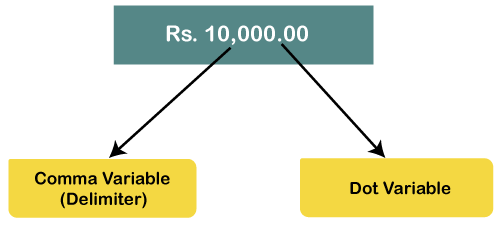
So this is the one standard kind of notation we generally follow mostly in India or US, but in many other countries, this convention is not followed in fact, it is reversed. If we are in Europe and want to write ten thousand euros, we can write it like 10.000,00. Here dot acts as a delimiter. 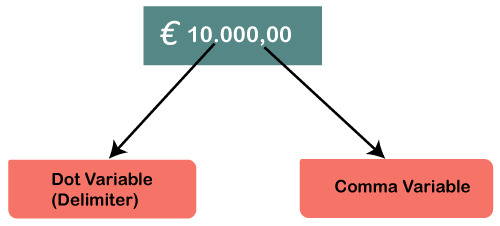
Now we are going on SPSS, and let's try to define comma and dot variable types. Suppose we will define one case as a comma separator delimiter and other cases as a dot separator delimiter. Let's have two different types of variables, like income and population. We will define income as a comma separator variable and population as a dot separator delimiter. So, firstly we will define income as a comma separator delimiter. For this, we will go to Numeric type of income variable then click on comma and then press ok like this: 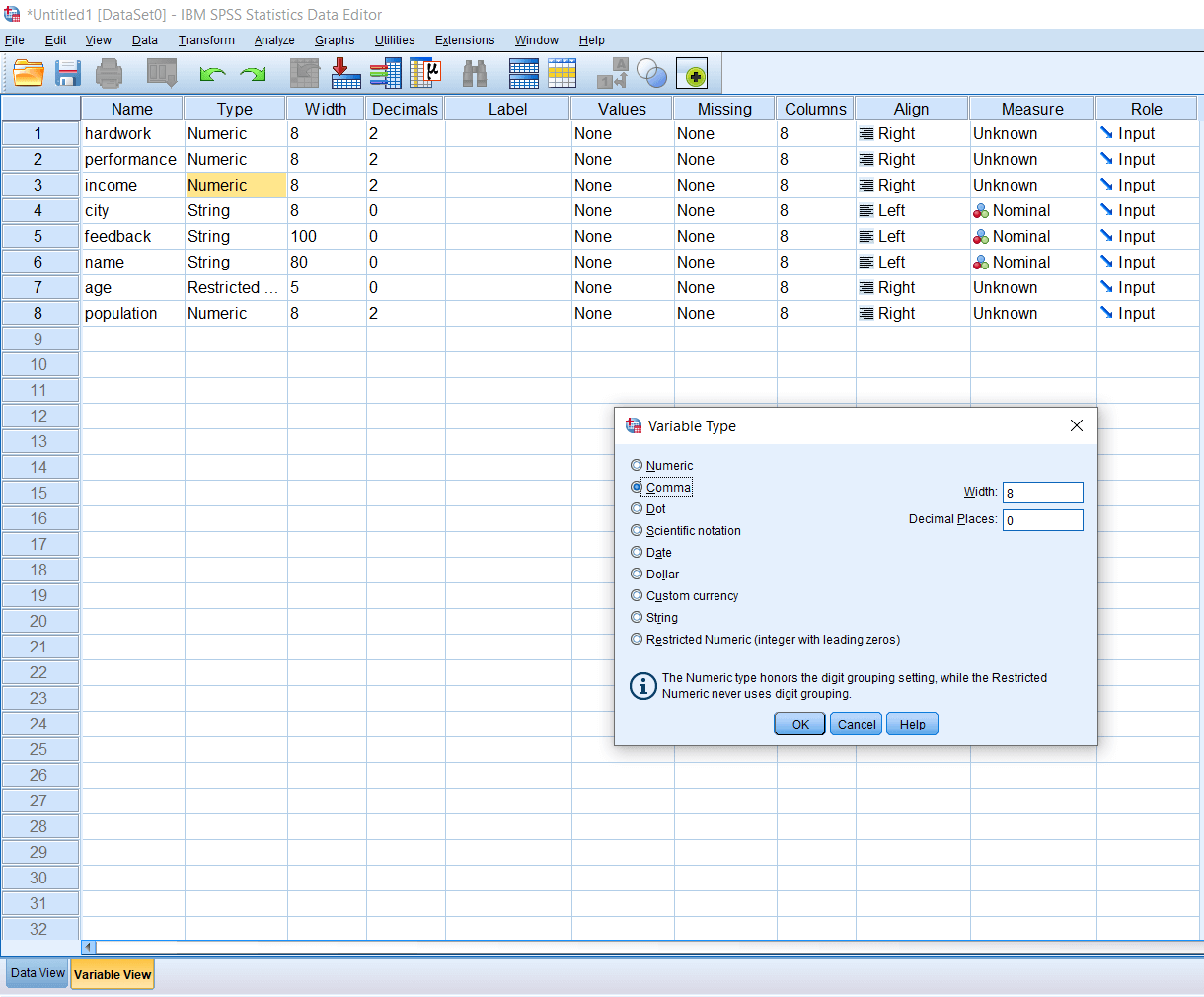
When we click on the data view option, we will see nothing in the income field because our value is 15, which is very small. 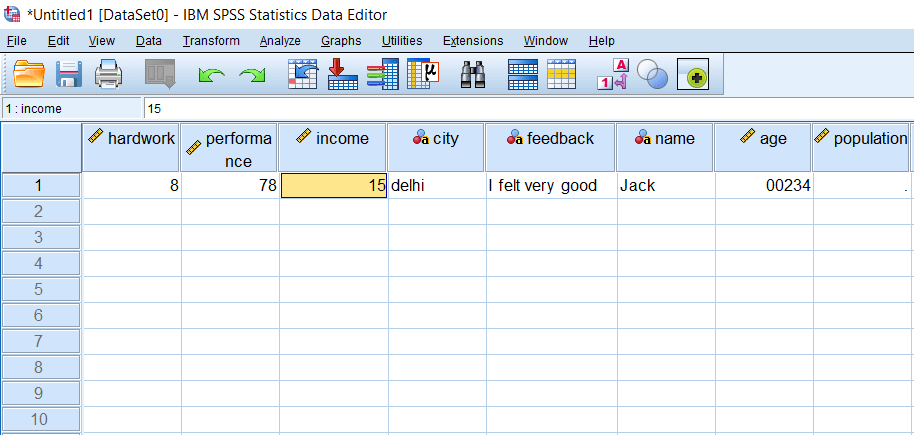
Suppose we are writing fifteen lakhs, and once we press enter, we will see comma as a delimiter like 1,500,000. If we want to add decimals, we can also define it. For this, go to the decimal option and define it upto 2 places. This dot separates our value after the decimal. Now the value of income will look like this: 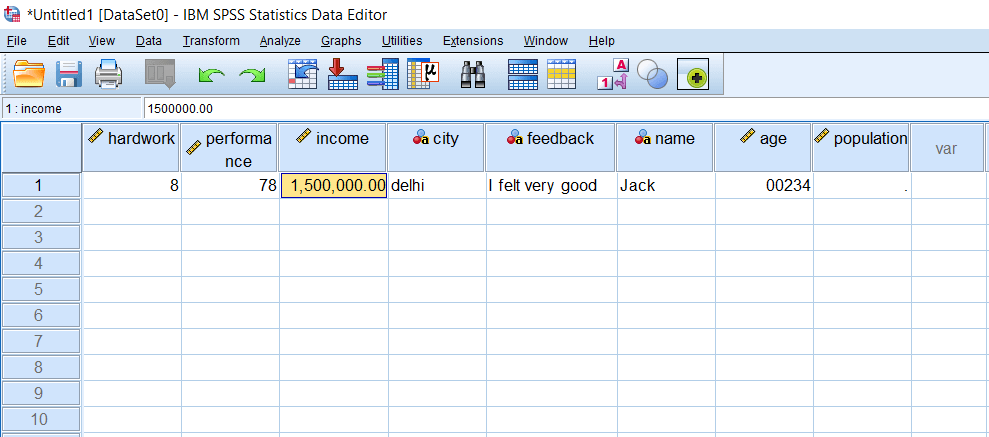
Now we will define the population as a dot separator variable. For this, we will go to Numeric type of population variable then click on the dot and then press ok like this: 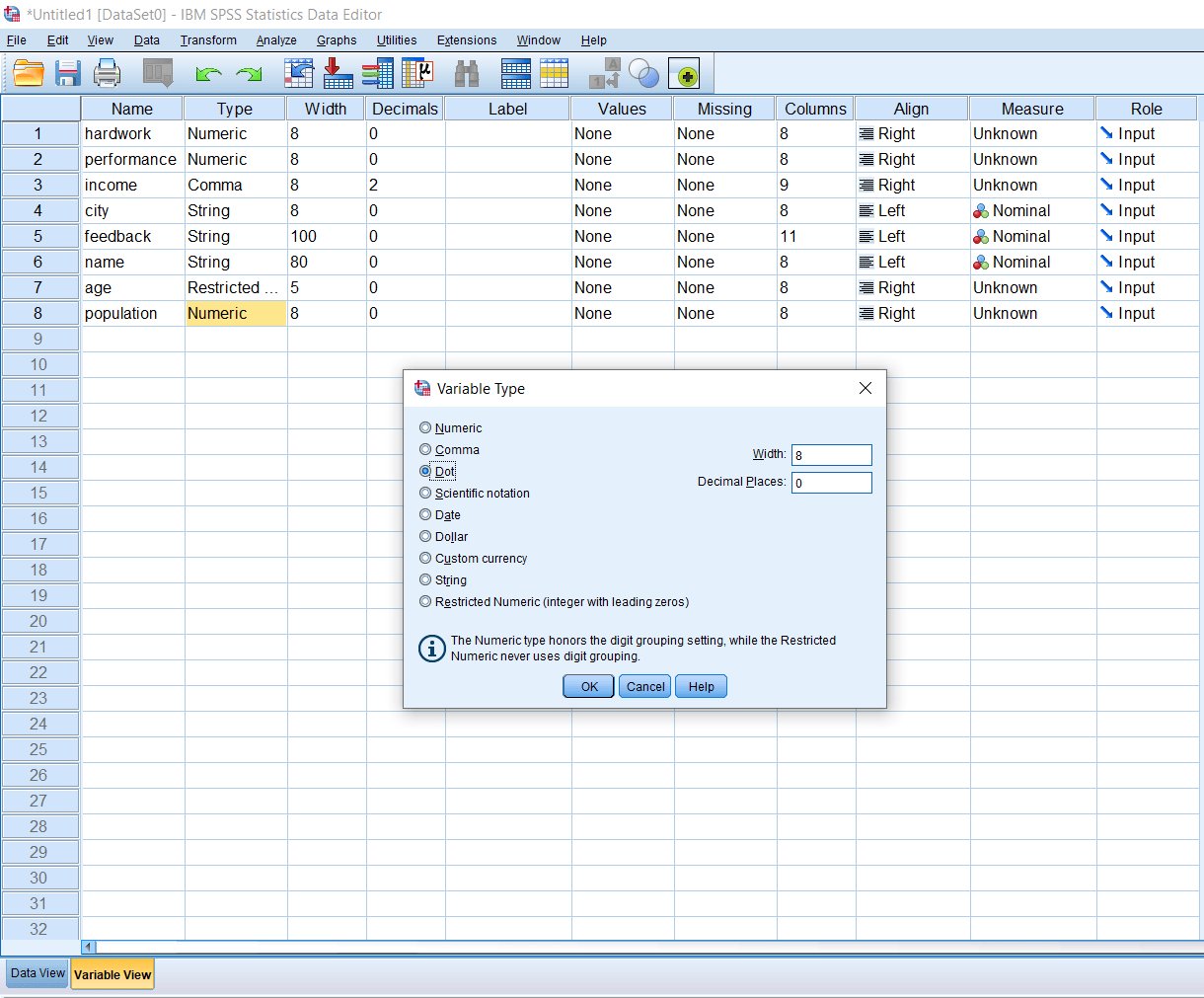
Now we will enter the population of delhi city. Suppose the population of delhi is something random value like 2344555556. After this, we will press enter. Since we have taken dot as a delimiter, so we are expecting the digits to be separated or boundary to be created by using the dot variable. So after press enter, the value will look like 2.344.555.556,00. So the boundary is created by the dot variable, and a comma separates the decimal value. 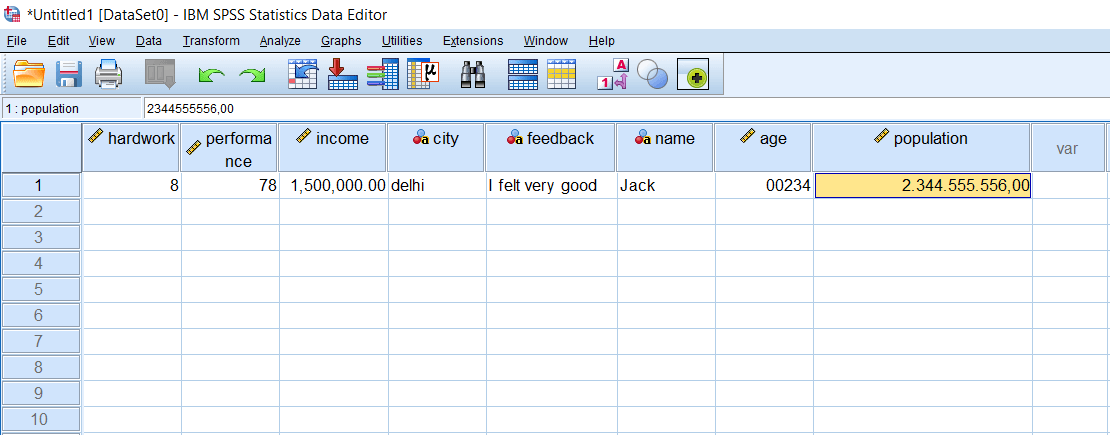
But in India, we are not accustomed to such type of value because we generally use a comma as a delimiter.
Next TopicScientific Notation Variable
|
 For Videos Join Our Youtube Channel: Join Now
For Videos Join Our Youtube Channel: Join Now
Feedback
- Send your Feedback to [email protected]
Help Others, Please Share










