Computer Software Definition
Computer software is instructions, programs, and data used to carry out particular duties on a computer device. System and program are the two subcategories that can be applied to the Software.
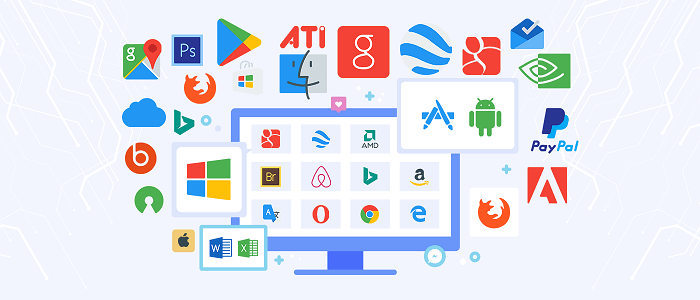
Operating systems, device drivers, and firmware are all types of system software that give computer hardware its fundamental capabilities. Application software, such as word processing, spreadsheet management, or graphic design, is made to carry out particular duties for the user. Software is essential to modern computers in various sectors and is created using a variety of programming languages and tools.
Example of computer software
Here are some examples of computer software along with their descriptions:
- Microsoft Windows: The Microsoft Windows operating system is used by millions worldwide. It operates software programs, controls the computer's hardware, and offers users a graphical user interface (GUI). Windows comes in different versions, including Windows 10, Windows 8, and Windows 7.
- Microsoft Office: Microsoft Office is a suite of applications software that is used for various tasks such as word processing, spreadsheet management, and presentation creation. The suite includes popular applications like Excel, Microsoft Word, and PowerPoint.
- Adobe Photoshop: A graphic design program called Adobe Photoshop is used to create and modify visual designs like logos, ads, and websites. It provides various tools and features for editing and manipulating images, including color correction, image retouching, and layering.
- Google Chrome: The Internet can be accessed and browsed using Google Chrome. It provides features like tabbed browsing, bookmarking, and password management. Chrome also supports various extensions that add extra functionality to the browser.
- VLC Media Player: A viewer for playing different media files, such as audio and video, is called a VLC Media viewer. It supports various media formats and provides features like subtitle support, equalizer, and playlist management.
- TurboTax: TurboTax is a tax preparation software for filing income tax returns. It provides a user-friendly interface for users to enter and file their tax information and automatically calculates tax liabilities and refunds.
- MySQL: MySQL is a database management software for storing, organizing, and managing large amounts of data. It is widely used by businesses and organizations to manage their data, and it supports various programming languages like PHP, Python, and Java.
History of computer software
The history of computer software can be traced back to the development of the first electronic computers in the 1940s. Computer software was initially created to perform mathematical calculations and handle data processing tasks. However, as computer technology advanced, Software became more complex and diverse, and today it is used in virtually every industry and facet of life.
In the beginning, creating Software was a laborious and error-prone process that required programmers to create code in machine language, a low-level language of binary code that the computer could instantly execute. As a result, in the late 1940s and early 1950s, higher-level computer languages like FORTRAN (FORmula TRANslation) and COBOL (Common Business Oriented Language) were created.
These languages made it easier for programmers to write code closer to human language, making it easier to read and write. They also abstracted away the specifics of the computer's technology, allowing coders to concentrate more on the reasoning of their creations.
Time-sharing emerged in the 1960s and 1970s, allowing multiple users to share a single computer simultaneously. This led to the development of operating systems such as Unix, providing common services and resources to multiple users.
In the 1980s, the use of personal computers increased, and new software versions appeared. Graphical user interfaces (GUIs) quickly gained popularity, which let people interact with computers using a mouse and graphical icons. Examples of GUIs include Microsoft Windows and Apple's Macintosh OS. The early personal computer software was often sold on floppy disks and cassette tapes, requiring users to type in commands to run programs.
In the 1990s, the Internet became widely available, leading to the development of web browsers and server-side scripting languages such as JavaScript and PHP. The Internet influenced the development of open-source Software, which has open access to its source code and allows anybody to view and modify it.
In the 2000s and 2010s, the software industry continued to grow and diversify. The popularity of mobile devices like smartphones and tablets prompted the creation of mobile operating systems like iOS and Android. Users may now buy Software and services online because of the rising popularity of cloud computing.
Today, computer software is used in every sector of the economy, from banking and healthcare to enjoyment.
Artificial intelligence and machine learning are rapidly advancing, leading to the development of new software applications that can perform complex tasks such as natural language processing and image recognition. Overall, the history of computer software is a story of innovation and evolution, driven by the constant desire to improve and enhance the capabilities of computers and the Software that powers them.
Types of Computer Software
There are two main computer software types: system and application. Let's take a closer look at each type.
1. System Software
System software consists of programs that control the components of a computer and offer a framework for the execution of application software. System software examples include:
- Operating systems (OS): Operating systems are the primary type of system software that manages the computer's hardware and provides an interface for users to interact with the computer. Some popular examples of operating systems are macOS, Windows, and Linux.
- Device drivers: Device drivers are software programs that allow the computer's operating system to communicate with hardware devices such as scanners, printers, and cameras.
- Firmware: Firmware is a type of system software permanently stored on a hardware device, such as a computer's BIOS or a printer's control panel.
2. Application software
Applications software describes programs created to carry out particular user duties. Following are some popular categories of application software:
- Word processing software: Word processing software is used for editing, creating, and formatting text documents. Examples include Google Docs, Microsoft Word, and LibreOffice Writer.
- Spreadsheet software: Spreadsheet software organizes, manipulates, and analyzes numerical data. Examples include LibreOffice Calc, Microsoft Excel, and Google Sheets.
- Graphic design software: Graphic design software is used for creating visual designs, such as logos, brochures, and websites. Examples include Inkscape, Adobe Photoshop, and GIMP.
- Media players: Media players are software programs that play various media files, such as music and videos. Examples include Windows VLC, Media Player, and iTunes.
- Database software: Database software is used for organizing and managing large amounts of data. Examples include MySQL, Microsoft Access, and Oracle.
- Web browsers: Web browsers are software programs that allow users to access and view content on the Internet. Examples include Google Chrome, Mozilla Firefox, and Microsoft Edge.
Application of Computer Software
There are many different sectors and fields where computer software can be used. Here are some examples of how Software is used in different applications:
- Business applications: Software is widely used in various applications, such as inventory management, accounting, payroll management, customer relationship management, and project management. These applications help businesses manage their operations more efficiently and effectively.
- Education: Software is used in education for various purposes, such as creating educational content, managing student records, and conducting online classes. Educational Software like learning management systems, e-learning platforms, and educational games are widely used by schools and universities.
- Entertainment: Software is used for various applications such as video games, multimedia content creation, and streaming services. These programs offer consumers amusement and are commonly employed in the entertainment sector.
- Healthcare: Software is used for various applications such as electronic medical records, medical imaging, and patient monitoring. These applications help healthcare professionals manage patient data more efficiently and improve patient care.
- Engineering: Software is widely used for various applications such as computer-aided design (CAD), simulation, and modeling. These applications help engineers design and test products more efficiently and accurately.
- Science: Software is used for various applications such as simulation, data analysis, and modeling. These applications help scientists analyze and interpret complex data more efficiently and accurately.
- Communication: Software is used for various applications such as instant messaging, email, and video conferencing. These applications help people communicate more efficiently and effectively, regardless of location.
These are just a few examples of how Software is used in different applications. Software constantly evolves, and new applications are being developed daily to address emerging needs and challenges in different fields.
Design and Implementation of Computer Software
Computer software design and implementation is a complex and iterative process involving multiple stages, including analysis, design, implementation, testing, and maintenance. Here's a brief overview of each stage:
- Analysis: The first step in designing and implementing Software is to identify the problem that needs to be solved and to gather requirements from stakeholders. This involves understanding the needs and expectations of the end users, as well as any technical, regulatory, or business requirements that need to be met.
- Design: The next step is to design the software solution once the requirements are gathered. This involves creating a high-level architecture that defines the components of the system, their interactions, and the data flows. The design also includes decisions about the programming languages, tools, and frameworks that will be used to implement the system.
- Implementation: Once the design is complete, the development team can start coding the Software. This involves writing code in the selected programming languages and integrating the various components of the system. Testing the Software is another step in the implementation process to ensure it adheres to specifications and functions as planned.
- Testing: A crucial step in the software development process is testing, which helps find defects and guarantees that the product performs as intended. Testing involves creating test cases and executing them to identify defects and measure the quality of the Software. This can include unit testing, integration testing, and system testing.
- Maintenance: Once the Software is deployed, it enters the maintenance phase. This involves fixing bugs, making updates, and adding new features to the Software to ensure that it continues to meet the needs of the end users. Maintenance can also involve monitoring the Software to identify and address any performance issues or security vulnerabilities.
Computer software design and implementation is a complex and iterative process that requires collaboration between stakeholders, software designers, and developers. Each stage of the process is critical to ensuring that the final software product meets the needs of the end users and performs as expected.
How Computer Software is Distributed
Computer software can be distributed in various ways, depending on the type of Software and the distribution model used. Here are some of the common ways Software is distributed:
- Retail distribution: Retail distribution is the traditional way of distributing Software, where Software is sold in physical form at retail stores. Users purchase the Software in a box or package that includes a CD or DVD containing the Software and an activation key or license. Retail distribution is still used for some software, but it has become less common with the rise of digital distribution.
- Digital distribution: Digital distribution is the most common way of distributing Software today. Software is distributed over the Internet through various channels, such as:
- Direct download: The Software can be downloaded directly by users from the developer's website or other locations, such as app stores.
- Email: Software can be distributed through email as an attachment or a download link.
- Cloud-based services: Software can be distributed through cloud-based services like Software as a Service (SaaS) or Platform as a Service (PaaS).
- Open-source distribution: The source code of open-source Software may be accessed and altered by users thanks to an open-source license. Open-source Software is typically distributed over the Internet through open-source repositories like GitHub.
- Pre-installed distribution: Some software comes on computers, smartphones, and tablets. The device manufacturer or the operating system developer typically installs the Software. Pre-installed Software can be either proprietary or open-source.
- Subscription-based distribution: Some software is distributed through subscription-based models, where users pay a recurring fee to access the Software. Subscription-based distribution is commonly used for cloud-based services like SaaS and PaaS.
In summary, Software can be distributed through various channels, including retail, digital, open-source, pre-installed, and subscription-based. The distribution model used depends on the type of Software and the developer's strategy.
Computer Software Licensing and Patents
Computer software licensing and patents are two legal concepts that play important roles in the software industry. Here's an overview of each:
- Licensing: Software licensing refers to the legal agreement between the software developer or vendor and the end user. The license specifies the terms and conditions under which the Software can be used, including distribution, copying, and modification restrictions. Several types of software licenses exist, including proprietary licenses, open-source licenses, and free software licenses. Proprietary licenses typically restrict the end-user's ability to modify or redistribute the Software. In contrast, open-source licenses allow for more flexibility in how the Software can be used and modified.
- Patents: Software patents are legal protections granted to the inventor or developer of a new software invention. Patents can cover various software-related inventions, including data structures, algorithms, and user interfaces. An inventor's intellectual property is safeguarded by a software patent, which also forbids unauthorized use or duplication of the innovation.
However, software patents have been a controversial issue in the software industry, with some arguing that they stifle innovation and others arguing that they are necessary to protect intellectual property.
Software developers and vendors must understand the licensing and patent laws that apply to their Software to ensure that they comply with the law and protect their intellectual property. Additionally, end-users should carefully review software license agreements before using or distributing Software to ensure they comply with any restrictions or requirements specified in the license.
How to Maintain Computer Software
Maintaining computer software is an important part of ensuring that it continues to function properly and meets the needs of the end users. Here are some tips for maintaining computer software:
- Keep the Software updated: Vendors regularly release updates and patches to fix bugs, improve performance, and address security vulnerabilities. It's important to keep the Software up to date by installing these updates and patches as soon as they become available.
- Backup data: Regularly backing up data is important in case of software failure or data loss. This can be done using cloud-based backup services or regularly saving data to an external hard drive or another storage device.
- Monitor performance: Software performance can help identify issues and prevent system crashes. This can be done using performance monitoring tools or reviewing system logs and error messages.
- Uninstall unused Software: Uninstalling no longer needed Software can help free up space on the hard drive and improve system performance.
- Run virus scans: Regular virus scans can help identify and remove malware that could damage the Software or compromise system security.
- Clean up the hard drive: Over time, the hard drive can become cluttered with temporary files, logs, and other data that can slow down system performance. Regularly cleaning up the hard drive by deleting unnecessary files and running disk cleanup tools can help improve system performance.
Overall, maintaining computer software involves regular updates, backups, monitoring, and cleanup to ensure that the Software continues to function properly and meets the needs of the end users.
|
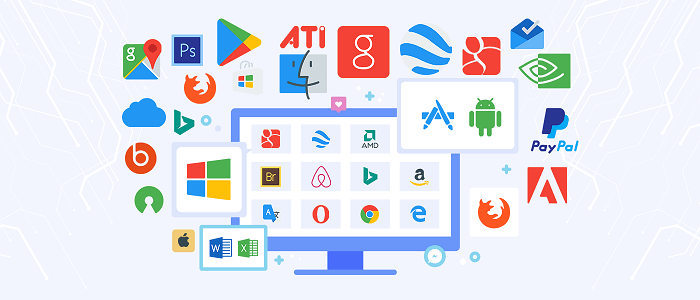
 For Videos Join Our Youtube Channel: Join Now
For Videos Join Our Youtube Channel: Join Now










