Convert TIFF to PDFMedia organizations usually use TIFF (Tagged Image File Format). Before the PDF format, there was the TIFF format. It is a multi-page image format used to store scanned images of documents to preserve them digitally. Tiff files are used to preserve the quality, and that's why TIFFs are not as compressed as JPG or PDF. So we can say that TIFF files are very high quality, and because of that, size of the file is very large. So, it is important to convert a TIFF file to PDF to share the file with others. Unlike the TIFF format, the PDF generates a very small file size. Convert TIFF to PDF using Adobe Acrobat DC
Note: Adobe allows limited tools in the free version. To use these tools, you need to purchase Adobe Acrobat DC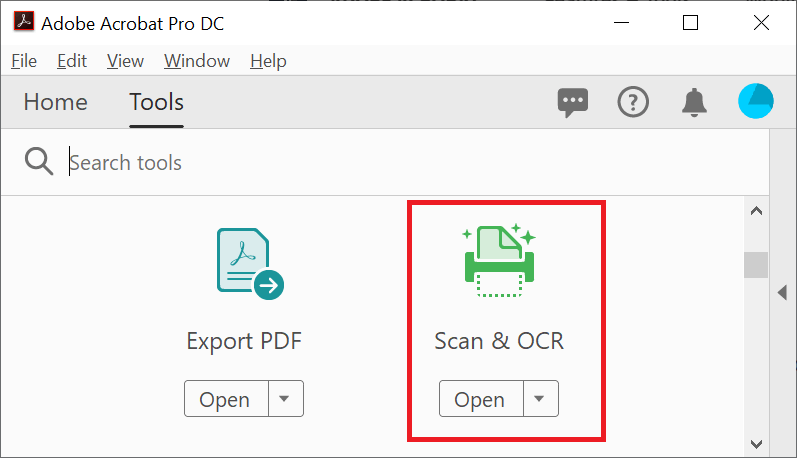
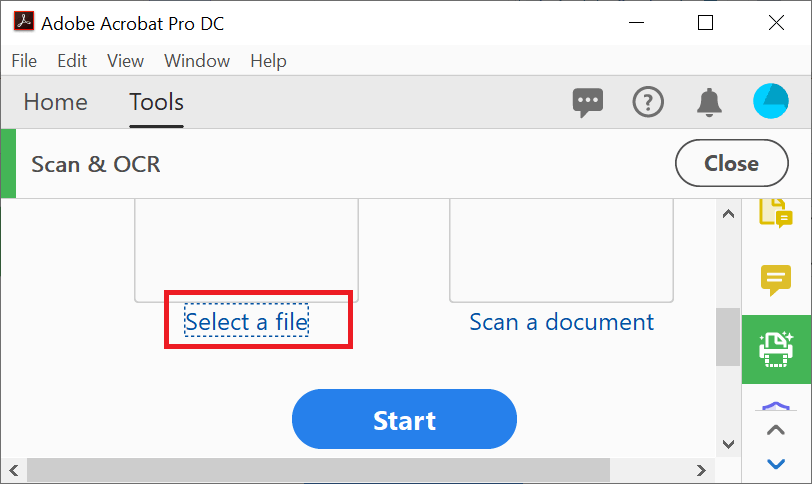
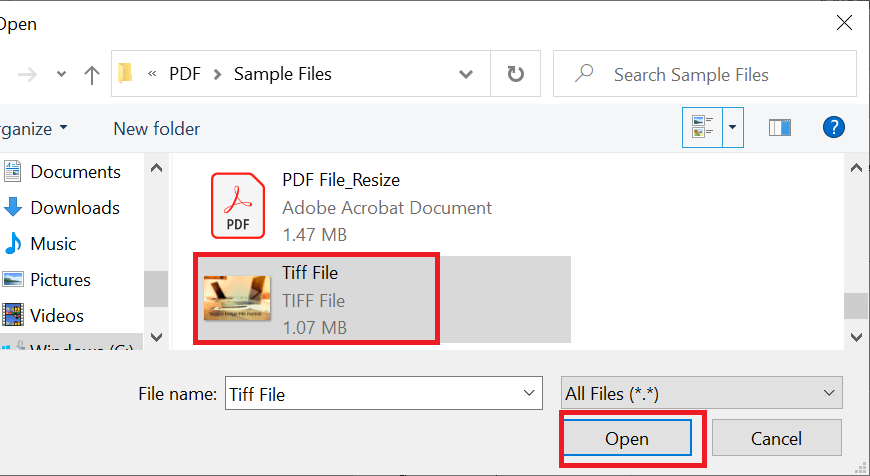
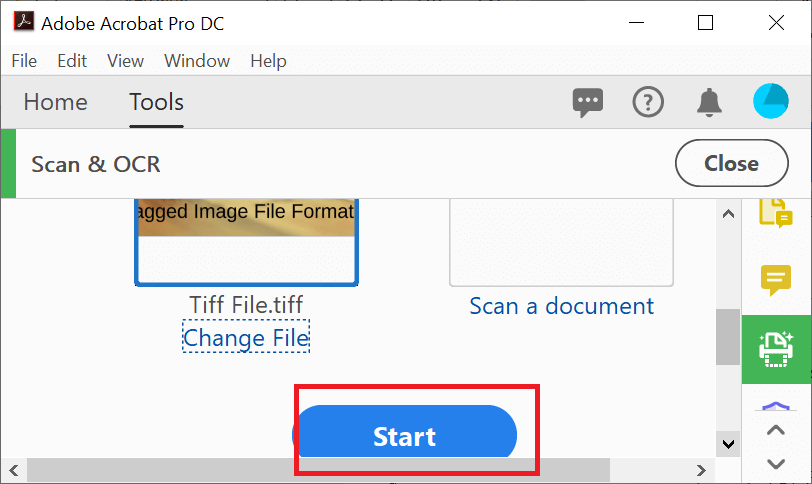
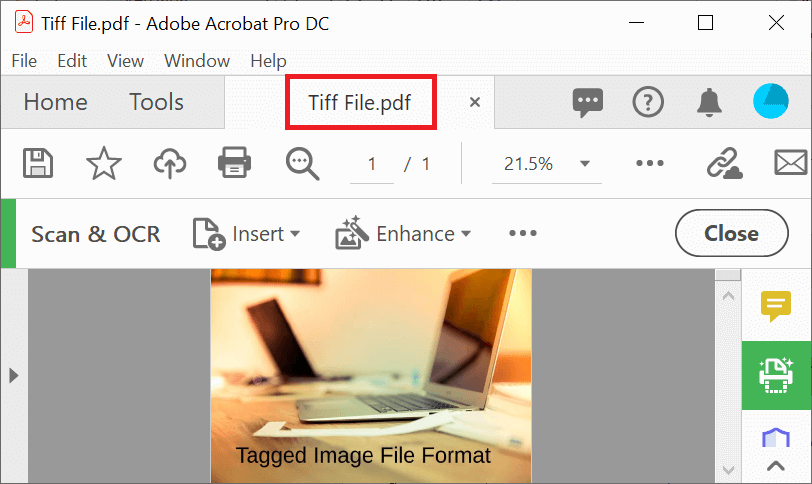
Convert TIFF to PDF Using Online ToolsThere are various online tools available to convert HTML to PDF. Such as, tiff2pdf, zamzar, smallpdf, online2pdf, pdfpro, onlineconverter, hipdf, pdfconverter, etc. Here, we will use the pdfpro tool.
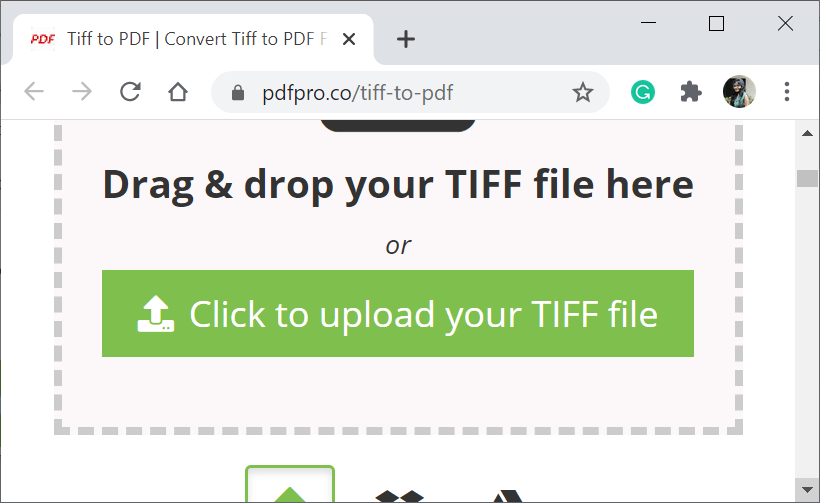
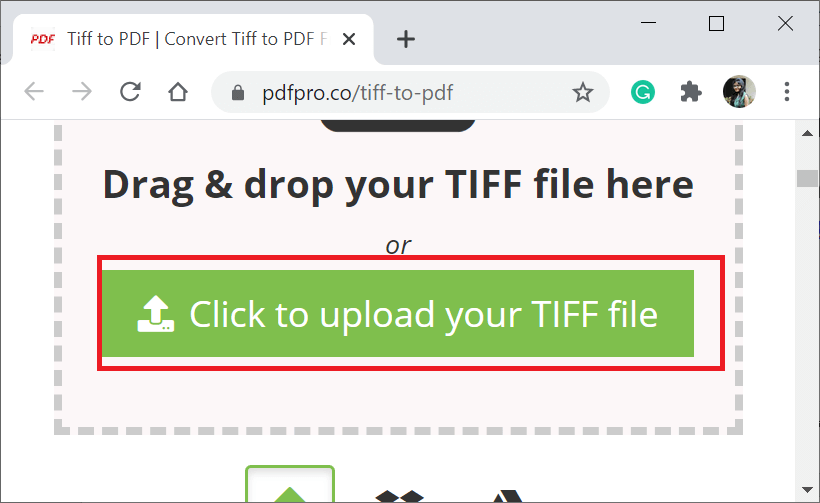
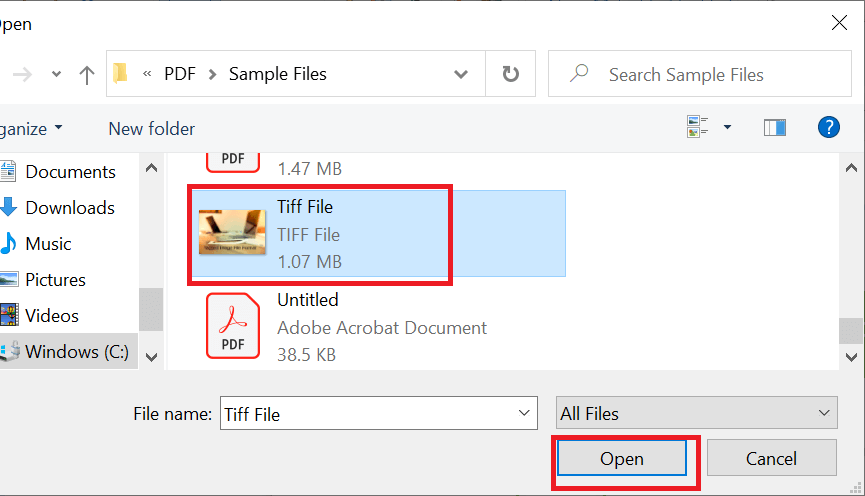
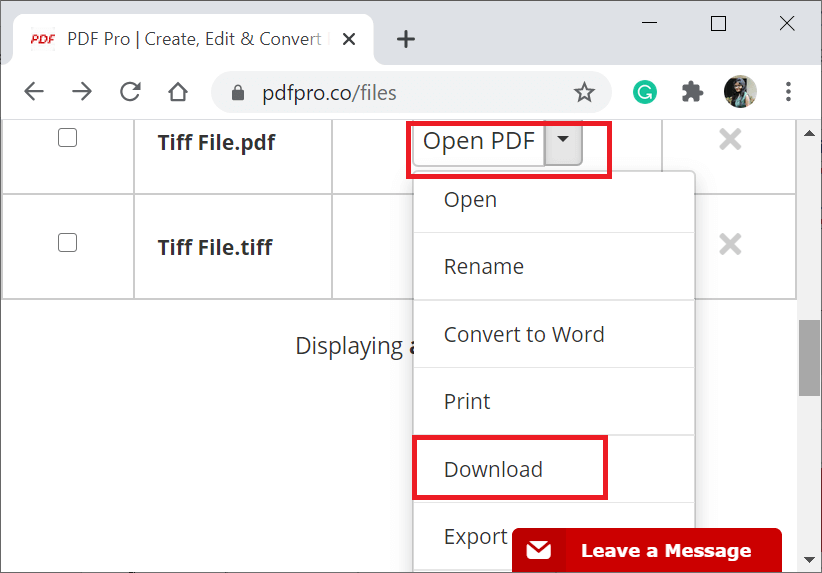
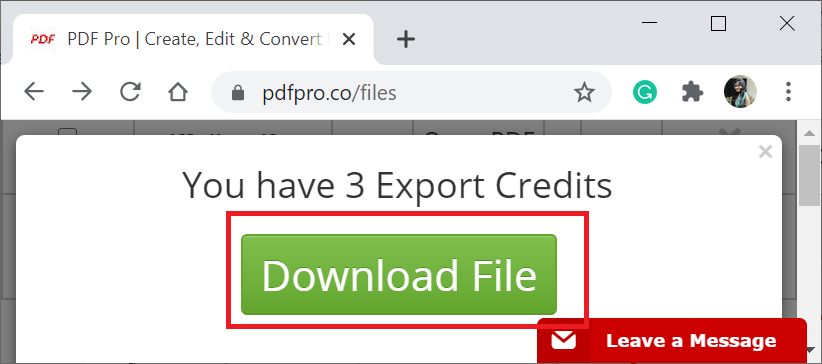
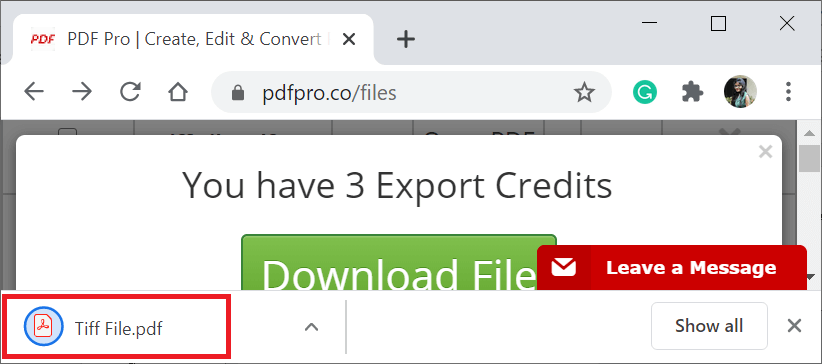
Next TopicConvert ePub to PDF
|
 For Videos Join Our Youtube Channel: Join Now
For Videos Join Our Youtube Channel: Join Now
Feedback
- Send your Feedback to [email protected]
Help Others, Please Share










