CouchDB InstallationInstall CouchDB on WindowsDownload CouchDB: Go to official CouchDB website: http://couchdb.apache.org/ 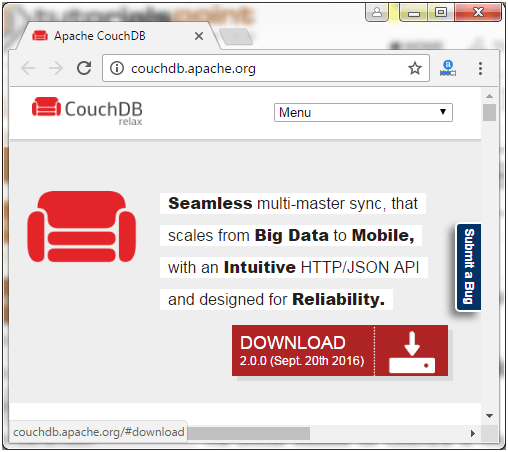
Click on the download button, you will get a page, having various formats files to download CouchDB. 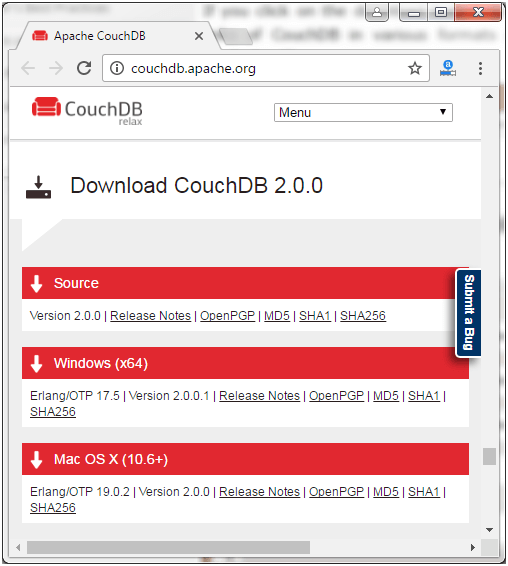
Download CouchDB according to your operating system. 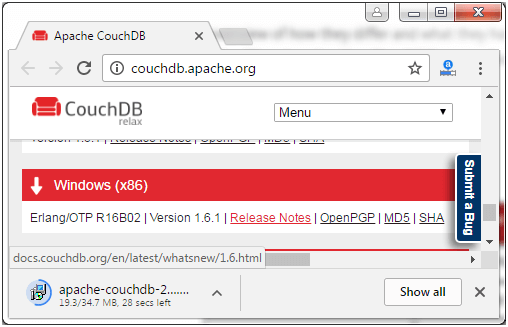
Run the downloaded apache file. 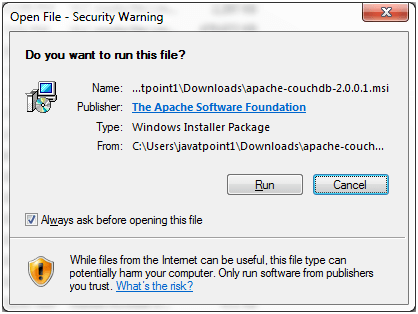 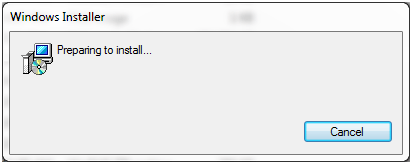
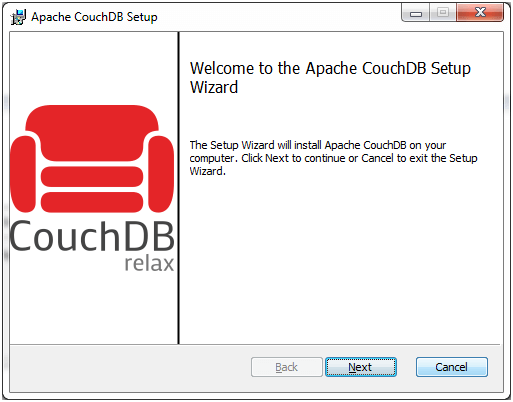
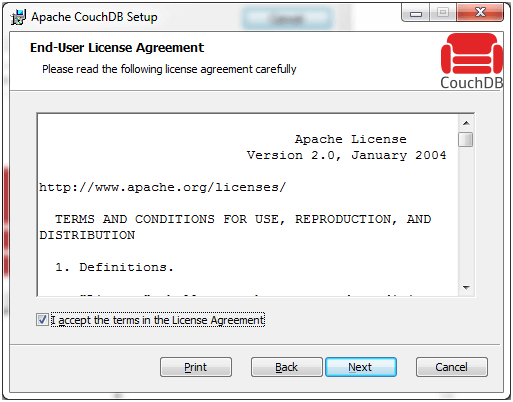
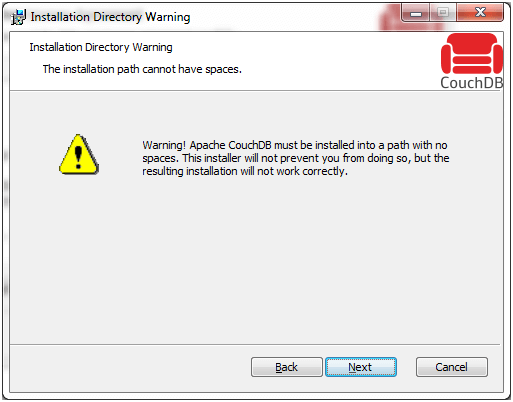
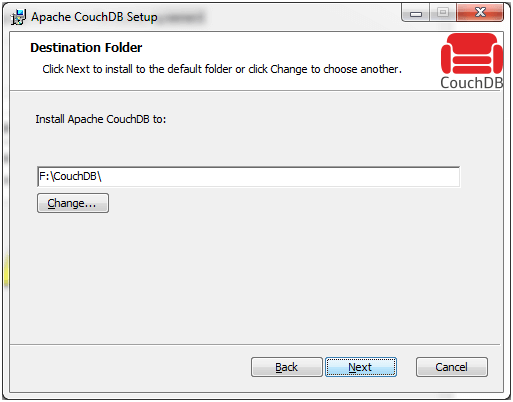
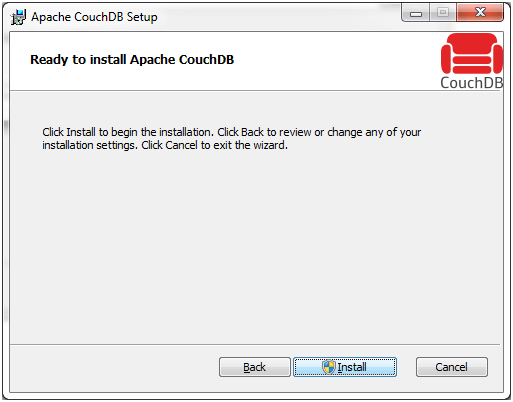
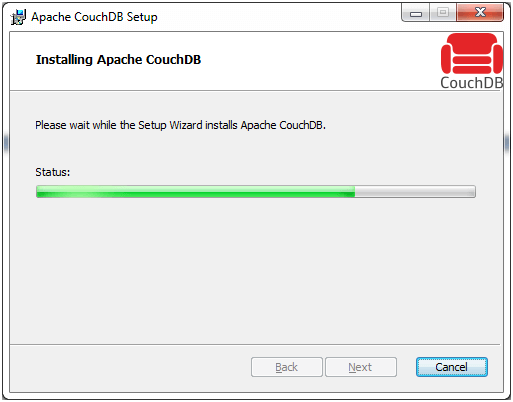
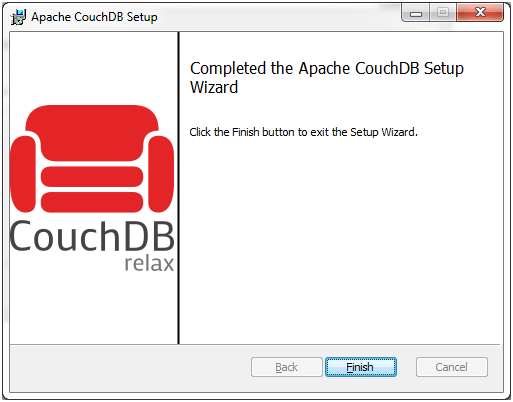
After the complete installation, open browser and open the following link: http://127.0.0.1:5984/. This web page will have the following output: 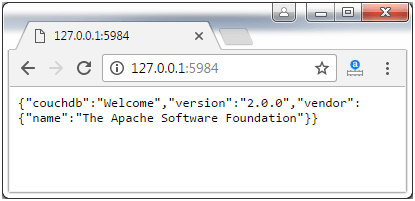
You can interact with the CouchDB web interface by using the following url: http://127.0.0.1:5984/_utilsNow go to the verify tab and verify installation: 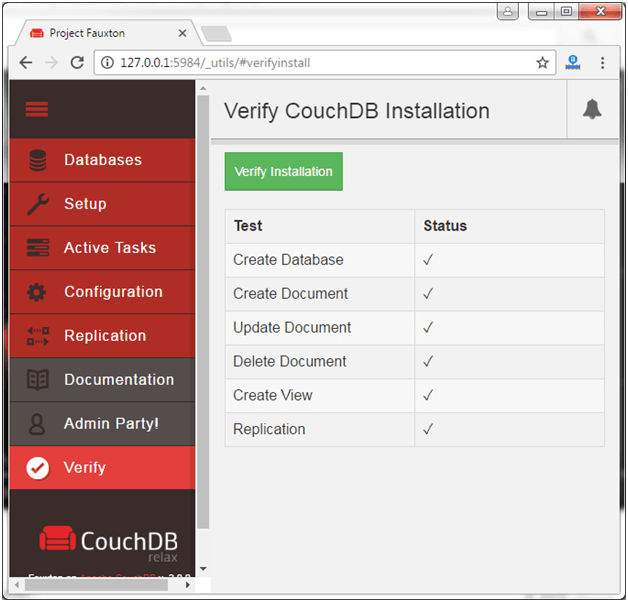
After verification, you will get a verification message. Now go to Setup tab and you see two options "Configure cluster" and "Configure Single Node". Cluster is used for multiple servers and for a large setup. For a simple database application, we have to choose "configure single node". When you click on the "configure single node", you have to fill some credentials. 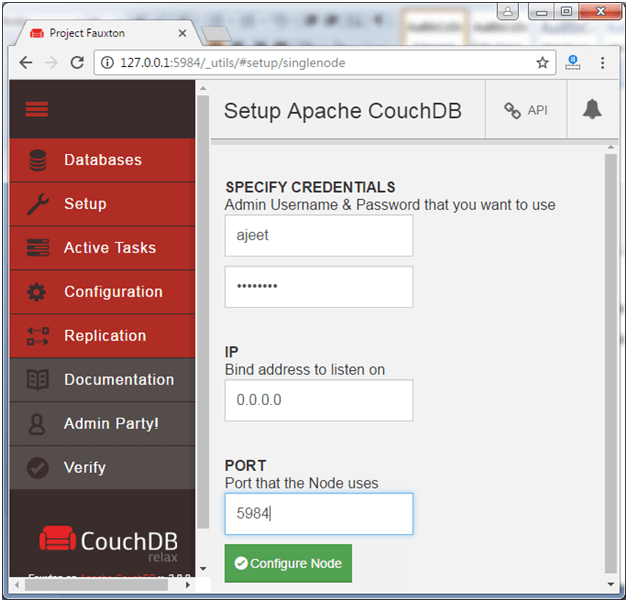
You can change the password or create another admin by clicking on the admin tab. 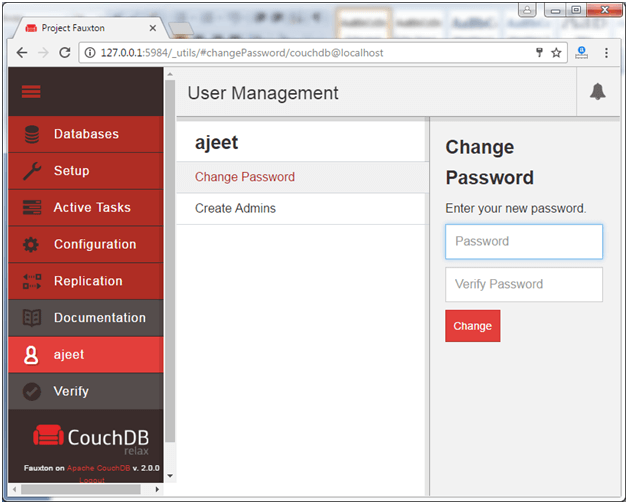
Install CouchDB on Linux SystemsSome Linux based systems provide CouchDB internally. To install CouchDB on Ubuntu and Debian, use the following instructions: 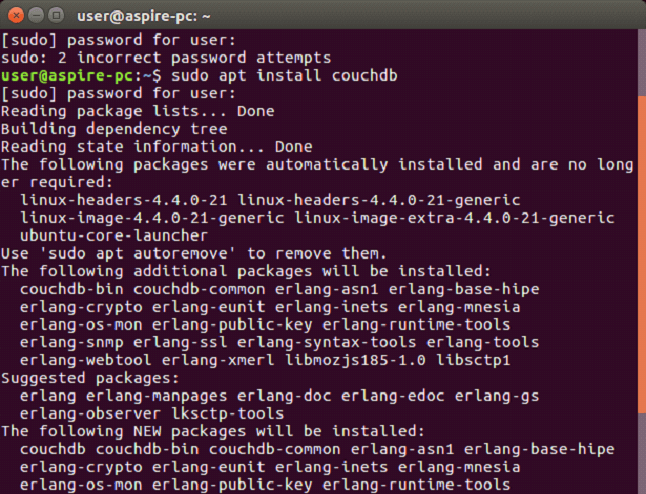
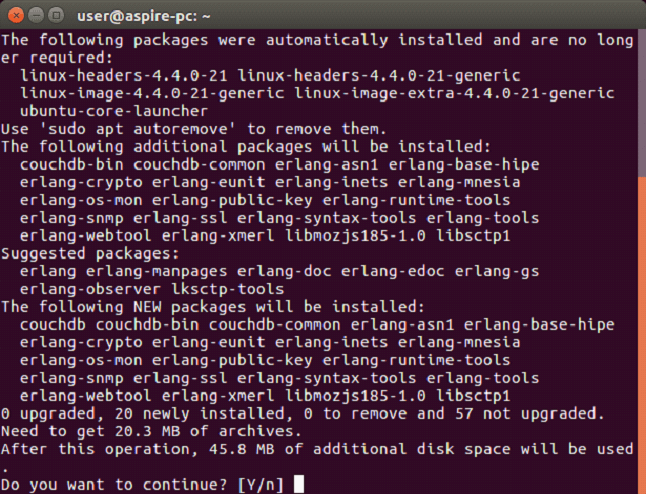
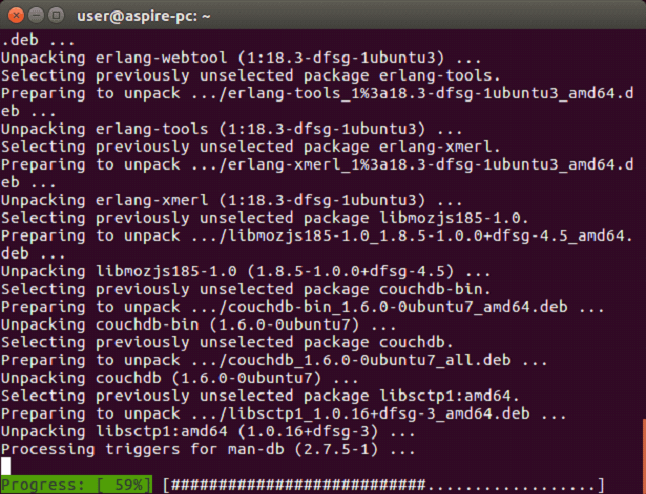
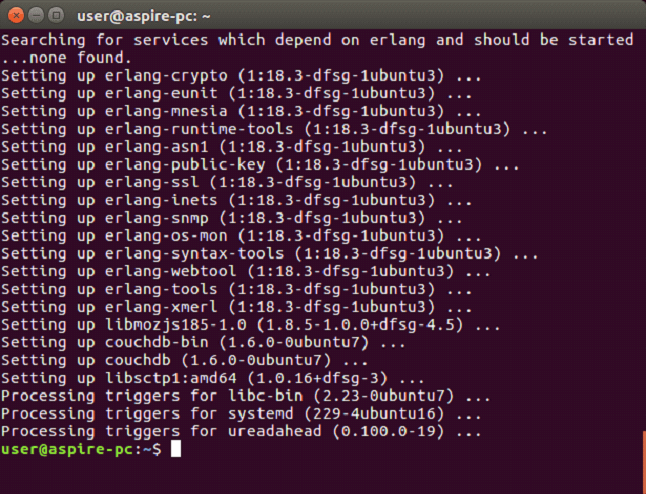
Verification:CouchDB is a web interface so you can verify it on web browser. Open the following homepage url: It will give the following output: Output: 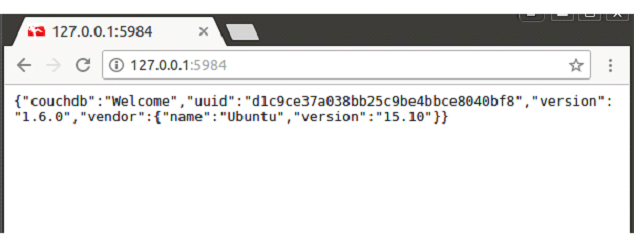
If the Linux system does not have CouchDB then install CouchDB and its following dependencies:
To install the above dependencies use the following commands: Then configure and start CouchDB. You should also verify the output by using the following url:
Next TopicCouchDB Curl
|
 For Videos Join Our Youtube Channel: Join Now
For Videos Join Our Youtube Channel: Join Now
Feedback
- Send your Feedback to [email protected]
Help Others, Please Share










