Creating the First Godot ProjectNode is a fundamental building block, and a Scene is an object or place. We need to create a node in the scene tree. When we have to create a new node, then every single node is a simple trick where blue is 2D and red in 3D. We can use control to zoom in and out. If we want to print Hello World, we need a script. We need the game engine also. In Godot, we cannot create a script itself. Script sits on top of the node. A node can have one script that has no node. So we need to create a node in the scene tree. In the scene tree, we have to click on the + symbol where we can create a new node, and every node is in this list. Nodes: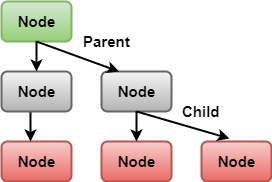
There are many types of nodes, and some show images, some play sound, and some nodes display 3D models, etc. A node is an essential element for creating a game, and it has the following characteristics:
The last one is very important. Nodes can have other nodes as children. When arranged in the way, the nodes become a tree. In Godot, the ability to organize nodes in the idea creates a powerful tool for organizing projects. Scenes:A scene is composed of a group of nodes organized hierarchically. It has the given properties:
So basically, the Godot editor is a scene editor. It has tools for editing 2D and 3D scenes as well as user interfaces. We have to create a 2D node. After that, we have to click on it to create the node. 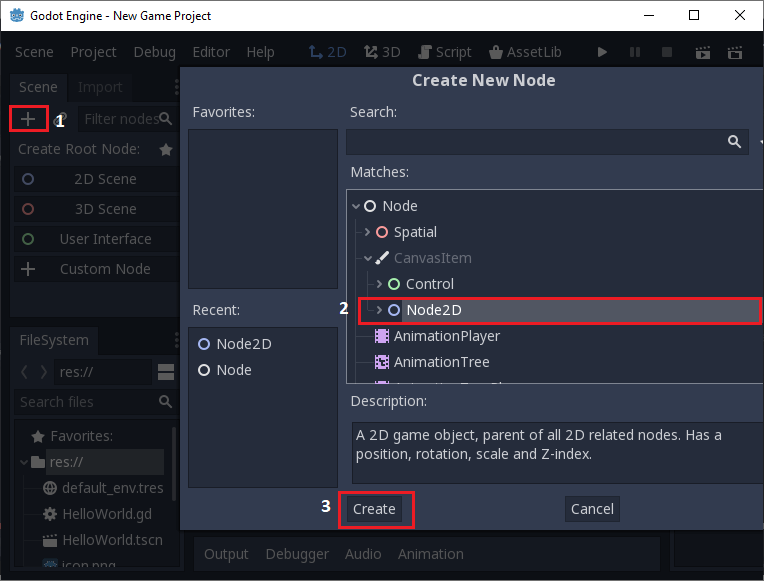
After creating, we have to click on the Attach Node Script to generate the script page. 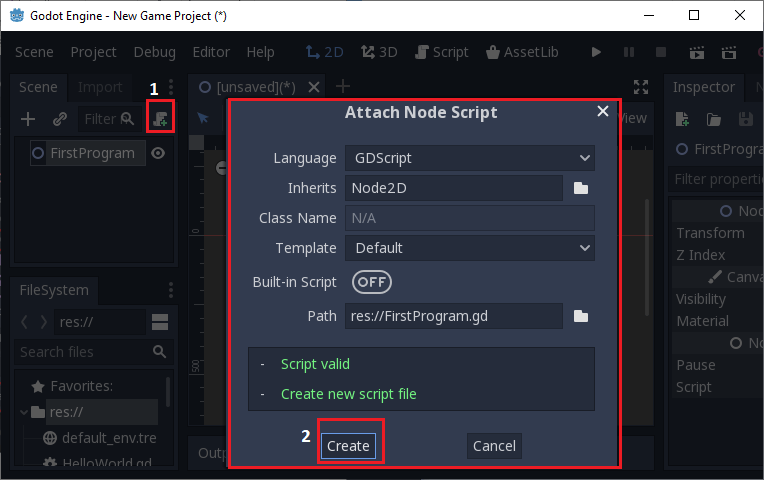
This page will appear, which is the script page where we code. 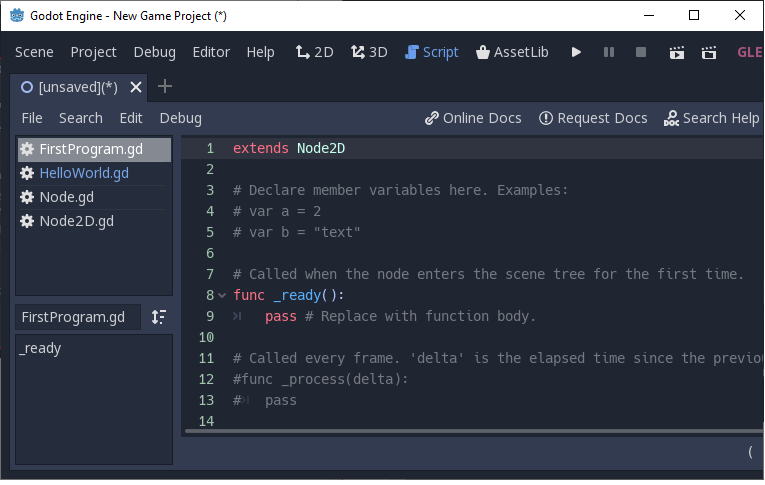
Here, we delete the comment to code. 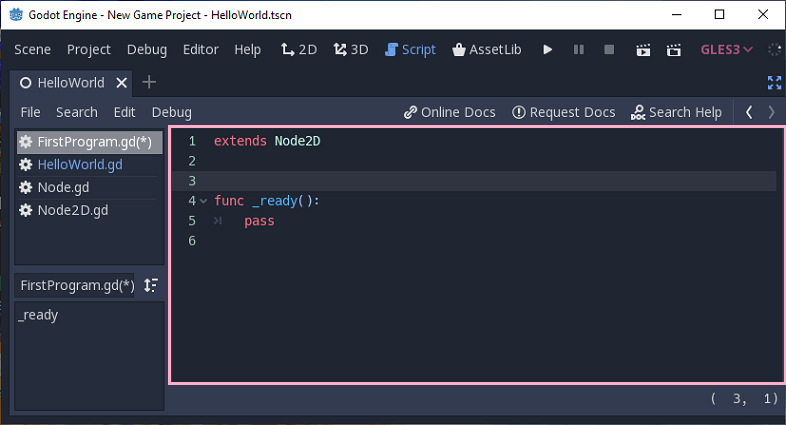
Below is the code to print "Hello." Variables are the key concept in any programming language. Code 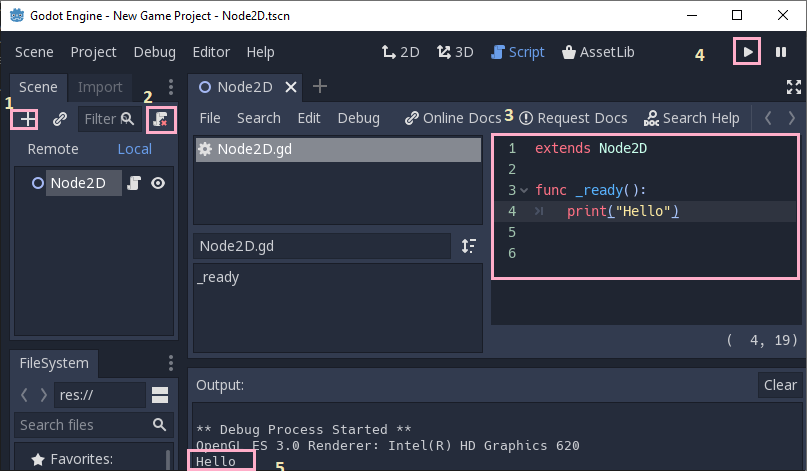
Precisely the same process follows down where we print "Helloyou!" As given below in the output. Code 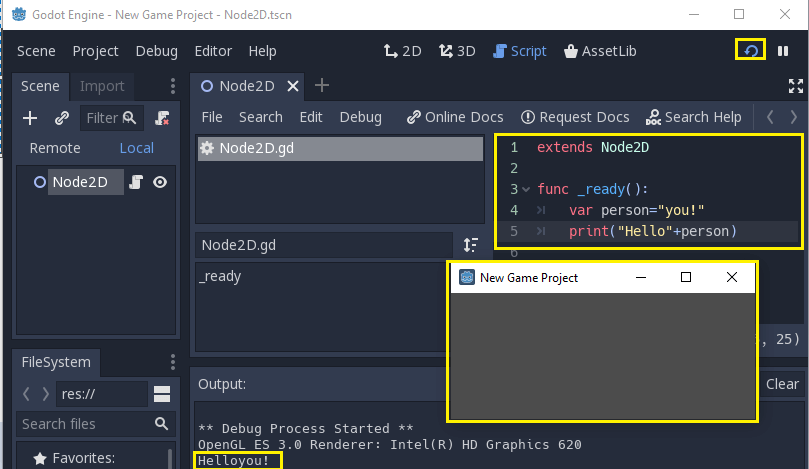
Godot is based on Python and static languages like C++ and C #. In GDScript, curly braces are different meanings but not useful here. Indentation is significant in the Godot engine. If we get stuck somewhere, we have to hold control and click on it. It brings the documentation of the function. In the next tutorial, we learn about Lonny Lips in Godot.
Next TopicLanguages used in Godot
|
 For Videos Join Our Youtube Channel: Join Now
For Videos Join Our Youtube Channel: Join Now
Feedback
- Send your Feedback to [email protected]
Help Others, Please Share










